Briox help in Lithuanian
We are happy to announce that from now on the Briox help is available in Lithuanian as well!
First out are the Accounting and Invoicing modules, but each month the help will be supplemented with more translations. Please keep in mind that the help will remain available in English.
E-invoicing with Unifiedpost e-invoice platform (Latvia)
Unifiedpost e-invoice platform is an e-invoice operator which allows sending and receiving e-invoices in Latvia. The e-invoice service is a part of the Unifiedpost Group.
Read how to activate the service here.
Where: Settings - Accounting - E-invoice
New chart of accounts for housing associations (Estonia only)
A new chart of accounts for Housing associations is available as standard in our Estonian environment.
Please mail us: support@briox.ee if you have any suggestions for improvements.
Where: Settings - Accounting - Financial year
Banking
Automatic banking with template matching
To further automate Banking we have now added the possibility to create match rules for your Banking templates so that recurring transactions can be automatically matched to the template of your choice.
The match rules lists for Templates and Customer & Supplier names have ben rearranged on the Import bank statement page.
Where:
- Banking - Process transactions.
- Banking - Import Bank statement
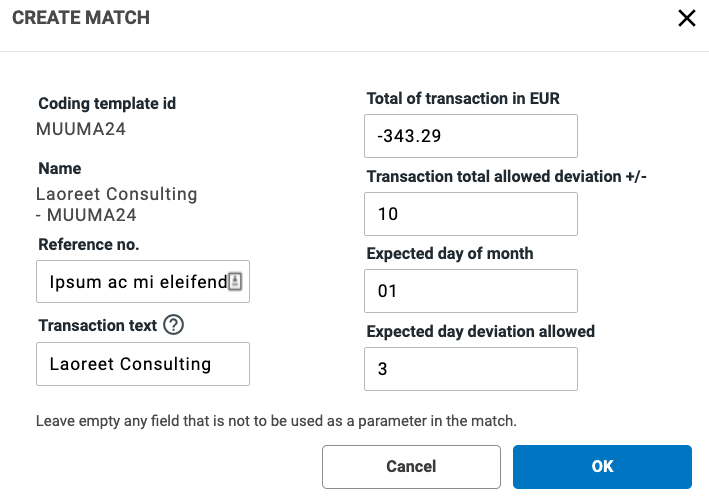
Prepayments
In this second prepayment release we will allow you to book an overpayment from a customer as a prepayment directly when you match transactions under Banking in the Process transactions view.
This pre-payment is then linked to the customer and you will be able to use this prepayment as a payment when creating a new invoice for your customer. Read more here.
Where: Banking - Process transactions.
Multiple deviation accounts available under banking
In the match modal under process transactions, you can now not only book prepayments but you can also choose multiple deviation accounts.
Where: Banking - Process transactions.
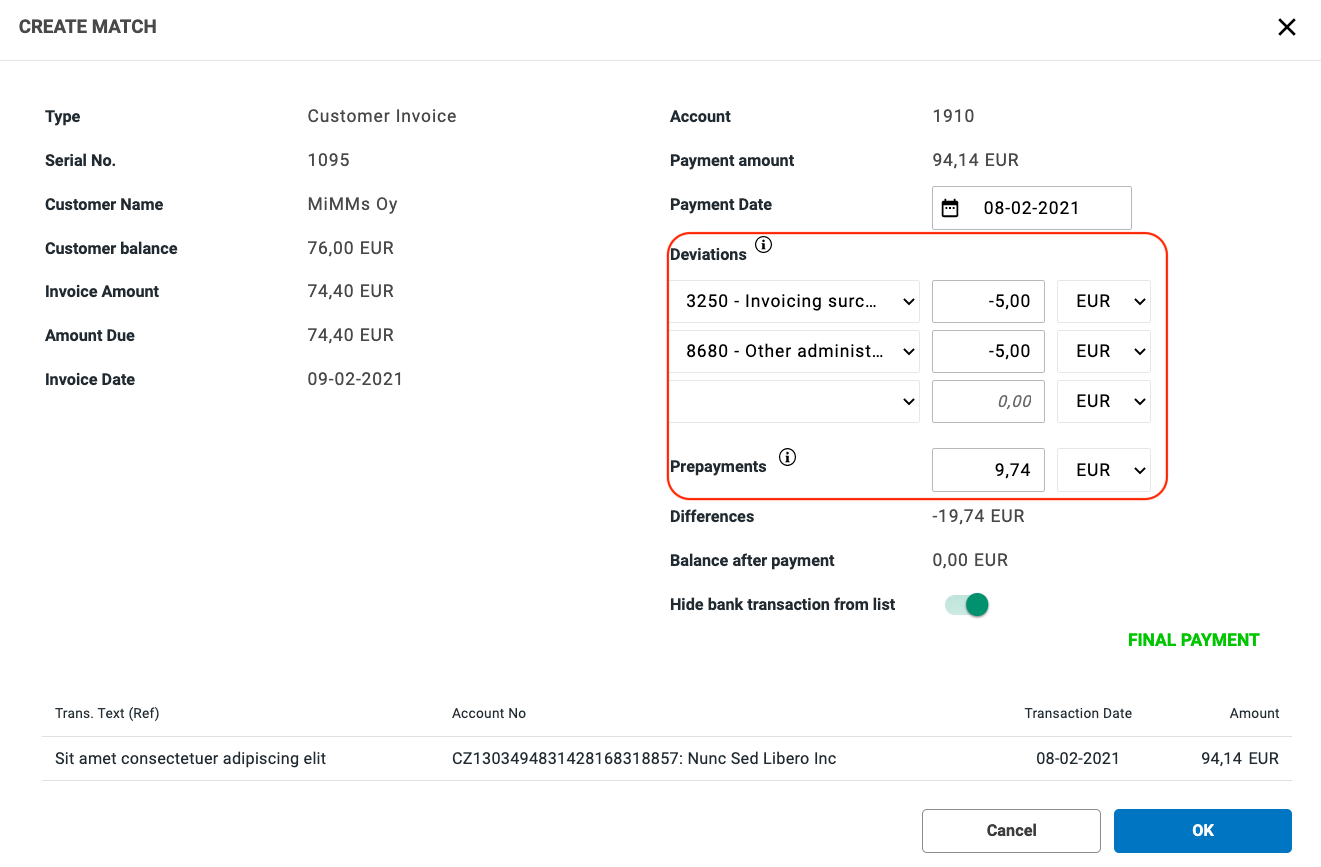
The Briox Asset Registry - continued 
We continue developing the asset registry and the new features available to you now are:
- Possibility to link a supplier invoice to an asset from the supplier invoice list. Read more.
- An improved asset History offering:
- A new column displaying the linked supplier invoice numbers.
- The possibility to unlink invoices directly in the asset history.
- User tracking is hidden behind the copyright symbol
 .
.
- A new report: The Asset List
This report allows you to print a list over your assets which can be grouped by status and/ or asset account. Read more. - Improved Asset Information Report
- The report can now be printed directly from the asset card
- The complete asset history can be included in the report
- All notes can be included in the report
Read more.
- You now have the possibility to delete the last journal in the Asset registry journal series if the journal is a write-off journal. If there are several write-offs in the journal they will all be removed from their respective assets.
When the journal is deleted the write-off row is removed from the asset History but can be tracked via the the Activity log: Delete journal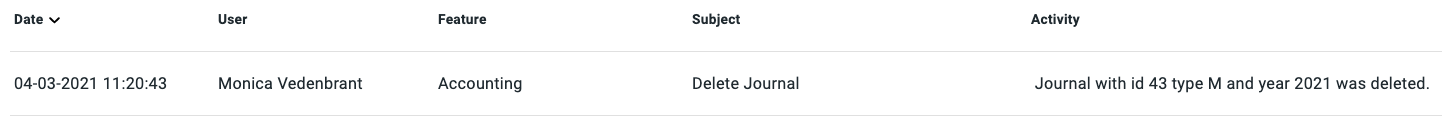
Multiple accounts receivable for customers
If you want to use several accounts receivable to group your customers, you can now add a predefined account receivable to your customer in the registry under additional information.
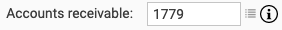
This accounts will then automatically be used when you create an invoice for this customer.
In addition to this, we have updated the reports listed below so that they look at these additional accounts receivable. We have also added the possibility for you to use the account number as a selection criteria in the first two reports.
- The Customer Subledger report
- The Customer Ageing Analysis report
- The Customer Invoices Overdue report
Where:
- Registry - Customer - Additional information.
- Reports - Reports - Suppliers
Presentation according to regulation of the Official Compact reports
We have updated the Official Compact version of the Balance Sheet and Profit & Loss reports so that they conform to the presentation required by the authorities.
As previously informed, this change has been automatically carried out for all the accounts using the Briox default chart of accounts for companies, not associations or housing companies.
Read more: The official Compact report
Where:
- Reports - Reports - Accounting
- Reports - Financial Statements
New currency provider (ECB) and currency report
We have added ECB (European Central Bank) to our currency providers. So now you are able to use ECB rates in your international payments. We have also added a completely new report where you can print out and check previous rates used for each day for each currency.
Note: This report is available for ECB rates only at the moment.

Where:
- Registry - Currency
- Reports - Reports - Registries & lists - Currency exchange rate
Read more about currencies here and read more about currency exchange rate report here
Note:
The old Balance Sheet and Profit and Loss reports will remain until the summer.

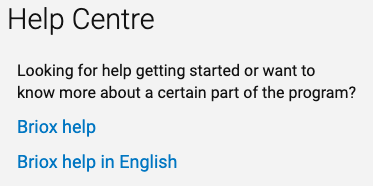
Comments
0 comments
Please sign in to leave a comment.