Improvements to the Linked documents view 
Upon request we have implemented the following features to improve your experience when working with linked documents in the the supplier invoice view:
- The image viewing area in the side panel has been maximised within the side panel
- The side panel itself is now more responsive to the size of your screen, setting itself at about 45% of the screen.
- The Linked Document side panel remains open until you close it.
- you remain in the linked document tab of the side panel after having linked a document.
- If you forget to link the document you have on display in the side panel and click on save or post, you get a reminder and the option to link it.
- When detaching the linked document images, the images opens in a single separate tab instead of new tabs each time.
- Improved readability of large PDF's.
- Language support has been added for the linked document folder names.
Financial Statements
- An automatic Table of Content is now available for you to use in the Financial Statements report generator.
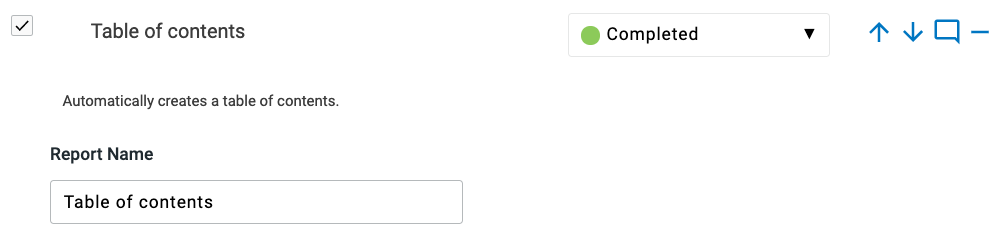
- Updates to the Official compact version of the Balance Sheet and P&L reports
The reports are now presenting the specific mid-sums specified in the account class tree and functionality has been added so that you can designate specific accounts classes to be displayed as headers only.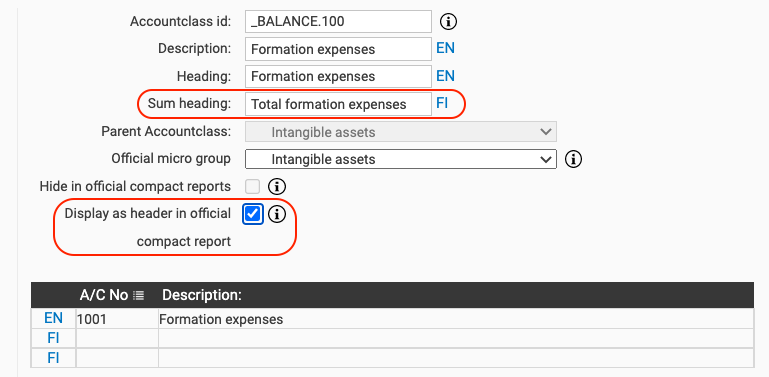
Read more about customising your official compact report here.
and account classes here.
Improvements and fixes to the Balance sheet and P&L reports
- When the P&L is taken out by Cost Centre, the drill down to the General Ledger selection is also for that Cost Centre only.
- The report selection remains as is when the report page is updated.
- A detach icon has been added to the report so that it can easily be detached to a separate window if you want to view it simultaneously as you work, or run a complete drill down there.


Comments
0 comments
Please sign in to leave a comment.