The Assistant: Step three
The Assistant now has its third view: The calendar overview.
The idea with this view is to offer you a time overview for each day of the month.
You can plan forward by viewing all open tasks as well as evaluate your performance by selecting all done tasks.
Each day is clickable and you see all the tasks that have a delivery date on that day.
The pie charts are based on the time estimated and time reported on each activity.
When the selection is : All Open tasks
We display the estimated time left to work on tasks (estimated time minus time spent) vs time spent. So if estimated time is less than time spent the number will be negative & highlighted in red.
When the selection is : Done
We show Estimated Time vs Time Spent
The Assistant: Step 4
To make your work easier, we have added functionality to the registry view and offer mass management possibilities:
- In the Assignment Registry
- In the Assignment Template Registry
and new sorting and filtering options:
- Sort on columns in the registry
- A new consultant filter in the Assignment Registry
Improved advanced search by category
In the CRM or the Client Manger, if you have categorised your companies under Settings - CRM / Client Manager - Company Categories.
When you then search for companies by category (CRM/Client Manager - Companies - Filter) you can select the categories you have set up in a drop down menu. See below.

More Variables to be used in E-mail documents
Find here the list of variables that can be used to enhance you e-mail documents.
Improved search and filters in the registry
We have improved the search and filter functionality in the customer and supplier Registry. This is a first step only, and we plan to add the improved search to many other areas in the coming releases.

The search shows direct, similar and all results. When one is selected, it is then used as a filter to refine the search into more detailed levels:

Integration to PRH (in Finland) and RIK (in Estonia) data in Registry
You now have the possibility to retrieve company information automatically from PRH and RIK, to Briox, by simply entering the company number.
The functionality is available in both in the Customer and the Supplier registry.
When adding a new customer, or supplier, this function will fetch and automatically fill in all the basic information fields in Briox, based on the officially registered company data in PRH and RIK.
Click on the small cloud icon on top right hand-side of the page, or click on the select function next to the Company number-field:

Next, enter the company number for the company you want to add to the registry:

Click Retrieve.

Check that all the information is correct and Save.
Updated Stock Item List
The Stock item list report has been updated and offers:
A new filter and more viewing options as requested.

Read more about the Stock item list.
New phone number variables for print templates
-> Settings - Invoicing - Print templates
For a full list of variables click here.
Customer invoice
{INVOICE_PHONE} - Customer phone number
{INVOICE_PHONE2} - Customer phone number 2
{DELIVERY_PHONE} - Customer delivery address phone number
{DELIVERY_PHONE2} - Customer delivery address phone number 2
Purchase Order
{PURCHASE_ORDER_PHONE} - Supplier phone number
{PURCHASE_ORDER_PHONE2} - Supplier phone number
Quotes
{QUOTE_PHONE} - Customer phone number
{QUOTE_PHONE2} - Customer phone number 2
{DELIVERY_PHONE} - Customer delivery address phone number
{DELIVERY_PHONE2} - Customer delivery address phone number 2
Order
{ORDER_PHONE} - Customer phone number
{ORDER_PHONE2} - Customer phone number 2
{DELIVERY_PHONE} - Customer delivery address phone number
{DELIVERY_PHONE2} - Customer delivery address phone number 2
New integration partners
We are happy to be able to offer you the services of our new partners:
CostPocket: Receipt management and travel expense (Finland and Estonia - The app runs in English, Finnish and Estonian, Webb interface: English and Estonian)
Luovu: scanning and travel expense (Finland - Finnish)
eTasku: Receipt management and travel expenses (Finland - Finnish - App to be translated to more languages)
Record Daily Sales
We have updated the look and feel of the functionality. Have a look & read more here.
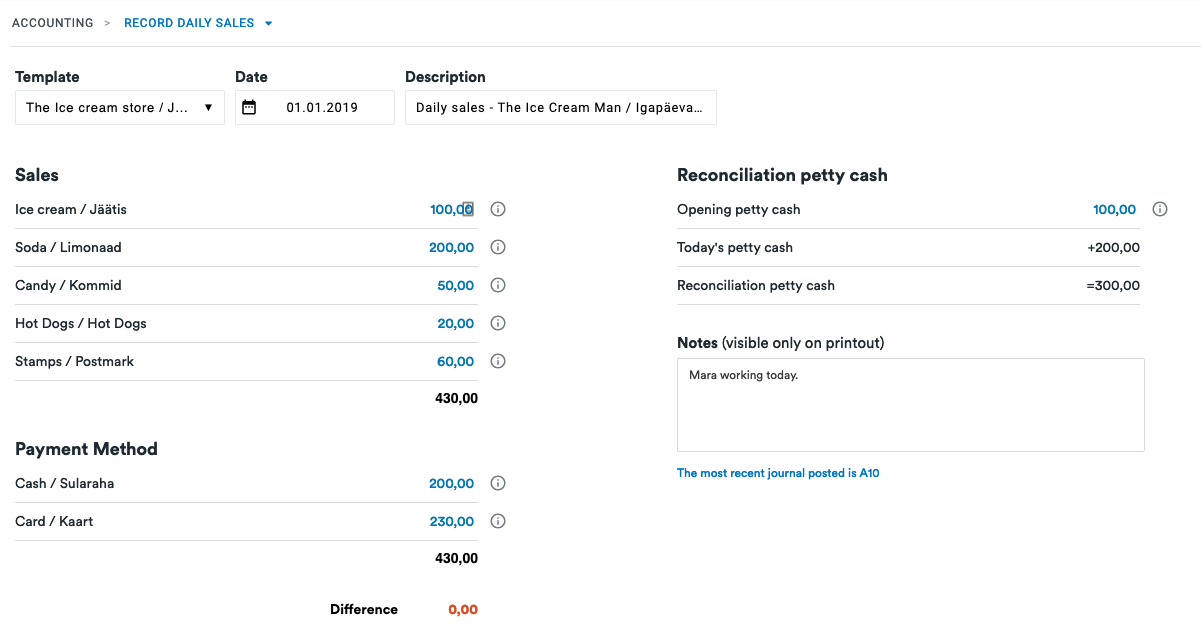

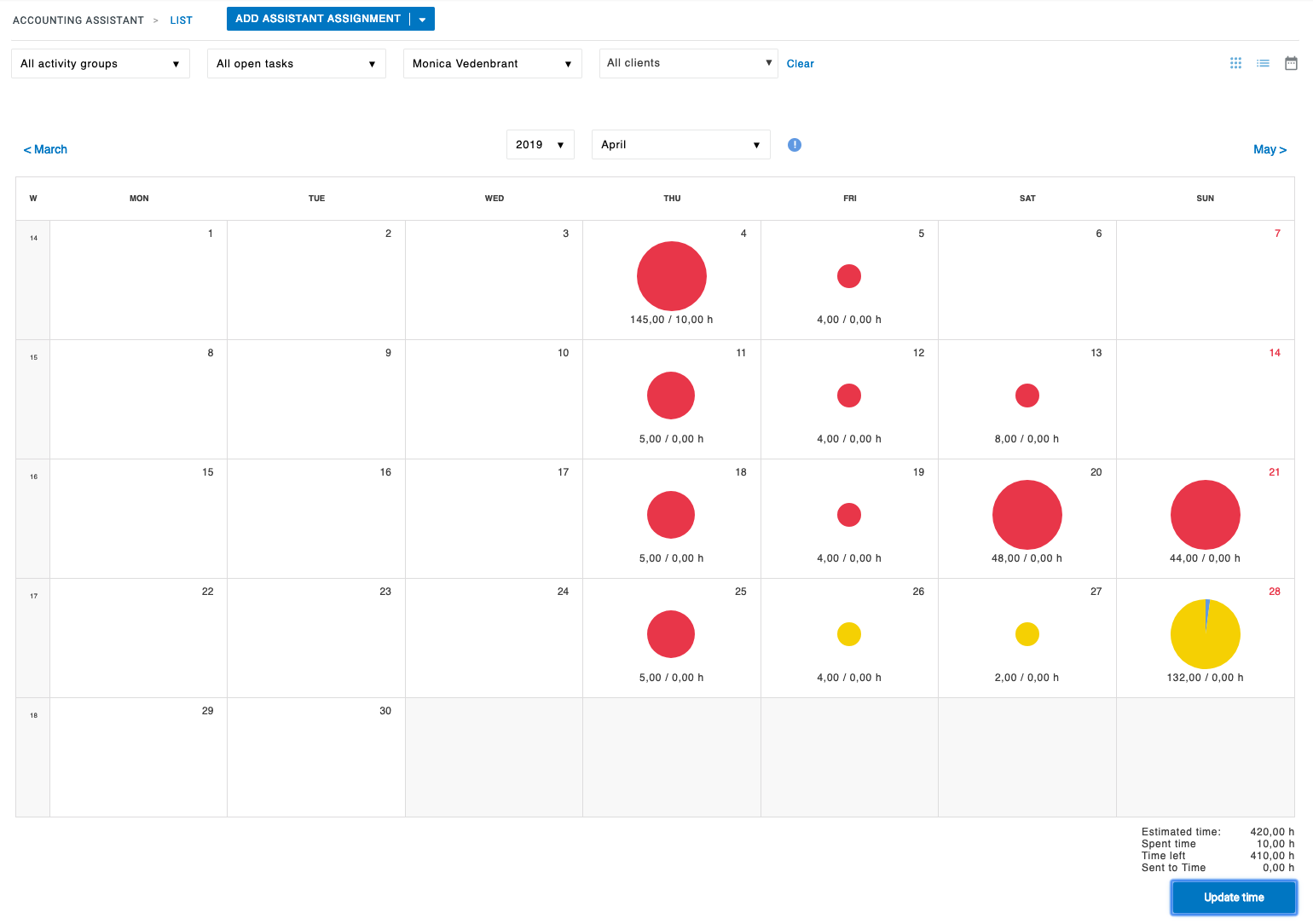
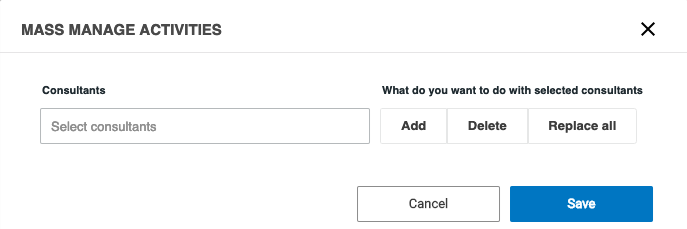
Comments
0 comments
Please sign in to leave a comment.