eTasku
eTasku and Briox have together created an integration to transfer accounting journal data between the systems. The user who has added journals and travel expenses to eTasku, is now able to transfer the information to Briox electronically via the integration. When journals, batches of journals and travel expense invoices are being transferred, the accounting details as well as the attached images are also included in this transfer.
Getting started
- Activate Briox-integration in eTasku. For additional help you can read the instructions at eTasku help here (in finnish), or you can contact: asiakaspalvelu@etasku.fi / 02 480 841 76
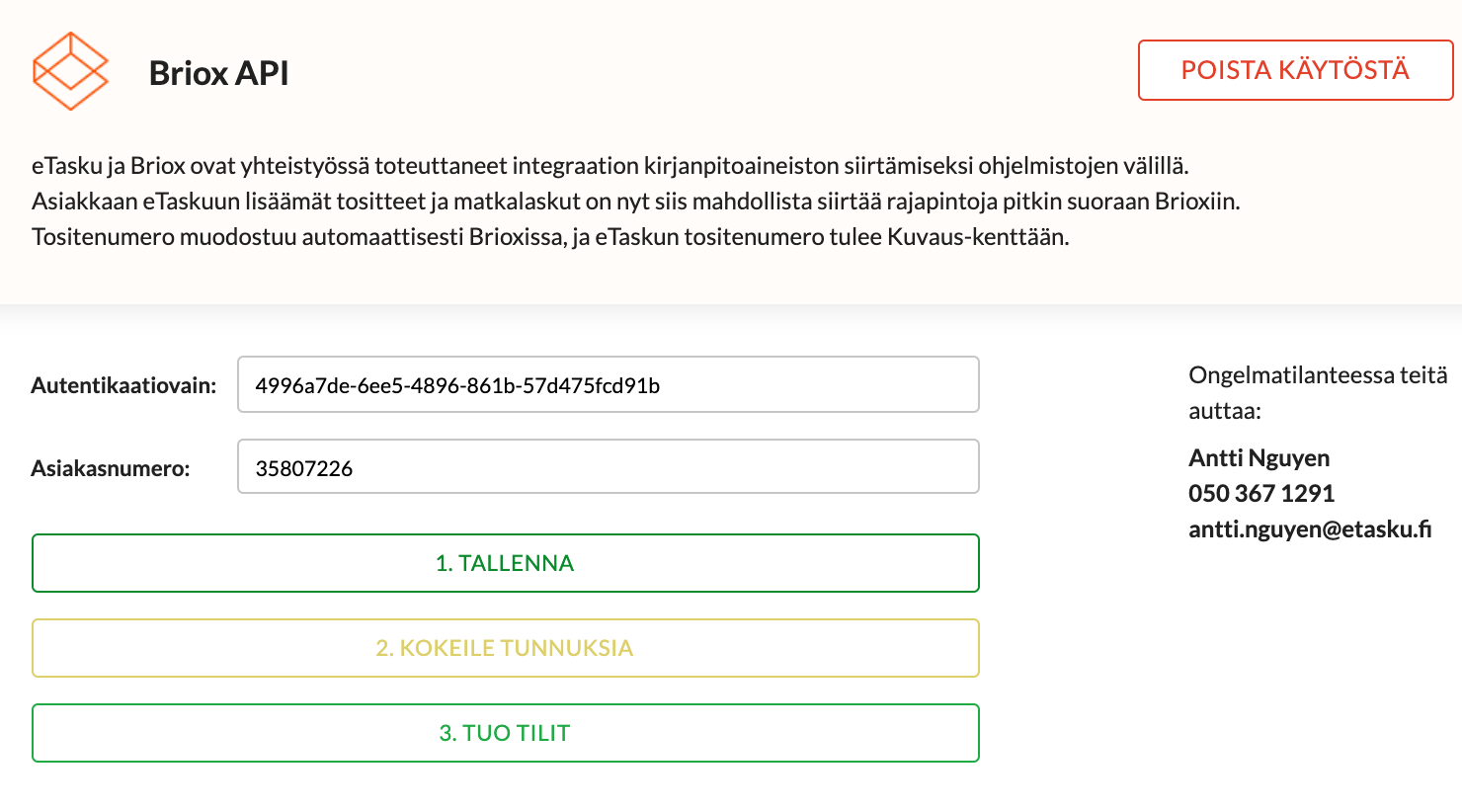
- Register the Briox authentication key and company number into eTasku's customer settings.
(eTasku -> customer settings -> software integrations -> Briox API)
You can generate an authentication key in Briox here:
Go to Admin - Users - External Applications.
Make Etasku Active with the radio button and click on the button Generate token under the column Tools.
Copy the value of the newly generated Auth token. This is your Authentication Token.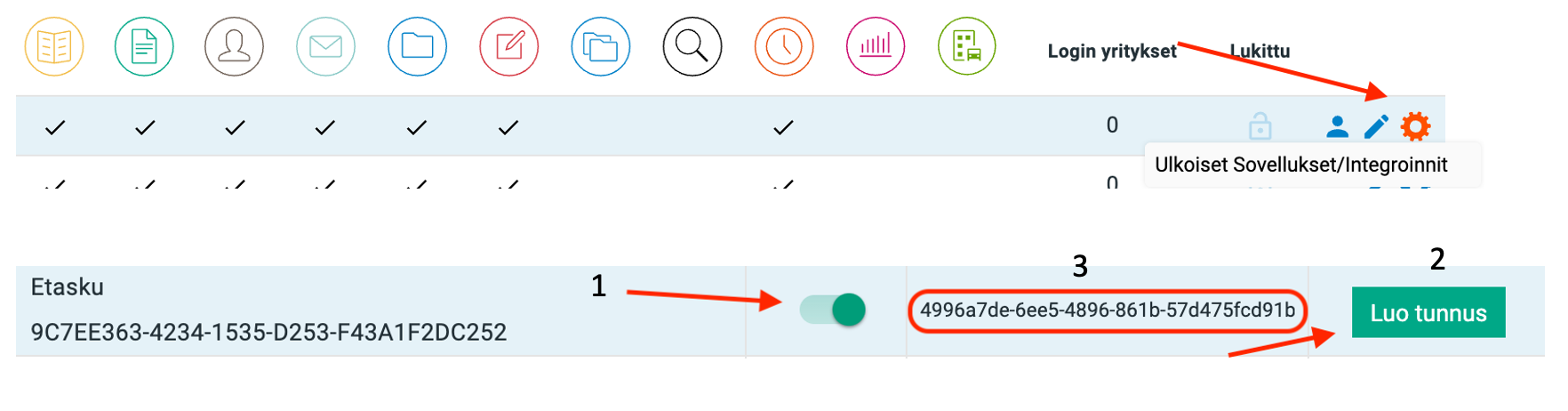
You find your company number under the Your account-tab in the right-hand menu.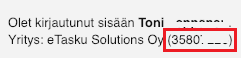
- Process and accept receipts in eTasku
You can find more information regarding how to process journals via the link below. This will refer you to the eTasku help section. Please also read ''Automatic accounting'', which will help your accounting process even more.
eTasku user manual - Export accounting information to Briox accounting journals


Comments
0 comments
Please sign in to leave a comment.