Template accounts are a special type of accounts in your client manager.
These accounts can contain specific settings for accounting and invoicing which are then copied when the accounts are used as a source when setting up new clients of a specific type. Read more here regarding cloning accounts.
Template account characteristics:
- They are free of charge
- They contain the accounting and invoicing modules only
- No end users can be set up in template accounts
- They do not support any integrations such as e-invoicing or banking for example.
To create a template account go to your Client Manager, Client Overview and click Add Client company, select create template account in the first step of the wizard. See below.
Template accounts are displayed first in the list of accounts you can copy (under Template source) when you choose to create an account by copying an existing account.
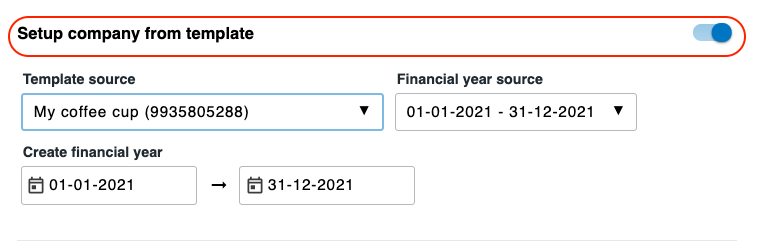

Comments
0 comments
Please sign in to leave a comment.