Separate the posting and payment approval workflows
A new setting has been created for you to be able to separate the posting and payment authorisation workflows.
Activating this setting will let you send an invoice through the payment authorisation workflow and all the way to the bank without the invoice having to be posted.
If no payment authorisation workflow has been activated, turning on the setting will allow you to send the invoice to the bank without waiting for the invoice to be posted.
Note: The invoice must be posted to be paid in Briox and reconciled under banking.
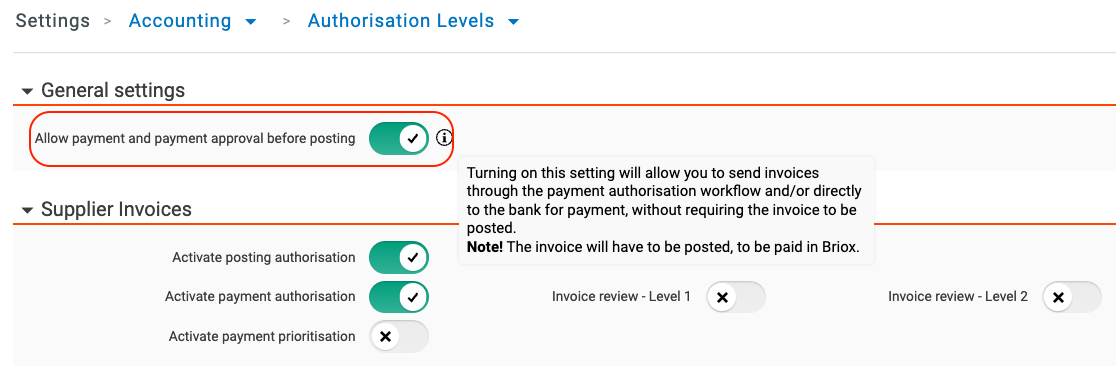
The following statuses have been created to help you track your unposted invoices:
- Unposted/Overdue : Yellow / Red

- Unposted/Under payment: Yellow / Blue
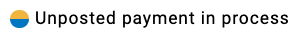
The filter in the supplier invoice list has been updated as follows:
- Unposted: Will also include the status unposted overdue
- All Overdue: will include the invoices that are posted and overdue (red) as well as those that are unposted and overdue.
- Unposted payment in process is a new filter.
The following reports have also been updated to work with the new statuses & display unposted invoices:
- Purchase order / supplier invoice list
- Supplier statistics
- Supplier invoices overdue
Automatic quitting of invoices and their credit notes
When you post a credit note that has been created directly from an invoice, and the full invoice is being credited, Briox will offer to quit the invoice and the credit note by automatically paying them both.
Where: Customer invoice and Suppler invoice
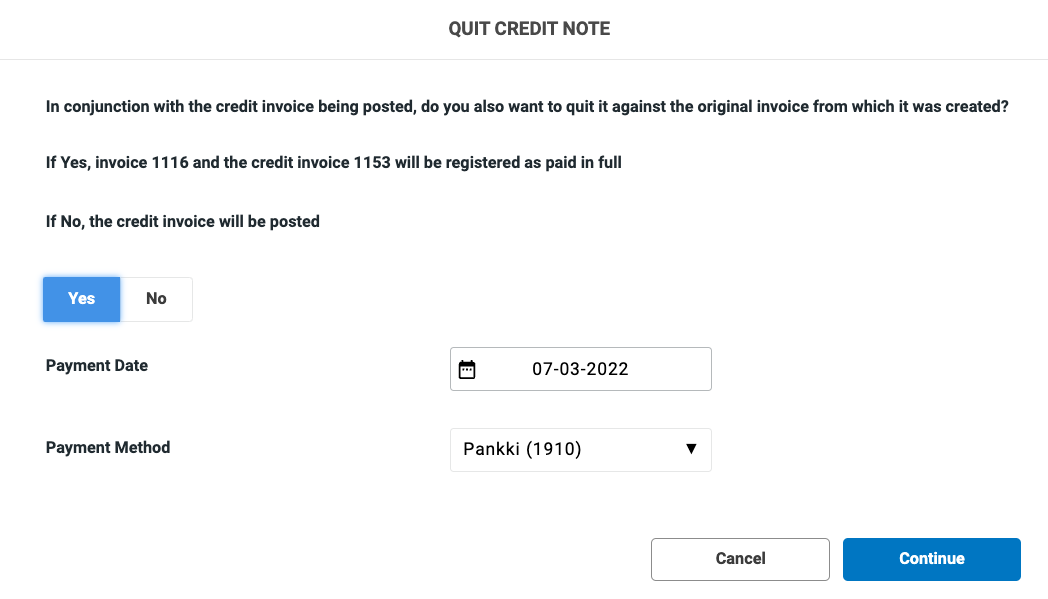

Comments
0 comments
Please sign in to leave a comment.