When the OSS functionality is activated, 4 new default accounts are created to handle the OSS reporting automatically. You find them under Registry - Chart of Accounts - Default Accounts.
If you you have chosen to create your financial year with the Briox standard COA the accounts will be set up automatically with the correct account classes and any necessary VAT codes.
See below the setup Briox uses for each country.
If you have copied your previous chart of accounts or have created your own chart of accounts and the default accounts are missing, you can choose your own accounts or create new ones to manage the OSS reporting with. If you are unsure which accounts to use, please check with your accountant.
Read how to:
- Add a new account to your chart of accounts,
- Remember to add an account class for the account to be visible in the Balance Sheet and Profit and Loss reports.
- In Finland remember to link a VAT code to your sales account.
In Finland, OSS Sales are reported to box 309 of the Finnish VAT report in addition to the OSS report. The VAT code OSS must be selected on all OSS sales accounts to lead all OSS sales to box 309 of the VAT report. See below.
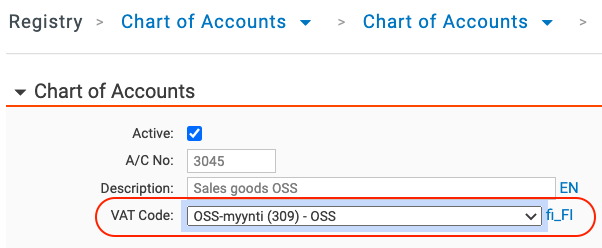
-
In Lithuania remember to link any account you create to a SAF-T account and if you want your OSS invoices to appear in the i-SAF report then you need to link the sales accounts to VAT code OSS. Then the invoices will appear in the i-SAF report with PVM 100 code.
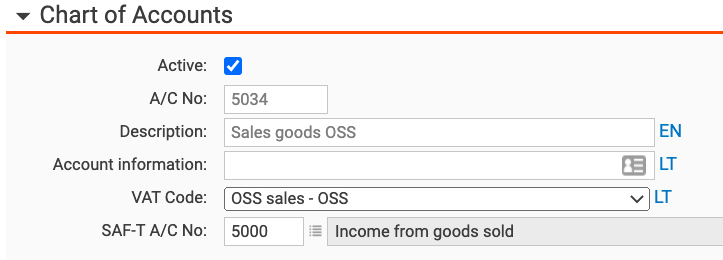
Default OSS accounts in Finland:
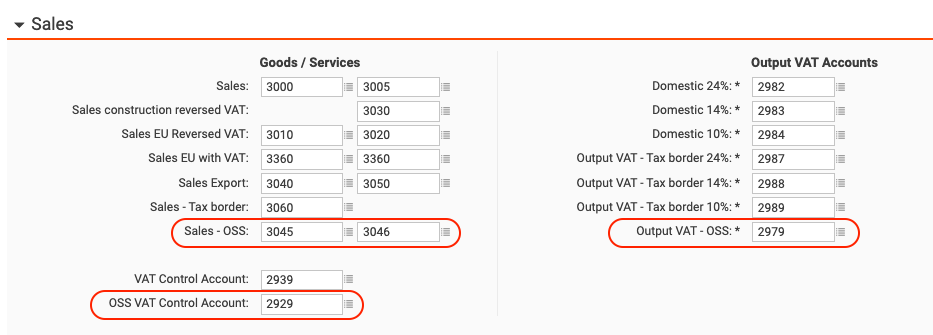
2 sales accounts: A detailed view of Sales is displayed per country, goods and services in the OSS VAT report.
Sales goods OSS: 3045
Sales services OSS: 3046
The VAT code : OSS must be selected on both accounts.
1 output VAT Account : A detail view of the the VAT per country, rate, goods and services is displayed in the OSS VAT report.
Sales VAT OSS: 2979
All Output OSS VAT is booked on this account.
1 VAT Control account
OSS VAT Liability : 2929
This account is used to empty the VAT accounts(s) with an automatic journal booking after the OSS report has been submitted.
-------------------------------
Default OSS accounts in Lithuania:
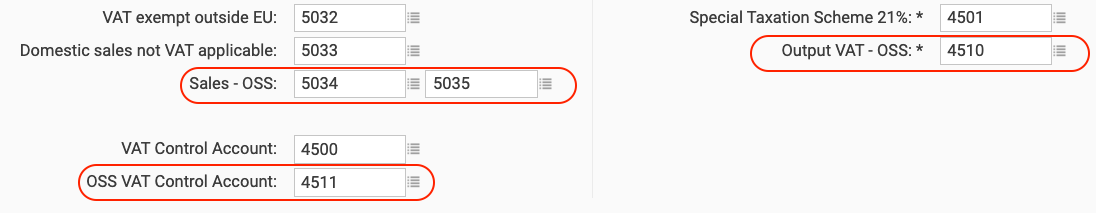
No sales or VAT is reported to the standard VAT report in Lithuania so no VAT codes are required on the accounts.
2 sales accounts: A detailed view of Sales is displayed per country, rate, goods and services in the OSS VAT report.
Sales goods OSS: 5034
Linked to SAF-T account: 5000
Sales services OSS: 5035
Linked to SAF-T account: 5001
VAT code : OSS can be selected on both accounts if the invoices are to appear in the i-SAF report with tax code PVM100.
1 output VAT Account : A detail view of the VAT per country, goods and services is displayed in the OSS VAT report.
Sales VAT OSS: 4510
Linked to SAF-T account: 4492
All Output OSS VAT is booked on this account.
1 VAT Control account
OSS VAT Liability : 4511
Linked to SAF-T account: 4492
This account is used to empty the VAT accounts(s) with an automatic journal booking after the OSS report has been submitted.
--------------------------
Default OSS accounts in Estonia:
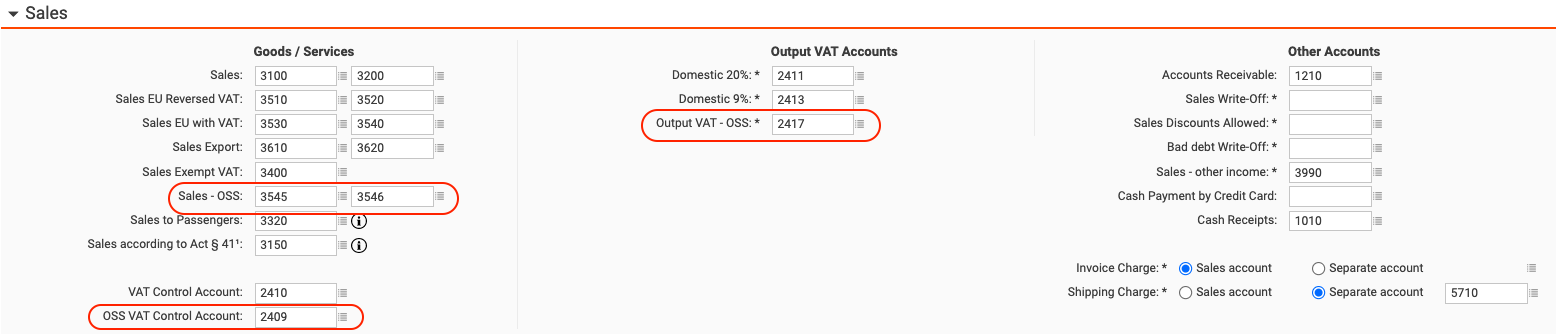
No sales or VAT is reported to the standard VAT report in Estonia so no VAT codes are required on the accounts
2 sales accounts: A detailed view of Sales is displayed per country, rate, goods and services in the OSS VAT report.
Sales goods OSS: 3545
Sales services OSS: 3546
1 output VAT Account: A detail view of the the VAT per country, goods and services is displayed in the OSS VAT report.
Sales VAT OSS: 2417
All Output OSS VAT is booked on this account.
1 VAT Control account:
OSS VAT Liability : 2409
This account is used to empty the VAT accounts(s) with an automatic journal booking after the OSS report has been submitted.
---------------------------
Default OSS accounts in Latvia:
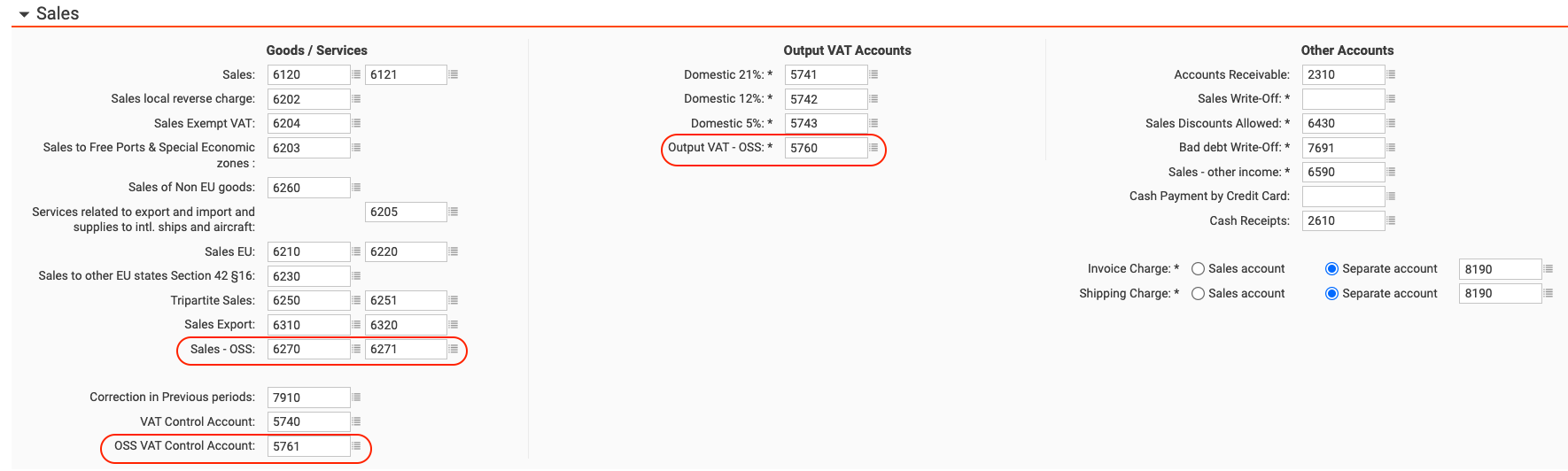
No sales or VAT is reported to the standard VAT report in Latvia so no VAT codes are required on the accounts
2 sales accounts: A detailed view of Sales is displayed per country, goods and services in the OSS VAT report.
Sales goods OSS: 6270
Sales services OSS: 6271
1 output VAT Account: A detail view of the the VAT per country, rate, goods and services is displayed in the OSS VAT report.
Sales VAT OSS: 5760
All Output OSS VAT is booked on this account.
1 VAT Control account:
OSS VAT Liability : 5761
This account is used to empty the VAT accounts(s) with an automatic journal booking after the OSS report has been submitted.

Comments
0 comments
Please sign in to leave a comment.