The Assistant: Step two
Step two of the Assistant will focus on the mass management view which we call the task list view.
Click on the View selection button to access your Assistant tasks as a list.
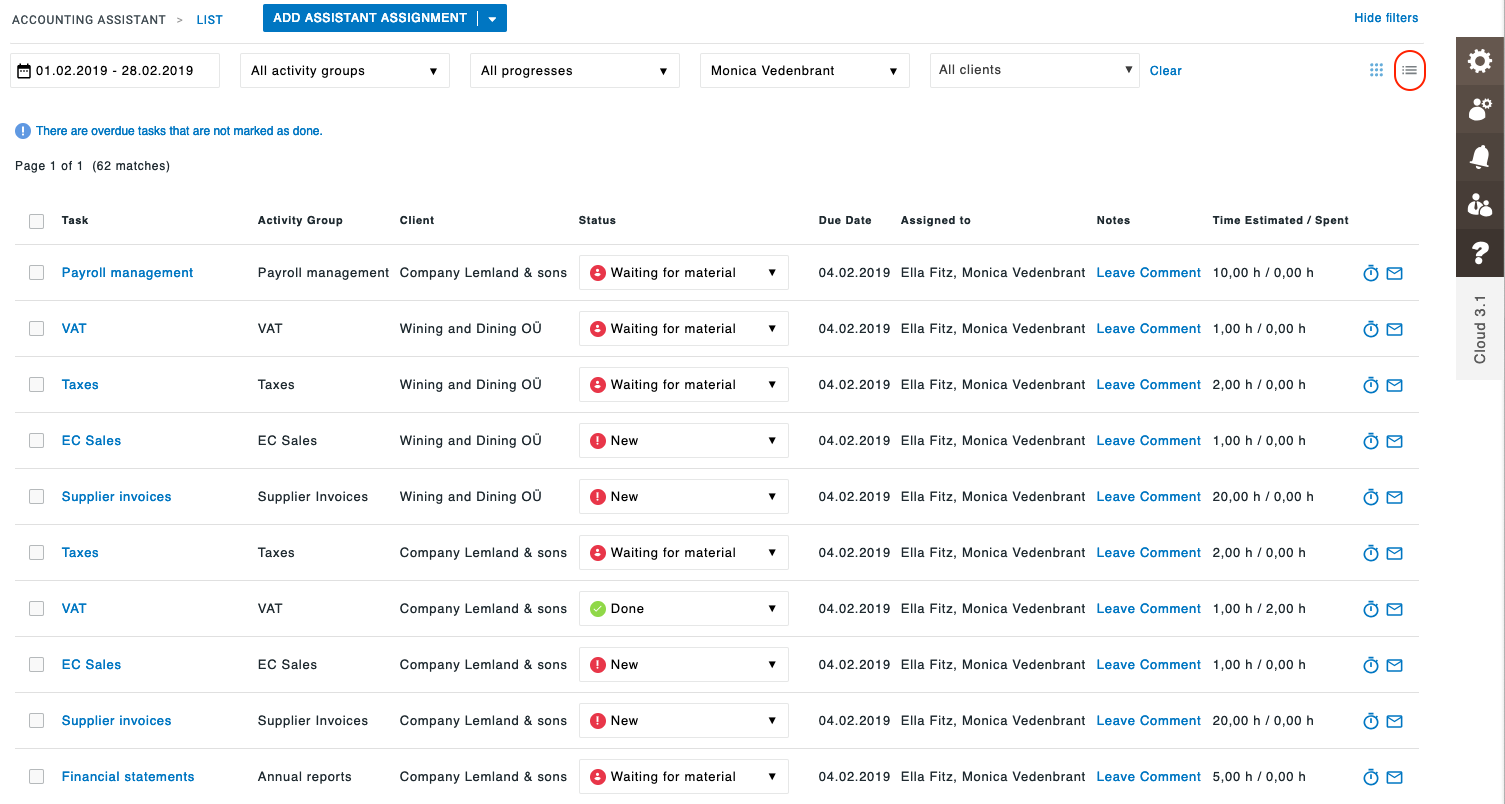
We have also added the possibility to Copy existing Assistant Assignments when creating new assignments for your clients. Read More.
The EC sales List
Read more about the report and how to get the information you need there.
New Standard Chart of Accounts (FI)
A new standard chart of accounts is being released in Finland: Standard 2019
- We are removing the accounts for Tax border reporting on the supplier side, which have been replaced with the import of goods from outside the EU.
- We have also removed the Account class for Operating Profit from the Profit and Loss report.
Option to show Liabilities as positive (FI)
Upon popular request we are offering you the possibility to choose if you want to see the liabilities side of your balance report as positive in Finland.
Send a mail to support with your account number and we will change the sign of the liabilities side for you. If you are an accounting agency and request that setting, all the accounts you create in your Client Manager will be affected by the same setting.
New navigation and lists: Step two
We are updating our look and feel. In the last update, we renewed the Accounting and Invoicing lists. This has now been expanded to the majority of Briox user interface and modules. Also the list views fixed width limitation has been removed, so Briox can be scaled better to bigger screens.
Possibility to export registry data: Step one
It is now possible to export Products, Customers and Suppliers directly from the registry. Supported file formats for the export are: CSV, TSV and Excel. This makes exporting and importing Briox data easy. We will implement the functionality to many other lists in upcoming releases.
Export can be done with a small printer icon on top of the lists, where the export format can be chosen.
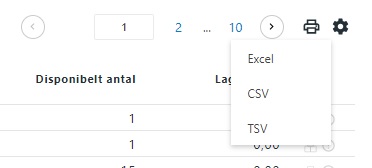

Comments
0 comments
Please sign in to leave a comment.