Briox Estonia
We are pleased to announce that Briox is up and running in Estonia. And we have our first customers already using the program.
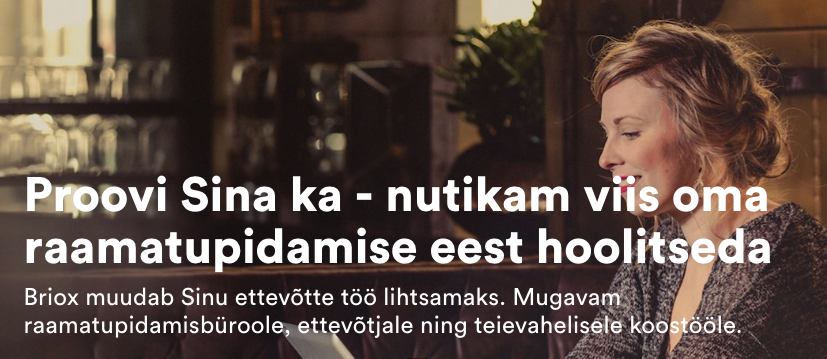
The Accounting Assistant: Step one
The idea behind the Accounting assistant is to offer accounting agencies and their accountants a total overview of their customers, their work and their time. By linking the Assistant to time and invoicing you will be able to see, at the end of a period, if the time you have invoiced, is the same as what you have estimated and what you actually have reported.
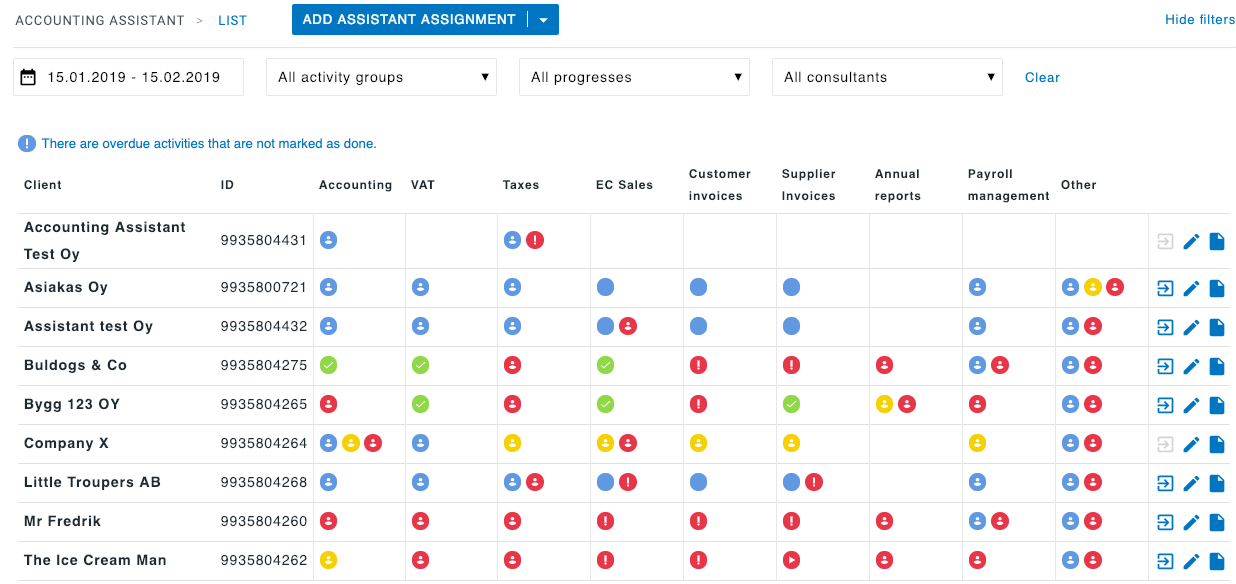
We are now pleased to launch step one of of three of our Accounting Assistant:
The task overview offers a total overview of customers, the tasks you are to performed for them and their statuses. At a glance you know which task is most urgent. The overview is available per consultant as well as for the agency as a whole. This way nothing falls between the lines, and the most urgent tasks are treated first.
Step two will focus on mass management & step 3 on the time overview. Read more about the assistant here.
The Assistant is part of our offer to our accounting partners. You are welcome to simply turn on the functionality and take control!
Copy previous weeks assignments
Those of you using our time module will be pleased to know that you can now copy over the previous week's assignments even after you have created your week in time.
New navigation and lists
We are updating our look and feel. We have started by adding a more easy to use breadcrumb navigation in each module and in the settings. This way you always have a clear overview of where you are in the program. Additionally, all top buttons and tabs are combined into a single navigation button.

We have started also with the new lists by renewing Accounting and Invoicing lists. The views are more clear and easy to read. Also configuration options have been improved.

We are also renewing the calendar date picker and filters for easier usage and increased flexibility:
![]()
In the new new calendar view dates can be selected by choosing the range.

The list pagination has also been updated. You can now navigate easily between pages, and if more that five pages are in the search result, you can hop to the desired page directly.
0-Sum Invoices
0-sum invoices can now be created by setting 100% discount on all the item rows or as a discount for the whole invoice. Using 100% discount as a way of creating an invoice without value, you can also create invoices directly from orders.
Setting 100% discount on the whole invoice triggers a counter-booking of all the posts in the journal created by such an invoice. Read more.
Setting up an email sender name
Previously, when sending an email from Briox, you could only set the sender email to be used. This might have resulted in unwanted sender names at the receiver's end, such as "Sales", as the sender name was picked up from the first part of the email address in front of the @.
Now it is also possible to define the complete sender name, for example "Briox Sales Finland" in the sender email field.

The functionality is available for all email documents.

Comments
0 comments
Please sign in to leave a comment.