In the report the selection window, you can choose an "Official" version of the report which presents the report according to Governmental Decree on the information to be presented in the Financial Statements for Small and Micro-businesses. This report has only two columns: The reporting Period and a comparison to the same period last year.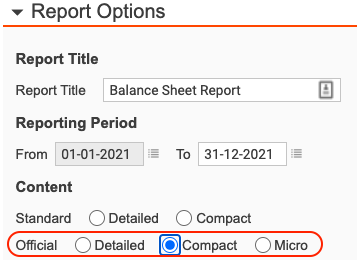
To be able to present the official compact reports according to regulations:
- We show the mid-sums as specified in the account class under Sum heading
- we hide certain account classes from the report and present their sums with their parent class,
- we also offer the possibility to designate specific accounts classes to be displayed as headers only.
This is done by simply checking a box at the level of the account class. See below.
These can be found under Registry - Chart of Accounts - Account Classes.
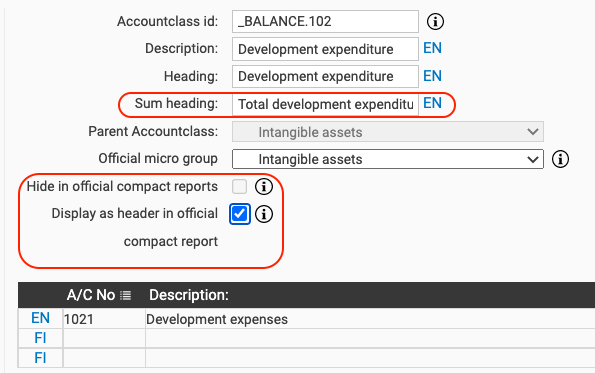
Note: Any box can be checked or unchecked enabling you to further customise you Official compact balance sheet or P&L reports.
These can be found under Registry - Chart of Accounts - Account Classes.
The classes that are hidden by default in the compact report are:
BALANCE SHEET
- Own real estates
- Cash in hand
- Bank
- Payments in transit and balancing difference
P&L
- SALES REVENUE
- Purchases, material, supplies and goods
- Wages and salaries of employees
- Management salaries
- Salaries of shareholders and relatives
- Paid pensions
- Social security payments
- Obligatory insurance fees
- Other insurance fees of personnel
- Accrual during accounting period
- Optional social security expenses
- Rent
- Travel expenses
- Entertainment costs
- Sales costs
- Marketing expenses
- Other expenses of machinery and equipment
- Expenses of premises
- Vehicle costs
- Computer and software costs
- Research and development
- Administration expenses
- Other administrative costs
- Other business expenses
- Balancing difference
- Share of results in associated companies

Comments
0 comments
Please sign in to leave a comment.