A balance sheet is a statement of the financial position of a business that lists the assets, liabilities, and owner's equity at a particular point in time. In other words, the balance sheet illustrates your business's net worth. You also get information regarding the opening and closing balances for the assets & Liabilities within the selected period. You also see the change that has taken place in that period.
There are two ways to present the Balance Sheet report:
- One option is to view Net Assets at the bottom of the report.
- The other option is to display the Net Profit, in the Group Shareholder's Equity. To choose this option, check the box Include Profit and Loss total. See below.
Note: This option is not available in Lithuania.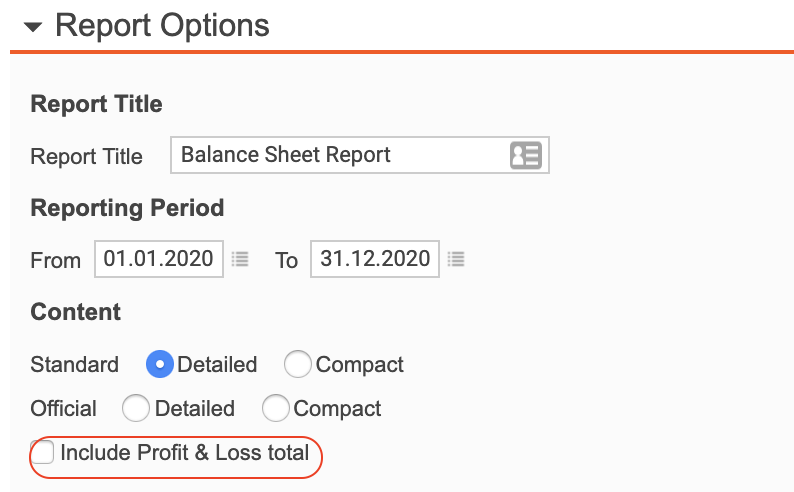
Official Reports
In the report the selection window, you can choose an "Official" version of the report which presents the report according to Governmental Decree on the information to be presented in the Financial Statements for Small and Micro-businesses. This report has only two columns: The reporting Period and a comparison to the same period last year.
Note: These versions do not contain the audit trail. The drill down can be accesses via the detailed versions of the report. If you are not sure which version to use please check with your accountant.
Read more about:
- The Official Compact, Abridged and Standard versions of the reports
- The Official Micro version of the reports
Standard Reports
The Standard report has four columns that show: Opening balance, balance to date, period and closing balance.
Both reports can be displayed as detailed (with account) or compact (without account) where the amounts are summarised per account group, and not showing each account separately.
NOTE: If you would like to see the Liabilities side of the balance sheet without minus signs, please contact support (Finland).
The structure of the reports
The report in all is versions is created by the account class tree structure. Read more about Account Classes.
Including Drafts
You can choose to include journal drafts in the Balance Sheet report to simulate how the journals would affect your accounting before you actually post them. Read more.
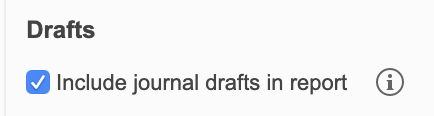

Comments
0 comments
Please sign in to leave a comment.