E-arveldaja is a central operator of e-invoices, which allows sending e-invoices to all legal entities registered in Estonia. The Software includes an e-invoicing brokerage server, which offers interface options for both e-invoice operators and other business softwares. The e-invoice service is managed and developed by the Centre of Registers and Information Systems (RIK) and is free of charge for Briox software customers.
Follow the steps below to activate e-invoicing with E-arveldaja:
Send e-invoice:
-
-
- Activate the Send e-invoice service i Briox
-
Receive e-invoice:
-
-
- Activate the Receive e-invoice service in Briox
- Confirm the connection with the Central Commercial Register
-
Activate e-invoicing in Briox
Go to Settings – Invoicing – e-invoicing – Arveldaja. Choose if you want to send or also to receive e-invoices. Slide the toggle switches to the right so they are green and Save. See below. 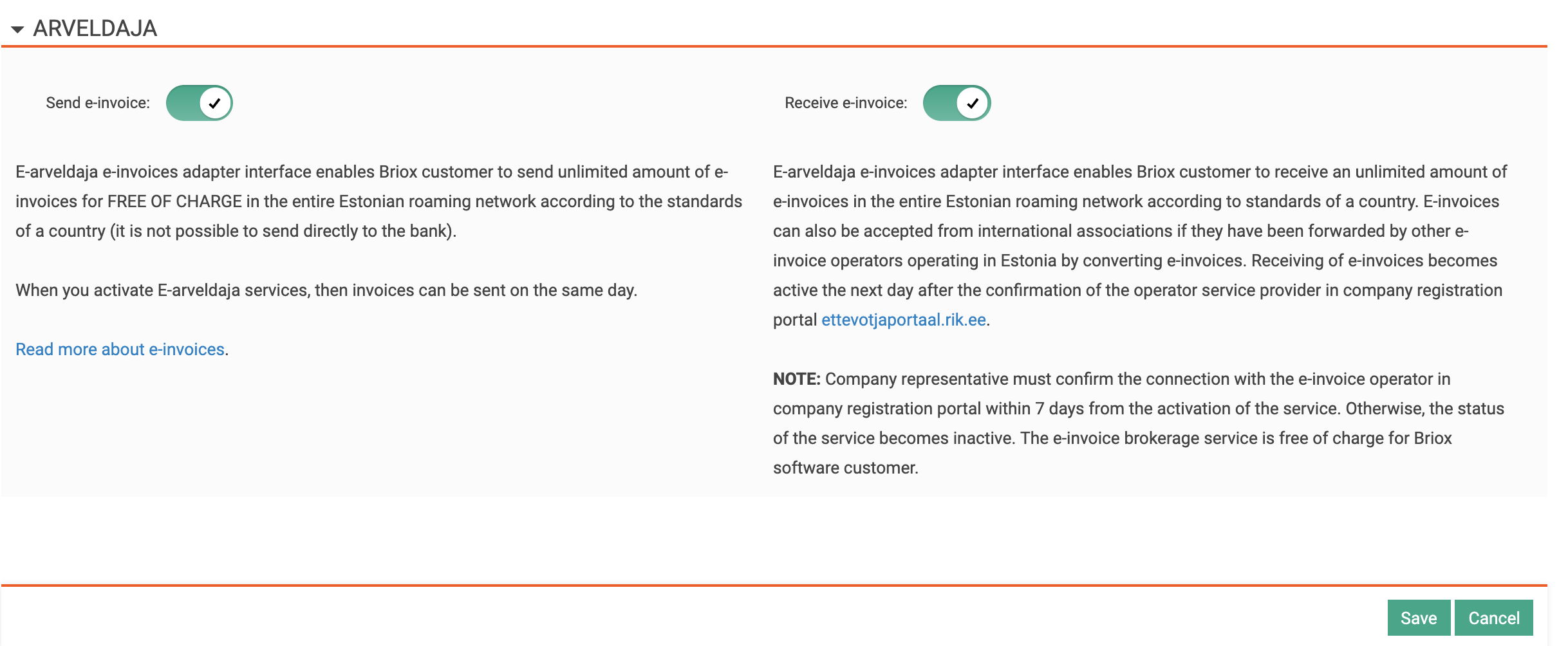
Sending e-invoices
E-arveldaja e-invoice adapter interface enables Briox users to send an unlimited amount of e-invoices in the entire Estonian roaming network according to the standards of the country (it is not possible to send directly to the bank). Through the interface, e-invoices can only be sent to customers that are legal entities. You can send invoices the same day as you activate E-arveldaja’s services in Briox.
NOTE: Make sure that you have entered your customer’s company number under Registry – Customers.
Receiving e-invoices
E-invoices can be accepted from international associations if they have been forwarded by other e-invoice operators operating in Estonia. Note, receiving e-invoices becomes active the day after the operator has confirmed the connection in the company registration portal (https://ettevotjaportaal.rik.ee). This connection must then be confirmed by a company representative within 7 days from the activation of the service. If this is not carried out, the status of the service becomes inactive. To activate the operator, the Central Commercial Register sends a reminder to the e-mail address that has been registered, worth mentioning is that the customer can go to the Company Registration Portal without waiting for the notification.
When the service is activated then supplier e-invoices will be automatically delivered to Briox software. Your will find them under Supplier invoices - Incoming invoices.
NOTE: to be able to activate receive e-invoice, send e-invoice must be activated as well.
Read more about sending & receiving electronic invoices and mass managing e-invoices.

Comments
0 comments
Please sign in to leave a comment.