You can add EAN codes as numbers or barcode on the following print templates:
- Invoice
- Cash Invoice
- Order Confirmation
- Invoice Packing Slip
- Sales Order Packing Slip
- Reminder
- Purchase Order
In the print template editor, you can include the EAN as a number or a barcode when you edit the Item list,
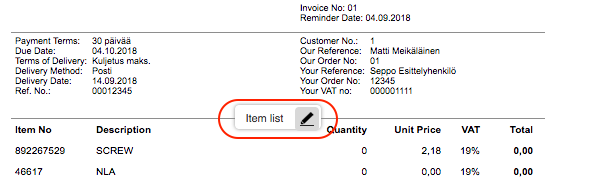
and then click on column.
Check the boxes for the type of EAN code you want to add.
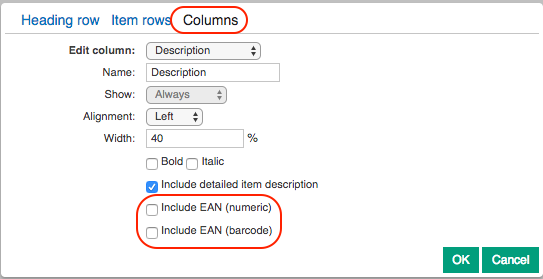
The EAN will appear below your item, see below if you have chosen both barcode and numeric:
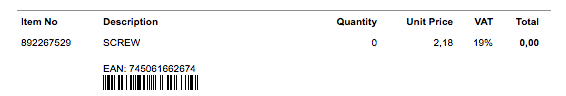

Comments
0 comments
Please sign in to leave a comment.