Variables are available so that both the Project name and number and the Cost Centre name and code can be added to the printouts of your invoices, quotes, orders, packing slips and reminders.
The Variable Codes are the following and can be found in the Variables list:
Project number: {PROJECT_NO}
Project name: {PROJECT_NAME}
Cost Centre Code: {CC_CODE}
Cost Centre Name: {CC_NAME}
Insert Projects and Cost Centres into the blocks of your invoice
The Project and Cost Centre information can be inserted into the different blocks of the printout template by inserting the variable into the desired position of the Content or Text window. See below.
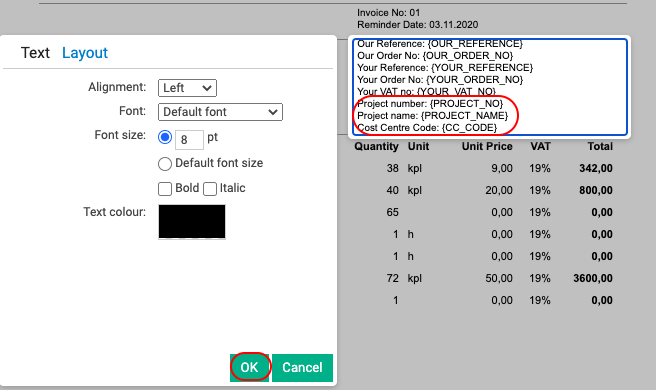
Click on OK to save the information and see the result:
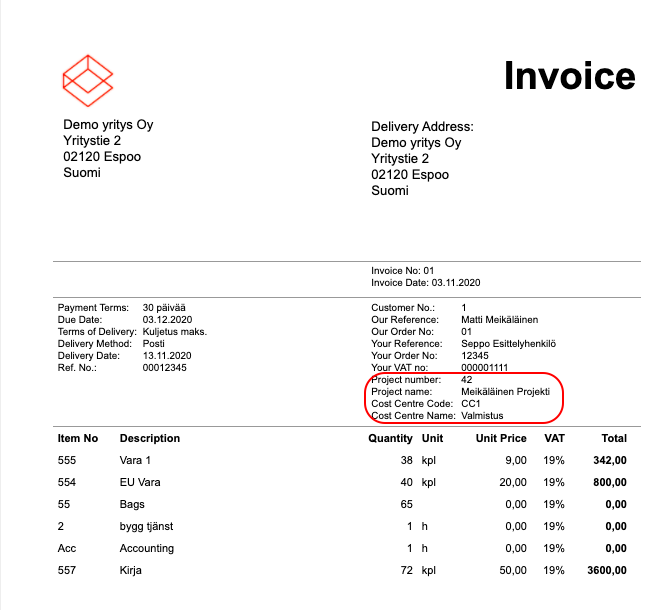
Create Project & Cost Centre columns in the Item List section of your printout template
In the Item list section of your invoice you have the possibility to add Columns with the Cost Centre Code & name as well as Columns with the Project Number and name.

Choose the new columns in the drop down menu under Columns - Edit column and click on OK to get a preview. See below:
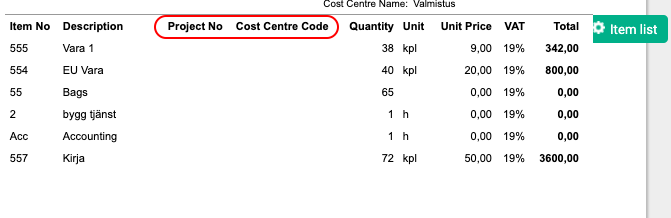

Comments
0 comments
Please sign in to leave a comment.