Automatic numbering in the Registry
We have now added automatic numbering in the registry for customers, suppliers, projects, and items. There is no need to click on the number picker icon anymore, as the next free number is added automatically when new information is added to the Registry. If you want to use another number, it can still be defined manually by replacing the suggested one.
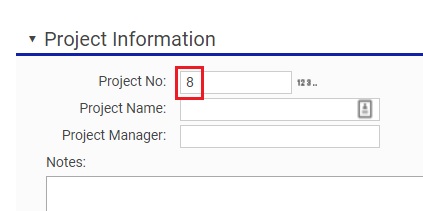
Change posted invoices
In Briox, you now have the possibility to change already posted customer invoices. This means you can now fix any errors in the invoice, or perhaps remove a row with an item that was not sold, or change the quantity sold. When you have made the changes, you can update the accounting journal that was created for the invoice earlier by clicking Update.
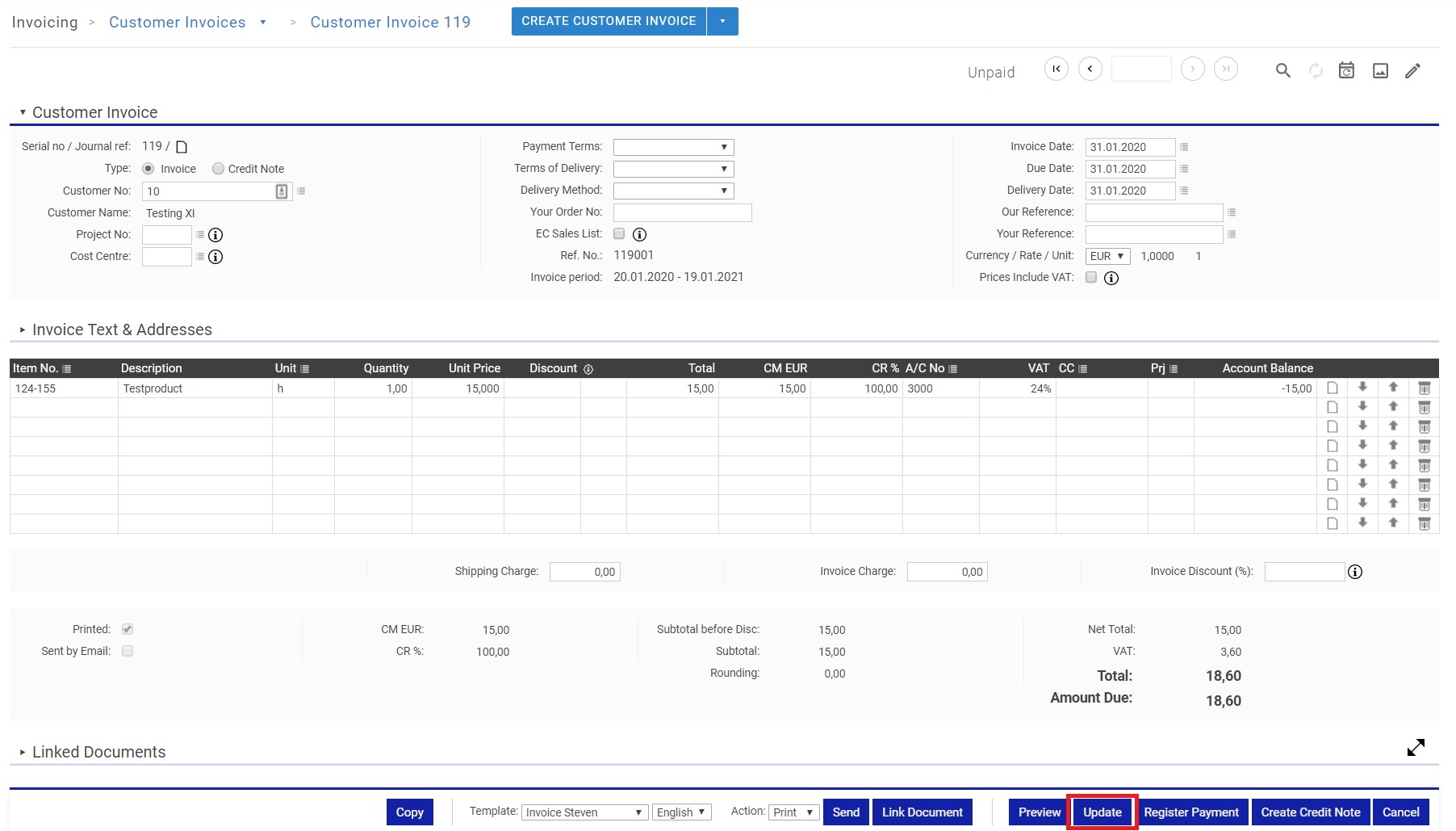
Please note that it is not possible to change invoices that have been paid or submitted with a VAT report. In these cases, you need to create a credit note as previously.
Reminders - Settings for private persons
We have added a separate reminder setting under Reminders when the reminder invoices are for private customers. The customer type: Company or Private is selected in the customer registry, and the reminder type will be based on this information. The purpose of this function is to ease the reminder workflow, and in case of debt collection, ensure all the legal requirements are met (amount of reminders, due dates etc.), as the requirements for private customers are usually different from those of corporate customers.
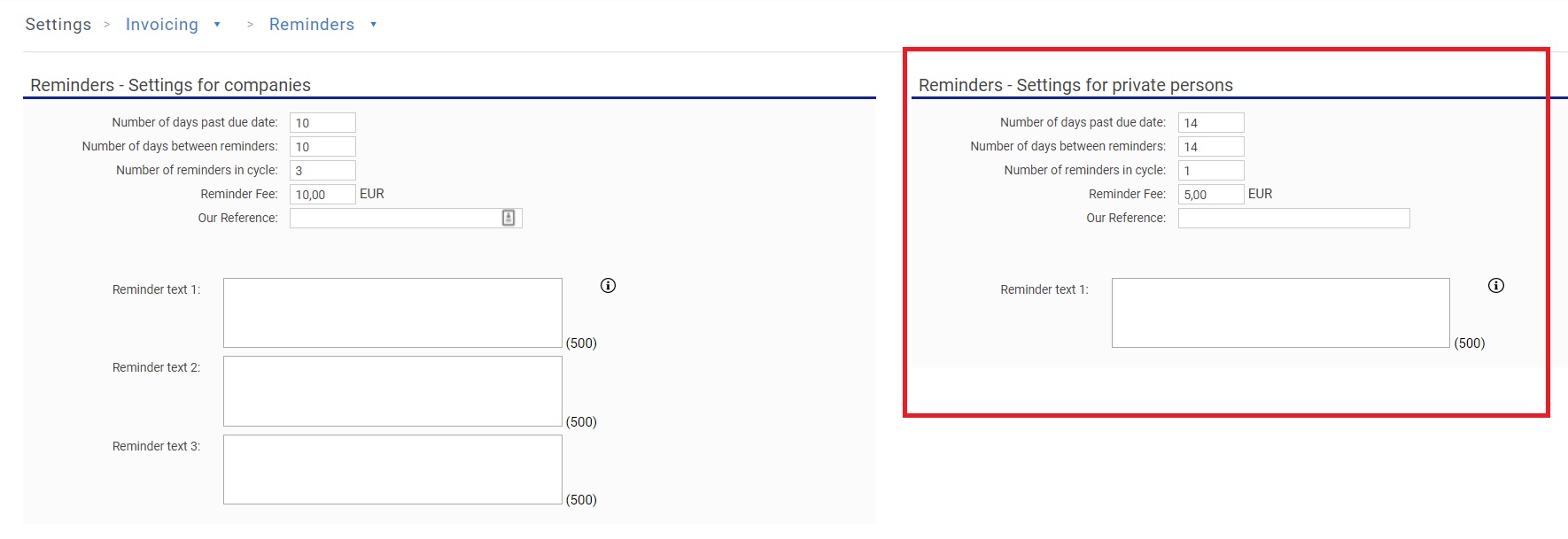
Preview button
We have added a button called "Preview" in all the document views, as the old Action -> "Print" can be somewhat illogical for many users. This function will print out the preliminary document to be sent, and is viewed as a regular pdf file on the screen.
Manage consultants
As part of the user management renewal in Briox, we have added a completely new workflow so our Accounting partners can easily assign consultants to their client companies, with predefined, detailed user rights (aka. Role templates), and mass management.
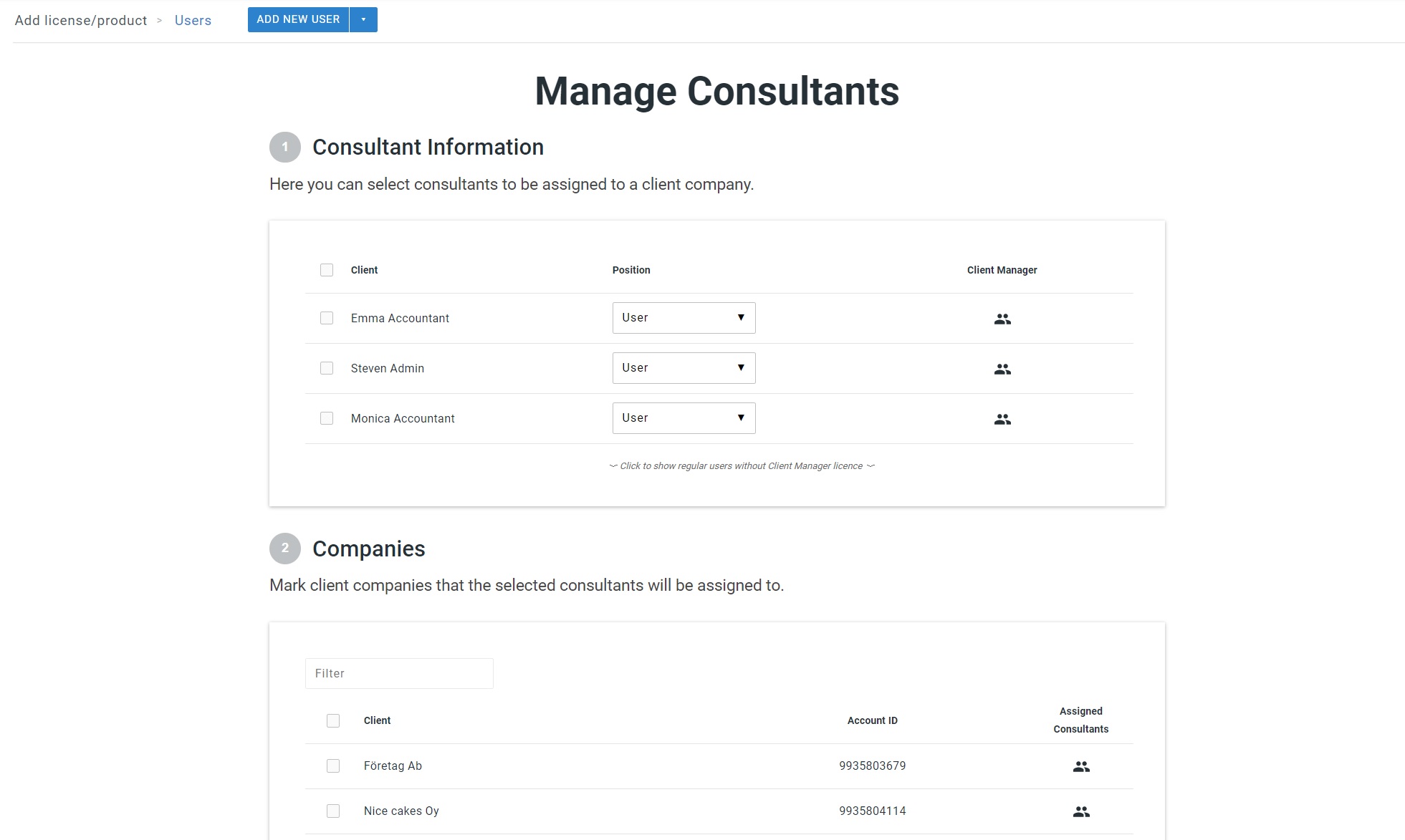
New variable for your invoice templates
Two new variables are now available for you to use in your invoice templates.
{INVOICE_AMOUNT_DUE} - This is the amount due to an invoice: the Invoice total minus any amount previously paid.
{INVOICE_PREVIOUSLY_PAID} - This variable shows the amount previously paid of an invoice. It can be the sum of several part payments.
See the list of overall available Variables.

Comments
0 comments
Please sign in to leave a comment.