The Briox Asset Registry 
Keep track of your inventory and depreciation in our Asset Registry.
Link images to your assets and let the depreciation be transferred automatically to your accounting. For all transactions such as write ups / downs, revaluations and devaluations, as well as sales and scrapping, journals are automatically created in your Accounting modul.
Read about the functionality and how you can already get started writing off your assets.
A first version of the Asset Registry is being released now but more functionality will come in 2021. Amongst other things:
- Creating assets from Supplier invoices
- Link documents to your asets
- Double Declining Balance Depreciation Method
- Reports
We hope you like the Asset Registry and look forward to receiving your feedback and suggestions regarding the further development of the module!
Please note: To get the complete set of Default Asset Types, please create a new financial year and select the Standard Briox Chart of Accounts.
Prepayments
In this first prepayment release we will allow you to book an overpayment from a customer as a prepayment directly in the manual payment view.
This pre-payment is then linked to the customer and you will be able to use this prepayment as a payment when creating a new invoice for your customer. Read more here.
Where: Invoicing - customer invoice - Register payments
More functionality planned for 2021:
- Book overpayments from your customers as prepayments directly in banking
- Prepayments to the customer subledger report
- Request advance payments from your customers
Accruals step 2
As promised accruals update continues and in this release you get the following:
The new accrual input view and functionality has been added to both journals and customer invoices, these are:
- Credit notes for both customer & supplier invoices can be accrued
- You can to accrue only part of an invoice: Input to the total accrual amount field
- Accruals can be executed before their period (within the financial year).
- A separate VAT accrual account is now available for both incoming and outgoing VAT
- Project and Cost Centre checks are carried out before saving
- Any round-offs are posted to the cost or income account
- Lock period & locked accounts call up an early warning
- Accrual settings are copied when the invoice is copied.
- The journal description is automatically input
- The Account Information column is visible in the in the accrual journal preview
- Updated warning when an accrual is deleted
Read how to accrue a customer invoice here.
Read how to accrue a journal here.
Please Note: If you have saved but not posted an accrual on a customer invoice or a journal draft prior to this Release, the information will be lost. You will need to add the accrual data in the new accruals input view.
The Accrual List has been updated with the following features:
- Drill down to the Invoice or journal where the accrual was created
- An accruals account column has been added (balance sheet account)
- The possibility to sort the list by clicking on the columns has been added
- A filter has been added so you can filter the list to the type of document the accrual has been created from.
- The accruals journal filter contains only the journal types marked for accruals
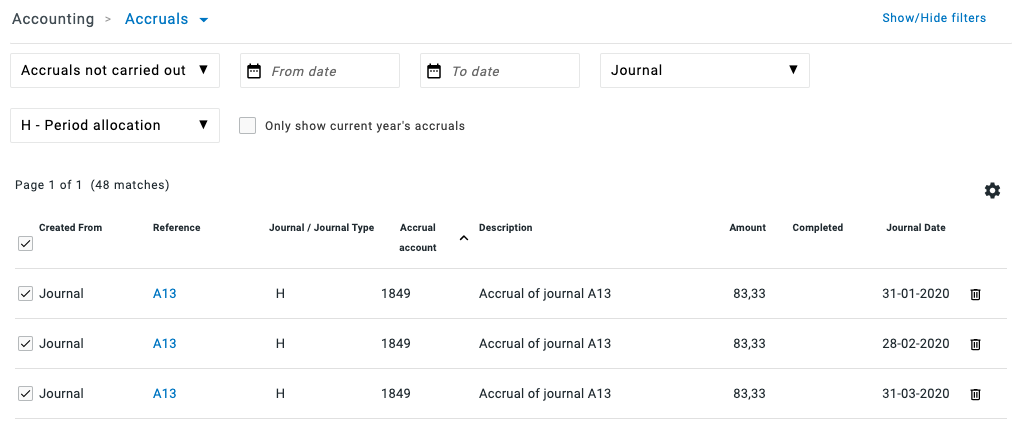
Where: Accounting - Accruals
Updates to the accruals report:
- The report has been transferred to the new report generator.
- The excel print-out has been cleaned up with the minimum amount of headers in the rows.
- A drill down to the accrual journals has been added in the specified view.
- The report selection window has a new checkbox that allows you to hide deleted accruals from the report when the specified view is selected.
- The report also now always excludes the sum of the deleted accruals from the totals in the last column showing sum of the accruals that have not been carried out (Not completed).
- The invoice amount has been aded as a column to the report as the original amount shows the amount of the invoice that was accrued now that you have the possibility to accrue only part of an invoice.
Where: Reports - Accounting - Accruals

Comments
0 comments
Please sign in to leave a comment.