Trial Balance is a term which means a list of all accounts, according to the chart of accounts, with the total amount in debit (left bank account) and credit (right side of the account) for a given period. The sum of the debit and credit columns should be as large. Any deviation to this rule indicates an error.
The Report shows the opening balances for the financial year, the period's Debit, Credit and Balances; the year to date Debit, Credit, and Balances.
Below you can find a description of the various fields:
A/C: Account number
Account: Account Name
Account info: Note: The column is visible after the Account No. column only if the setting for account information is turned on (Settings - Accounting - Coding View).
Opening Balance: Shows the financial years’ opening balance for the specific account. If there are no opening balances “0” is displayed. Credit is displayed with a minus (-500).
----------------
Definition of Reporting Period: This is the selected period or month for the report. This is the time span selected in the report options window under reporting period.
Period Debit: What is booked on debit on that account during the selected period or month
Period Credit: What is booked on Credit on that account during the selected period or month (displayed as a positive number)
Period Balance: Debit + (- Credit)
-------------
Definition of YTD: Year to date: is the period starting from the beginning of the current financial year and continuing up to the present day (the day the report is printed).
YTD Debit: Opening balances (that are in debit/ Assets) + Period’s debit (+)
YTD Credit: Opening balances (that are in credit/Liabilities) + Period’s credit (-) (displayed as a positive number)
YTD Balance: YTD Debit + (- YTD Credit)
The accounts must fulfill the following criteria to be shown in the report:
- The account has an Opening Balance and/or,
- A transaction has been made to the account during the period or prior period.
Including Drafts: You can choose to include journal drafts in the Trial Balance report to simulate how the journals would affect your accounting before you actually post them. Read more.
The report can be printed as an Excel sheet or as a PDF document.
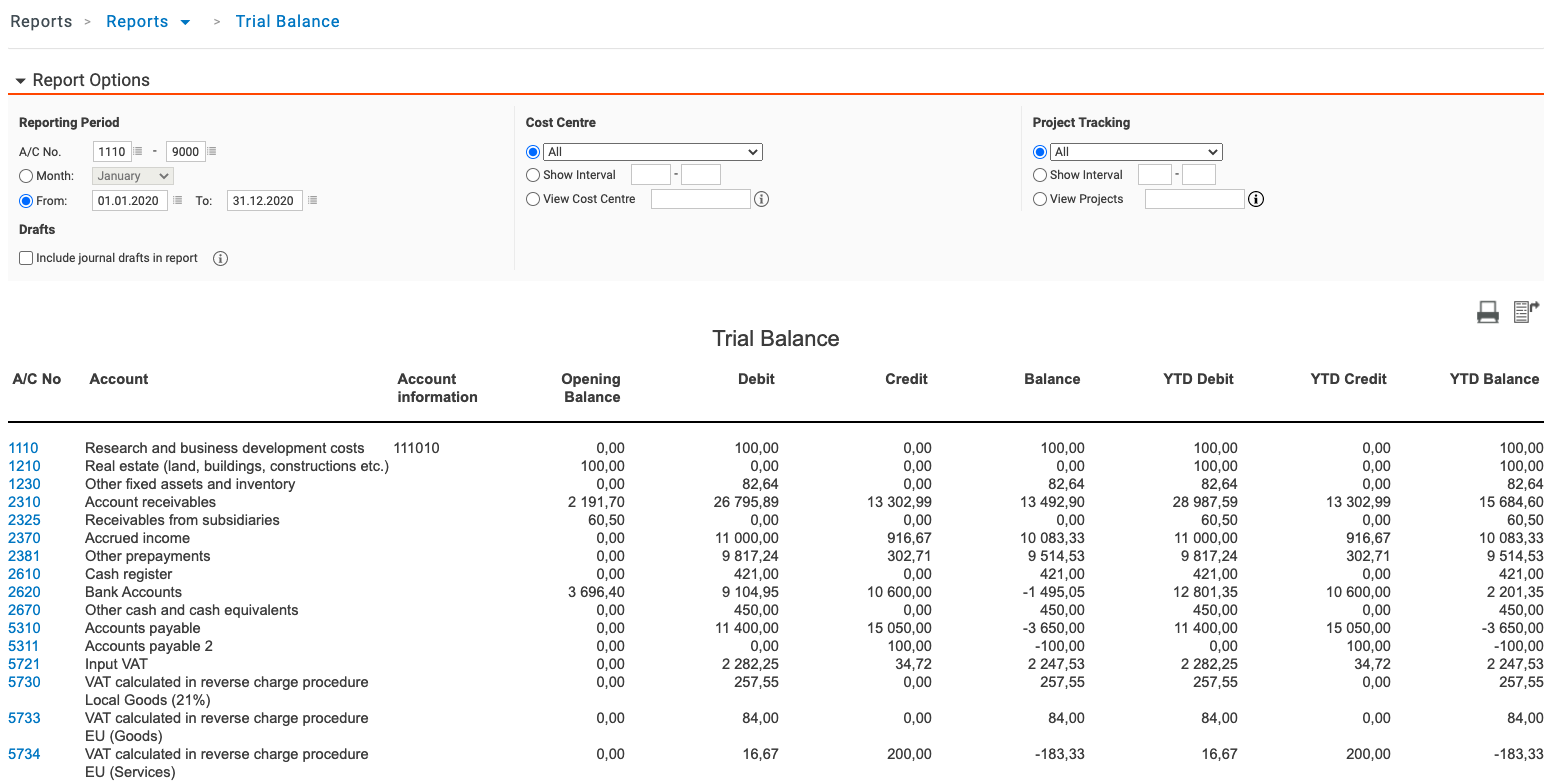

Comments
0 comments
Please sign in to leave a comment.