If you register a quantity of items delivered on your PO, that is smaller than the ordered quantity:

... when you click on Mark as Delivered, and create an invoice from this order you will be asked if you want to create a back order.

Click on OK to automatically:
- Create a back order for the remaining quantity not delivered.
- Create a supplier invoice from the quantity delivered.
- Updated stock with only the amount delivered, while the rest of the items are sent to the back order.
- The back order gets a new PO number and you can use the tracking function to trace back to the original PO.
- A text also appears in the new purchase order, under the item rows indicating it is a back order created from purchase order no XX.
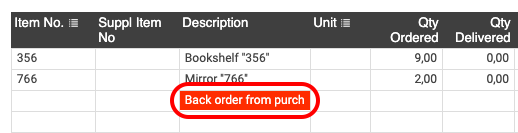
- In the Purchase order list, the back order is marked with BAO.
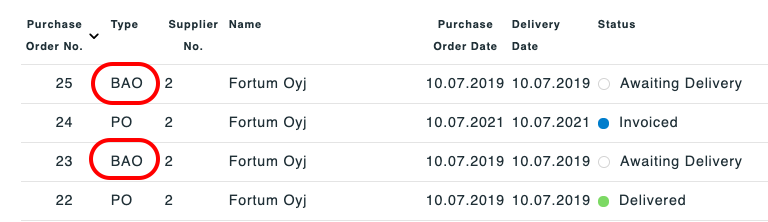

Comments
0 comments
Please sign in to leave a comment.