Purchase order texts are short texts of your choice that appear in your Purchase order. You can use them to send greetings, deliver instructions or whatever you fancy telling your supplier.
See below a Purchase order text on our standard PO printout template.

If you have recurring texts which you want to be able to choose from, enter them under Settings - Purchase Order - Purchase Order Texts.
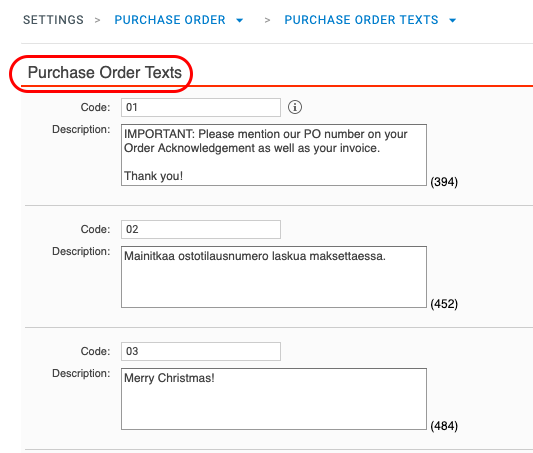
Enter a code and a description of your choice. When that code is selected on the PO under the section Purchase Order Text and Address, the corresponding text will appear.
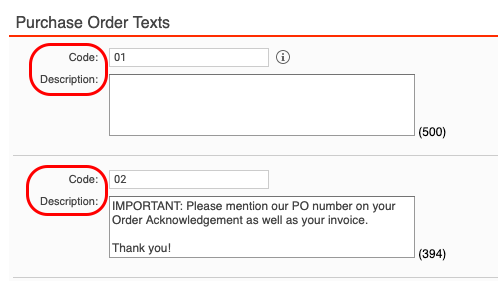
The first text will automatically be added to all PO's. If, as default, you do not want any text on your PO's, enter a code and leave the first text field empty as above. Then continue filling in codes and texts. Remember to Save.
You can also enter a new text, select one via the selection button or edit your purchase order text directly on your PO in the field Purchase Order Text (under Purchase Order - Create purchase order). See below.
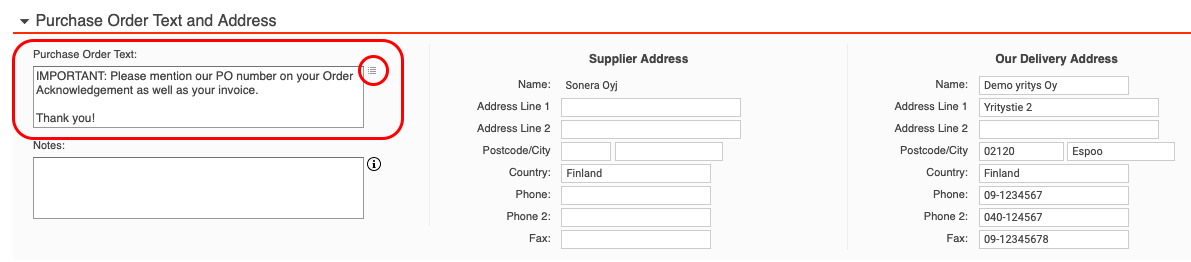

Comments
0 comments
Please sign in to leave a comment.