Under Settings - Purchase Order/Invoicing/Sales Order - Printout Templates, you can set which templates you want to use as Default Printout Templates for your Customer Invoices, Quotes, Orders and Purchase Orders. See below
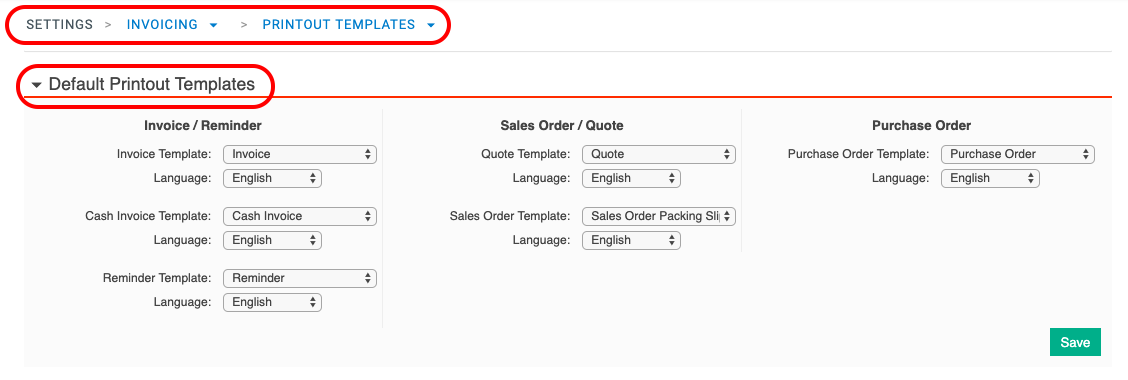
You can choose between our standard templates or the templates you create yourself with the help of our print template editor. The templates you select here will automatically be preselected when you create and print your documents, if you have not selected a specific template for the customer or the supplier in the Registry.
In the Language field, indicate in which language you want to have you template printed.
Caution!
The language choice only affects the language of the template itself and not the text you enter yourself, such as your items or payment terms. The Language choice only works for our standard templates.
Note!
If you have entered the supplier's item number on your item in the registry (Registry - Items), it will be used as default on the purchase order printout template.
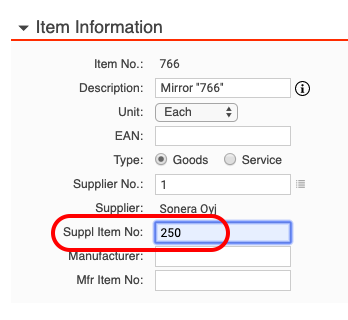

Comments
0 comments
Please sign in to leave a comment.