You have several of Rounding options for your purchase orders, sales orders and customer invoices.
Go to Settings - Purchase Order/Invoicing/Sales Order - Rounding and select what option you want to use on your purchase orders, sales orders and customer invoices under the section Invoice total rounding. Remember to Save. See below.
We also have support for having up to five decimals in item prices in the registry and invoices. You can select how many digits are to be used in the item registry under Item price rounding. Prices can for instance look as follows 1,50011€. The rounding model selected has a global effect in Briox, so price rounding will be automatic in the Registry and Invoicing modules as well as in Printout templates. See below.
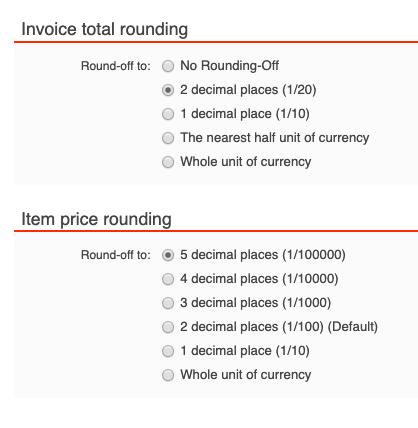
Note that changing the setting will not affect previously used values, however prices in the Item Registry will be rounded according to the updated setting.
The selected amount of decimals will be shown on prices in the Registry, see below.
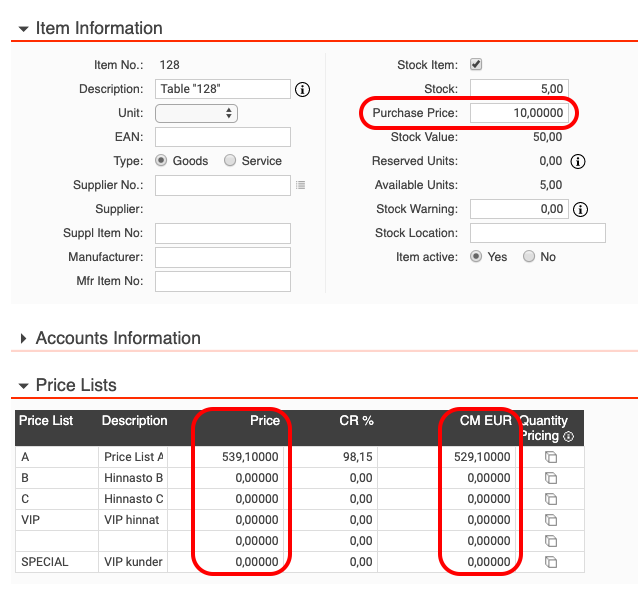
Example of more decimals in prices in the Invoicing module.
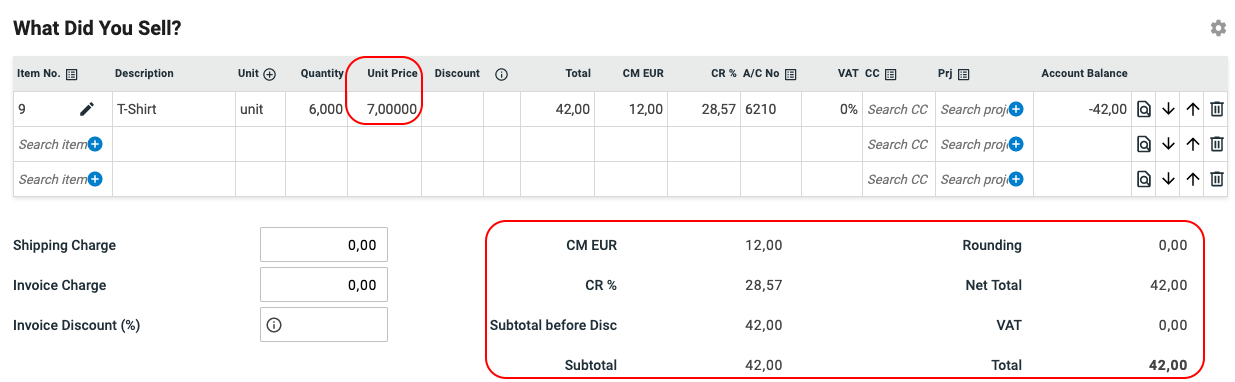
Note that the Invoice totals will be rounded according to the setting for Invoice total rounding, in respective of what has been selected for the Item price rounding, due to the standards in electronic invoicing and banking operations.

Comments
0 comments
Article is closed for comments.