Under Accounting – Banking – Process transactions, there is a drop zone for your transactions at the top of the right hand column called Create New Journal.
Drag one or several of your uploaded transaction to this zone to create a journal entry directly from the transaction.
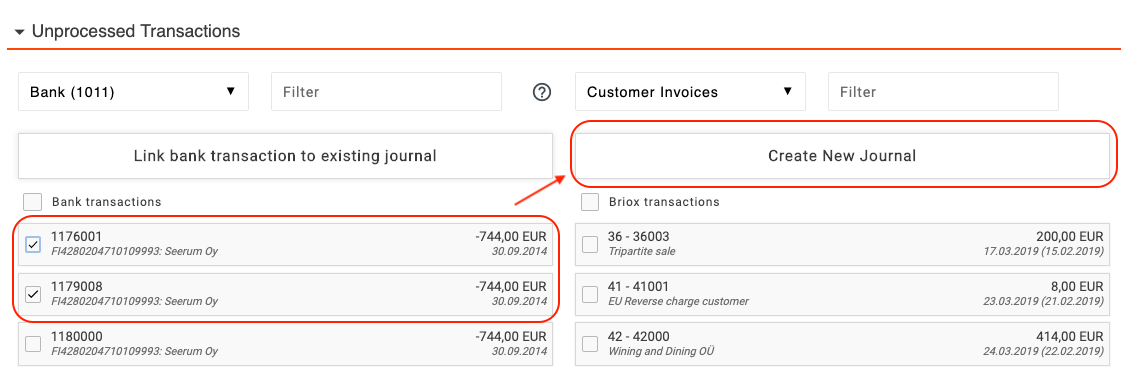
When you drag the a transaction to the drop zone, a create journal modal will open.
Here you can:
- See the journal amount & date which comes from the transaction and cannot be changed.
- Choose a predefined template to create your journal with in the drop down window. The template will populate the view with a preview of what the journal will look like when processed. See example below.
- Note that the template needs to be properly set up for the journal to balance.
- Add a journal description if one is not automatically entered from the transaction.
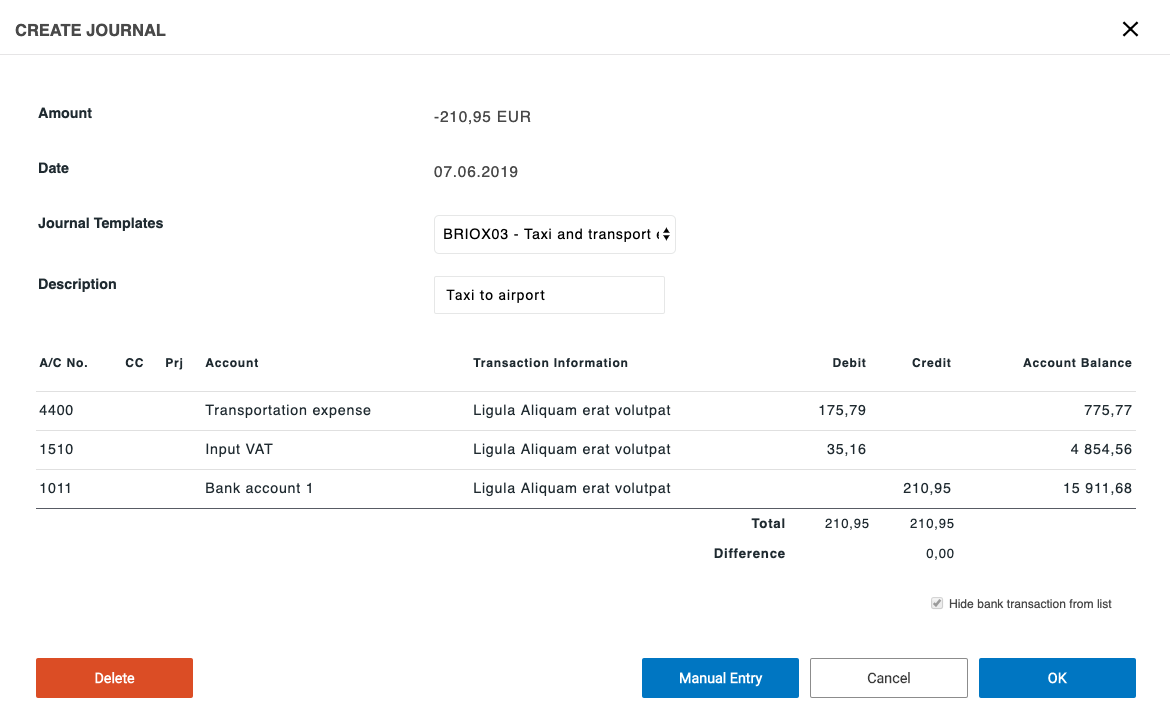
Click on:
- OK to add the journal to the list of transactions to be processed. See below.
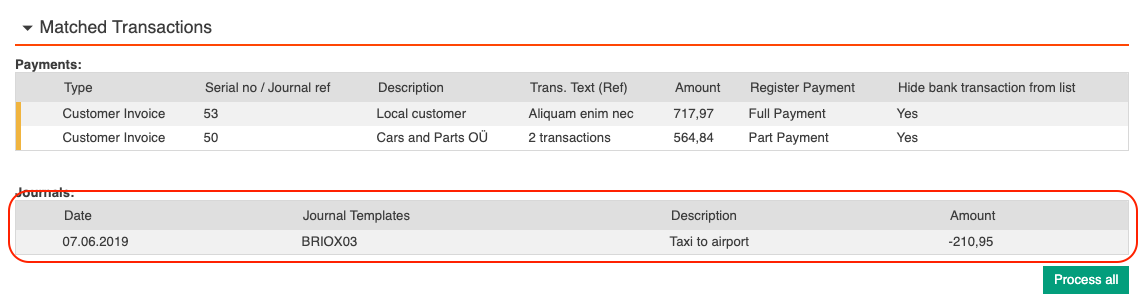
- Delete if you want to undo your match.
- Cancel to simply leave the view without making saving your match.
- Manual Entry if you need to edit the journal entry and / or link a document to it. This will take you to an edit view where you can edit the journal freely. No information is lost as you are transfered to the edit view.
Note: the Amount & date fields which come from the transaction cannot be edited.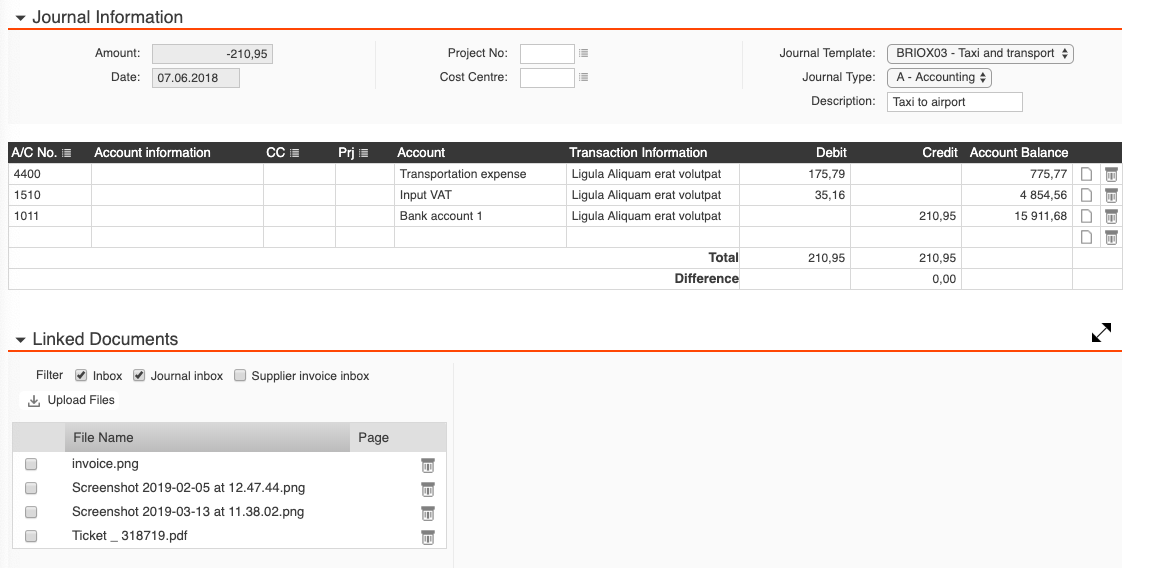
If you cannot find a template that suits your needs, you can set up your own journal template or you can choose Manual entry directly in the drop down list.
Process transactions
When all your transactions are listed, you still have the possibility to examine them and make any last minut changes. Simply click on the transaction you want to examine to open its detailed view and edit as you wish.
When you are satisfied with the transactions in your list, click Process All to create Journals.
A banner will inform you how many Transactions have been processed and journals have been created. The transactions in the account statement will automatically be marked with the journal numbers.
These journals can now be found in the list under Accounting – Accounting – List.
The series they are posted on is determined by the series selected on the journal template used; for manual journals it is the series marked for manual entry.

Comments
0 comments
Please sign in to leave a comment.