When setting up your accruals you can choose how they should be calculated:
- Month: The option Month allocates the same amount to each month of the year irrespective of the number of days in that month or the period start date & end dates of the accrual period.
- Days: If you choose the option Days, the accrual amount is divided by the amount of days in the period and posted to each month according to the number of days in the month.
If this option is chosen, a regular accrual plan would then have different sums depending on how many days each month has and how many days each year has. In this method the Period start date & end dates determines how many days are in the first and last month of the accrual.
Example: if a service is provided over the period 11.12.2020 – 10.3.2021. Here the period is 90 days. The exact accrual for each period is as follows:
-
- Dec 2020 would be Amount/90 * 21 days.
- Jan 2021 would be Amount/90 * 31 days.
- Feb 2021 would be Amount/90 * 28 days.
- Mar 2021 would be Amount/90 * 10 days.
If it is a large amount it can make a difference (also for VAT reporting purposes), and may otherwise need to be adjusted manually.
-
Note: When calculating accruals by days:
-
- Instead of the actual amounts, we display a % in the debit & credit columns of the coding view.
- You can only edit debit and credit on the cost account row(s).
- You may add additional rows but make sure the total makes up 100% in the sum of the cost rows at the bottom of the coding view.
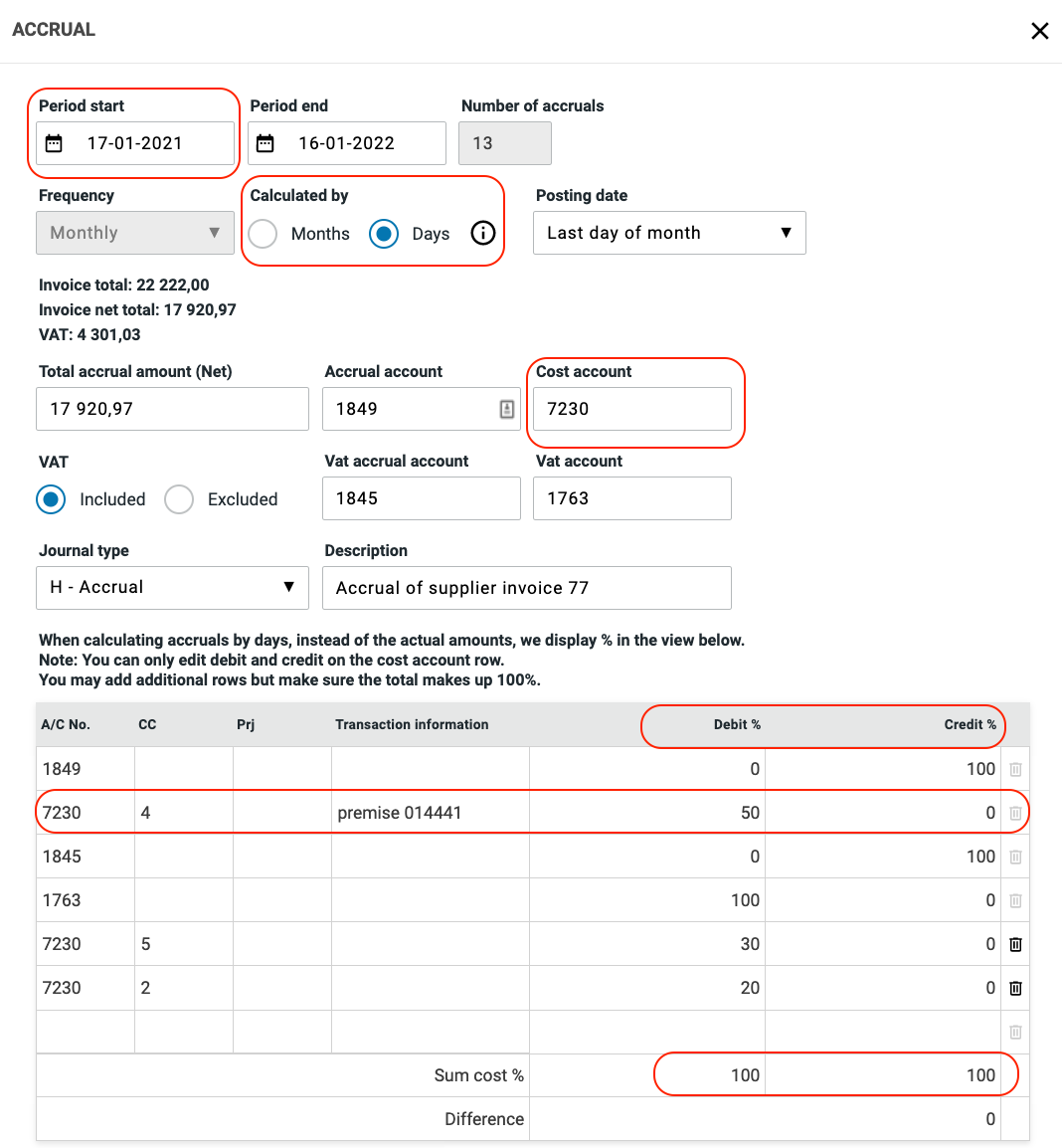

Comments
0 comments
Please sign in to leave a comment.