If you want to accrue your journals, supplier or customer invoices, you need to activate the functionality under Settings - Accounting - Accruals.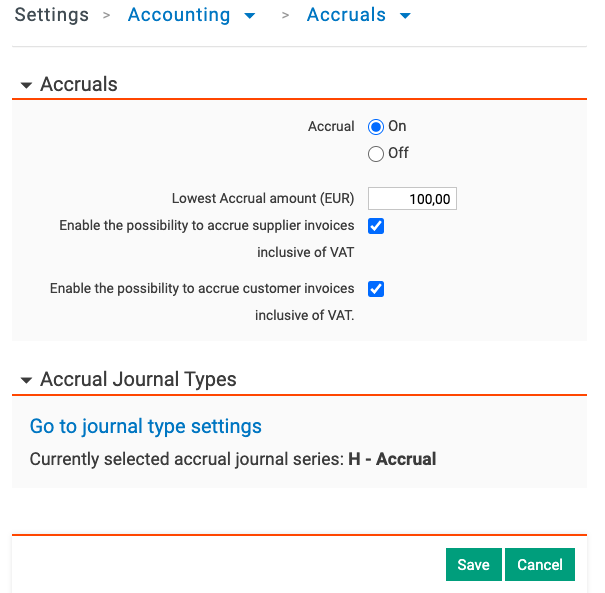
Before you start working with accruals run through this check list:
- Set up a lowest amount that can be accrued in the field Lowest Accrual amount (EUR).
- Use the check boxes to select if you want to be able to accrue invoices inclusive of VAT. This is functionality is available for supplier invoices as well as for customer invoices.
Save when you are done.
- Check what journal type you are using for your accruals.
Under Settings you can see what predefined journal type is set up to save your accrual journals. If you want to change the predefined journal type click on Go to journal type settings, there your can check the box for another predefined journal type in the accruals column. - Lastly, if you want to use default accounts when accruing you can add them under Registry - Chart of Accounts - Default accounts, in the section for Accruals & Pre-payments.
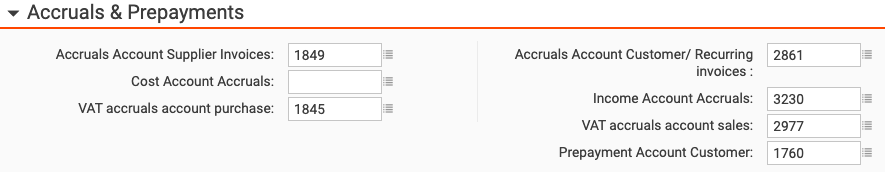

Comments
0 comments
Please sign in to leave a comment.