Scrap an entire asset
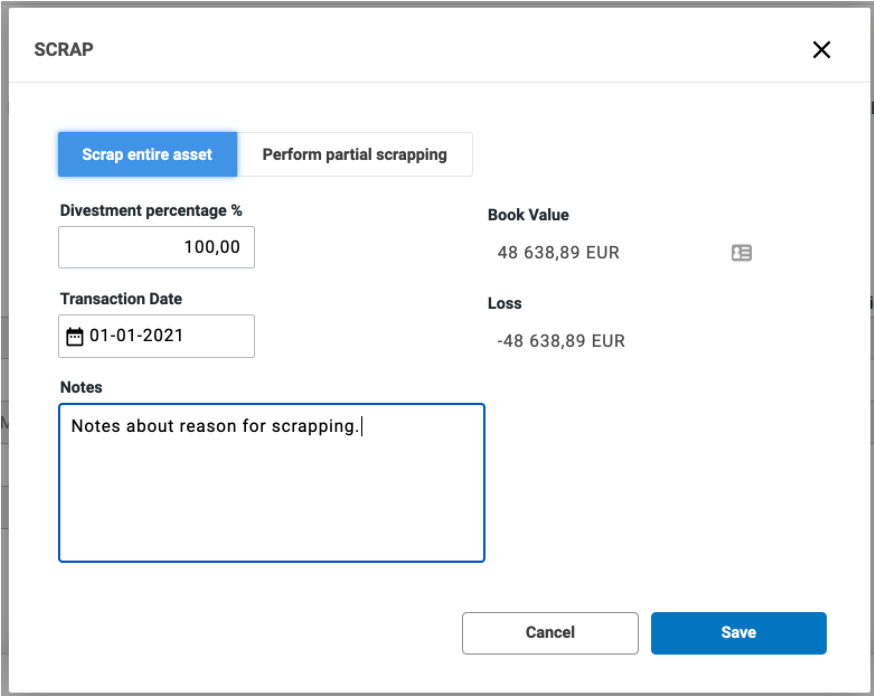
When the scrapping is done, the book value of the asset is set to 0, the asset is greyed out in the list, and a journal is automatically created. The asset will then no longer be depreciable.
Scrap part of an asset
It is also possible to partially scrap an asset, as it may not be the entire asset that is broken or lost its value. For partial scrapping, choose Scrap in the Tools drop down. The difference between a scrapping a whole asset and scrapping only part of the asset is that you choose a percentage (%) that represents how large a part of the asset is to be scrapped.
The scrapped part (10% here) will be used to create a new asset that is then scrapped and a proportionate portion of the depreciation carried out will be transferred to the new scrapped asset.
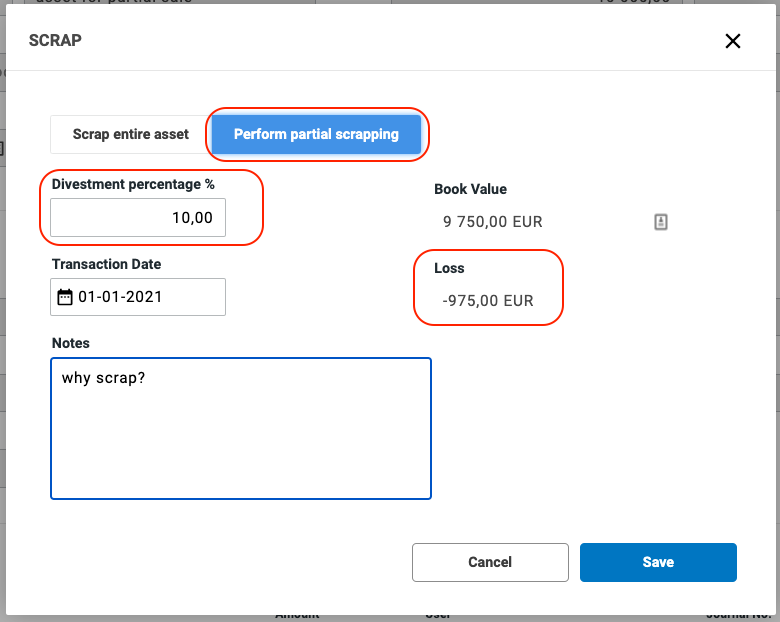
A message warns you about what is to happen:
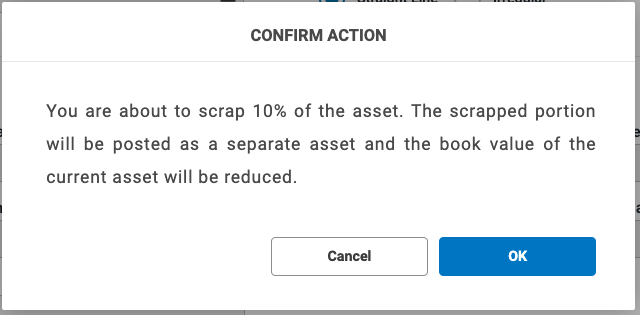
The journal creating the new asset is posted on the new asset:
The acquisition value of the new asset corresponds to the the scrapped part of the original asset and the acquisition value of the original asset decreases by the corresponding amount.
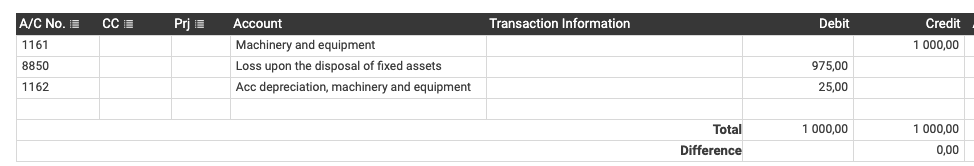
The journal redistributing the scrapped assets' share of the depreciation from the old, to the new asset is posted on the old asset:
- Asset Account (Rebooking depreciation of asset XX due to partial scrapping of the same asset) - Credit
- depreciation account (Rebooking depreciation of asset XX due to partial scrapping of the same asset) - Debit
- Asset account (Rebooking depreciation to asset YY due to partial scrapping of asset XX) - Debit
- Depreciation account (Rebooking depreciation to asset YY due to partial scrapping of asset XX) - Credit

Comments
0 comments
Please sign in to leave a comment.