You can only delete assets that have not yet been written off.
Once an asset has been written off, the delete button in the lower left hand side of your screen is replaced by a void button.
To void an Asset click on the void button. In the window that appears, enter a voiding date (transaction date) & click Void to confirm.
When an Asset is voided:
- It becomes greyed out in the list
- The asset status becomes voided
- A history row is created
- No more accounting transactions can be created on the asset.
- The asset will disappear from reports as of the voiding date, but any depreciation that has been carried out previously is not deleted.
- The voiding date can be as from the last depreciation date until todays date.
Note: If the asset has been sold or scrapped, you should perform these actions instead of voiding. To perform an action other than voiding, select Cancel.
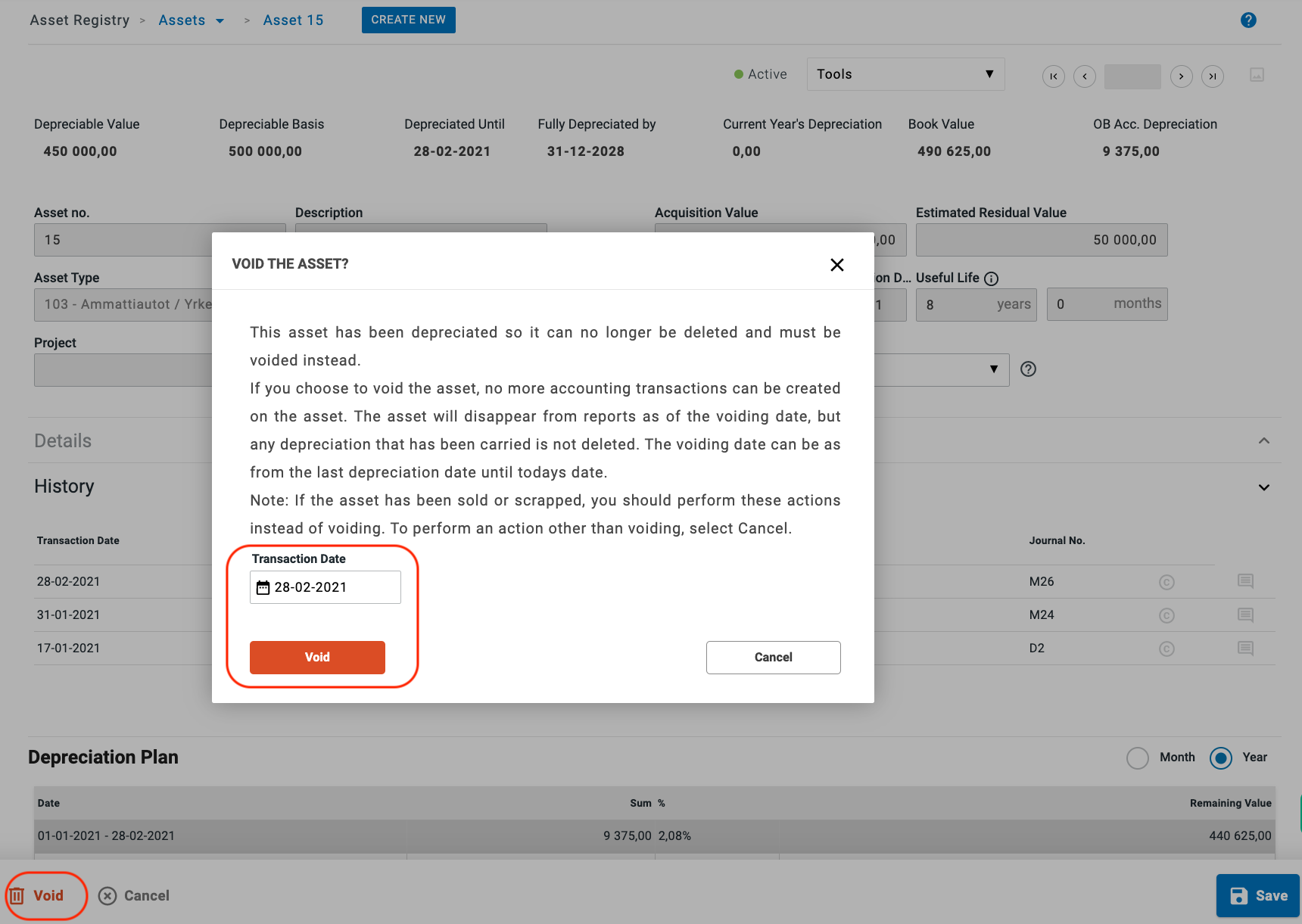

Comments
0 comments
Please sign in to leave a comment.