Further automate working with the asset registry with the help of the Settings:
Go to Settings - Accounting - Asset Registry.
Here you can:
- Set a standard depreciation start date for your assets. Choose between:
- The acquisition month
- The first month of the acquisition year
- The month after acquisition
When you create an asset you are of course free to choose another depreciation start date.
- Turn off the possibility to create assets from your supplier invoices. The functionality is turned on by default.
- Check what journal type is set for you depreciation Journals
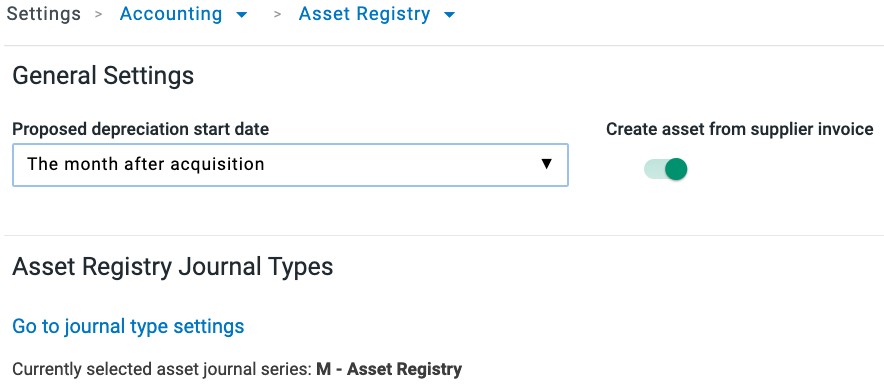
Read also about Asset Types.

Comments
0 comments
Please sign in to leave a comment.