When it is time to carry out a depreciation run, click on Depreciation in the main menu under Asset Registry.
Enter the date until which you want to carry out your depreciation in the Depreciate until box.
Specify the transaction date for the journal that will be created.
All the assets that should be depreciated until that date appear as selected in the list.
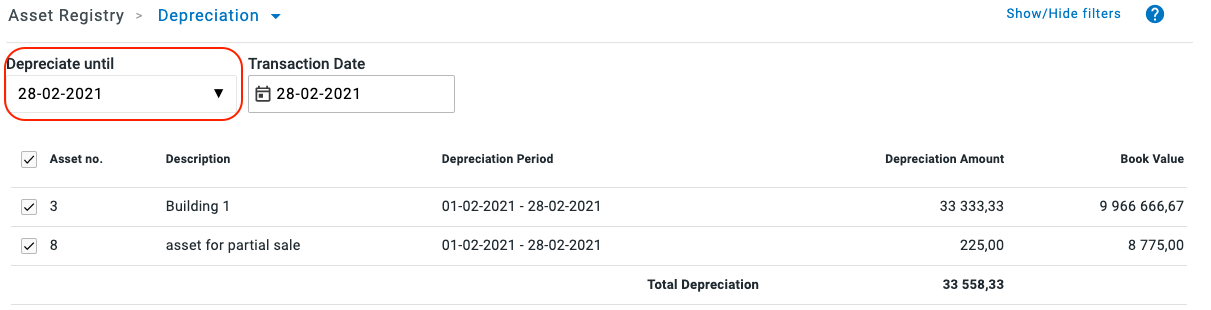
Click on the Execute Depreciation Run button in the lower right corner of your screen.
A Journal with two coding rows, that use the accounts from the asset types, is immediately created in Briox Accounting. The accounts used are the:
- Depreciation Account in Debit
- Accumulated depreciation account in Credit
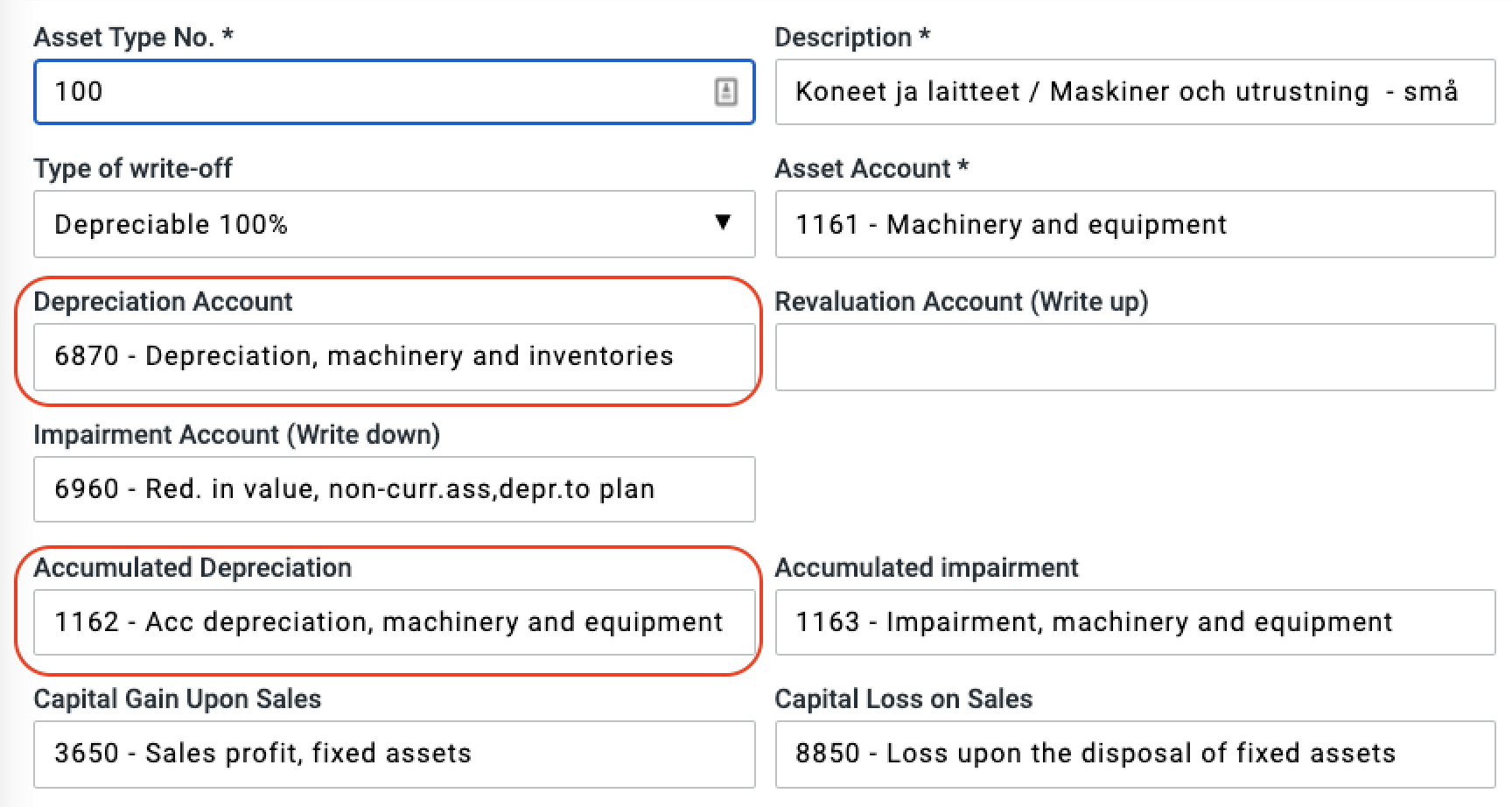
One journal is created for all the assets depreciated in that specific period. The journal lands in the predefined Asset Registry journal type you defined in Briox Accounting.
Even if you perform depreciation on more than one asset at a time or more than one depreciation per asset, everything will end up in one collective journal.
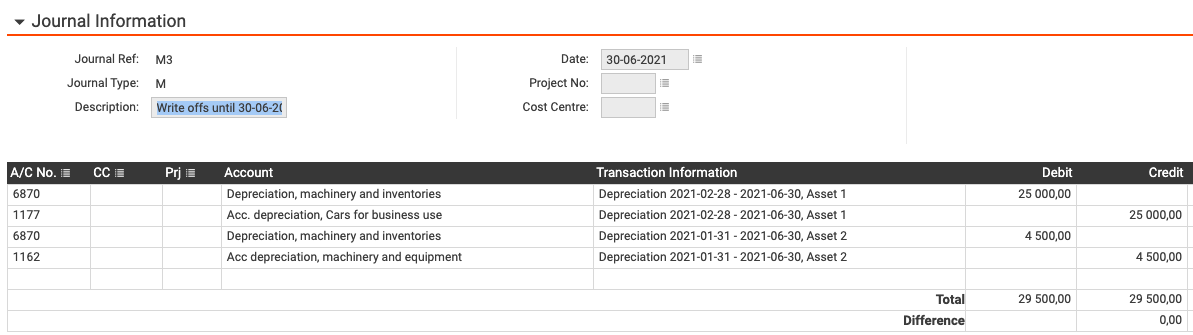
All depreciation performed on an asset is displayed in the History section on the Asset card.
The last depreciation can be reverted by clicking on Revert on the depreciation row. This is possible as long as the asset has not been sold, scrapped or written up / down since depreciation was carried out. When you revert the depreciation, the corresponding the journal rows will be cancelled (crossed over). To be able to revert make sur the period or account is not locked not be locked.
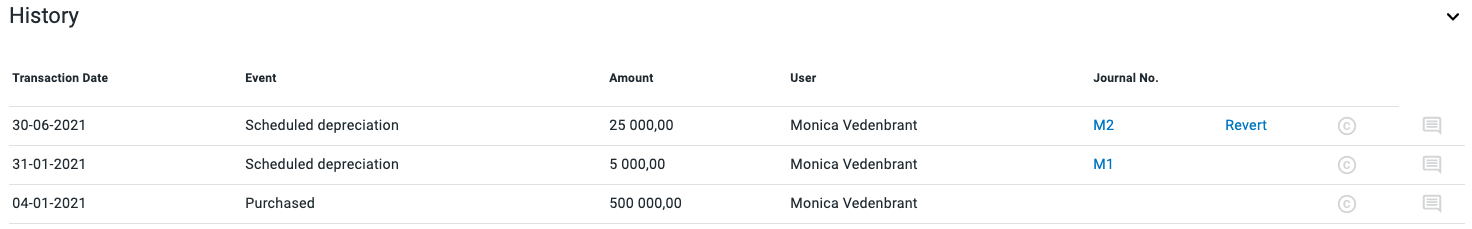
The reverting is tracked in the History section:
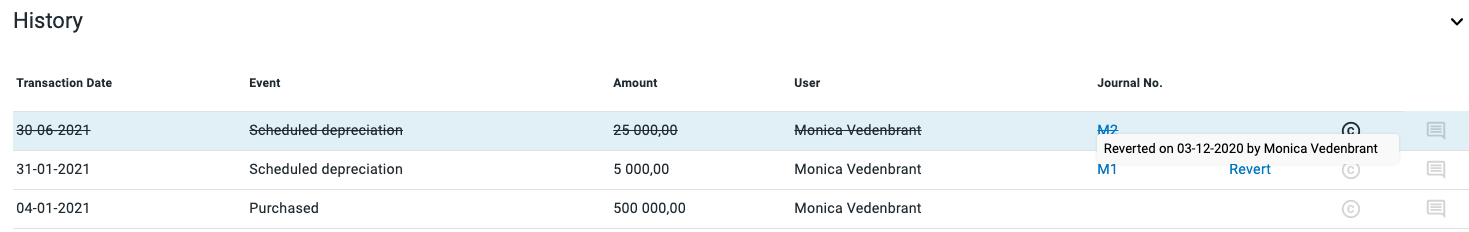
You find all these journals under Accounting - Journals, sort the list on the Asset Registry journal series.
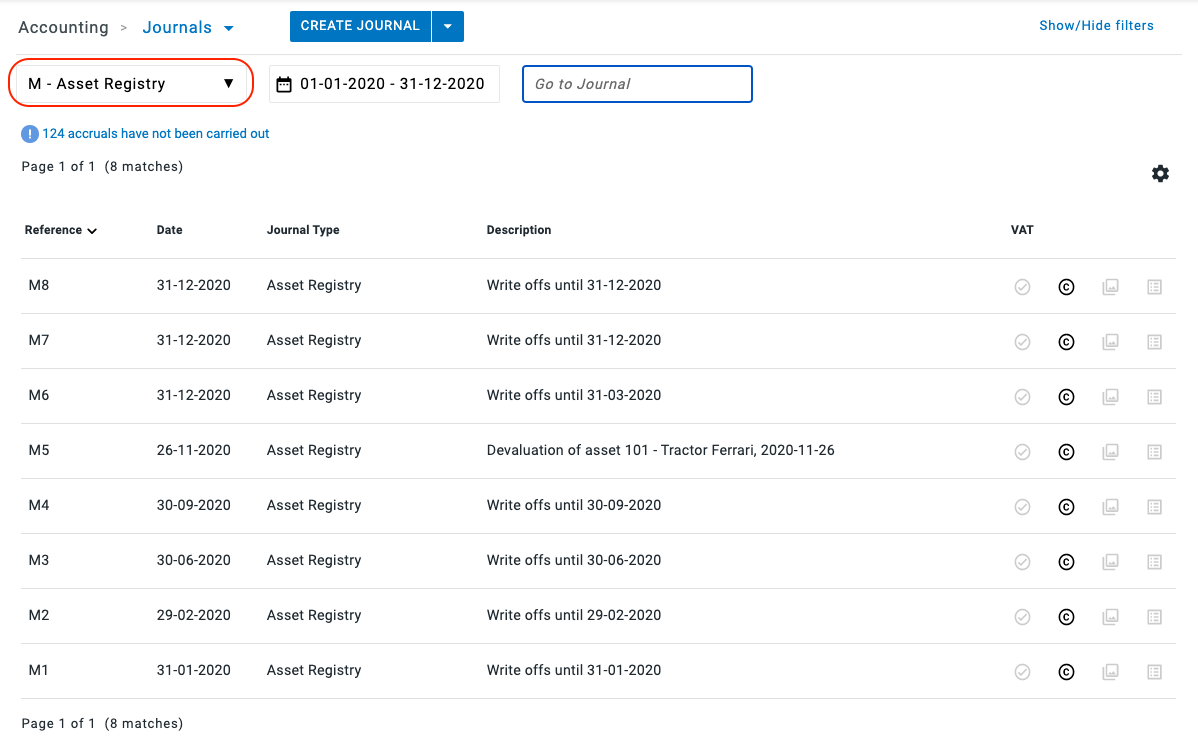

Comments
0 comments
Please sign in to leave a comment.