In the reconciliation report you see all transactions that have not been reconciled.
See below the viewing options available for the report.
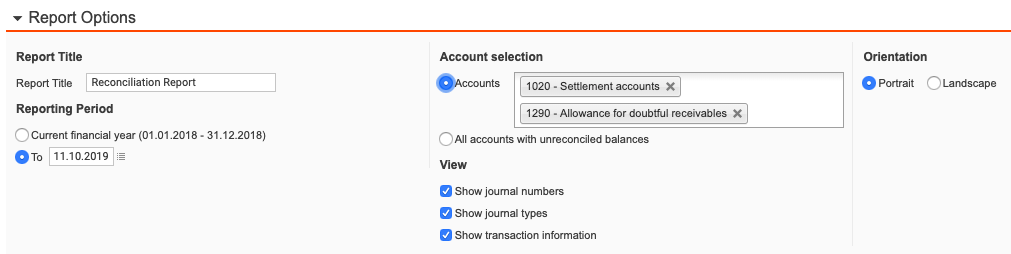
The title of the report is editable.
There is no financial year constraint on this report and it can be taken out to a specific date only. This means that all unreconciled transactions, no mater what financial year they belong to, will be included.
Note: If a journal is in another financial year then the one you are currently working in, the drill down will not be available and you need to change financial year in the top bar to be able to drill down to the journal (the report selection remains unchanged).
When you click on the reconciliation report from the reconciliation view, a new tab will open with the report and the selection from the reconciliation view will automatically be transferred to the report selection. To continue working in the reconciliation view where you left off, simply hop back into the previous tab.
Accounts can be selected by typing the account number or name in the account selection window or you can choose to view the report for all accounts with an unreconciled Balance.
Viewing options are available to you if you want a more or less detailed report including:
- Journal Number
- Journal Type
- Transaction information
The report can as usual be viewed on screen, printed as a PDF or exported to Excel
If you are starting to work with the Briox reconciliation, you may need to Mass reconcile transactions to get up to date before you get started.
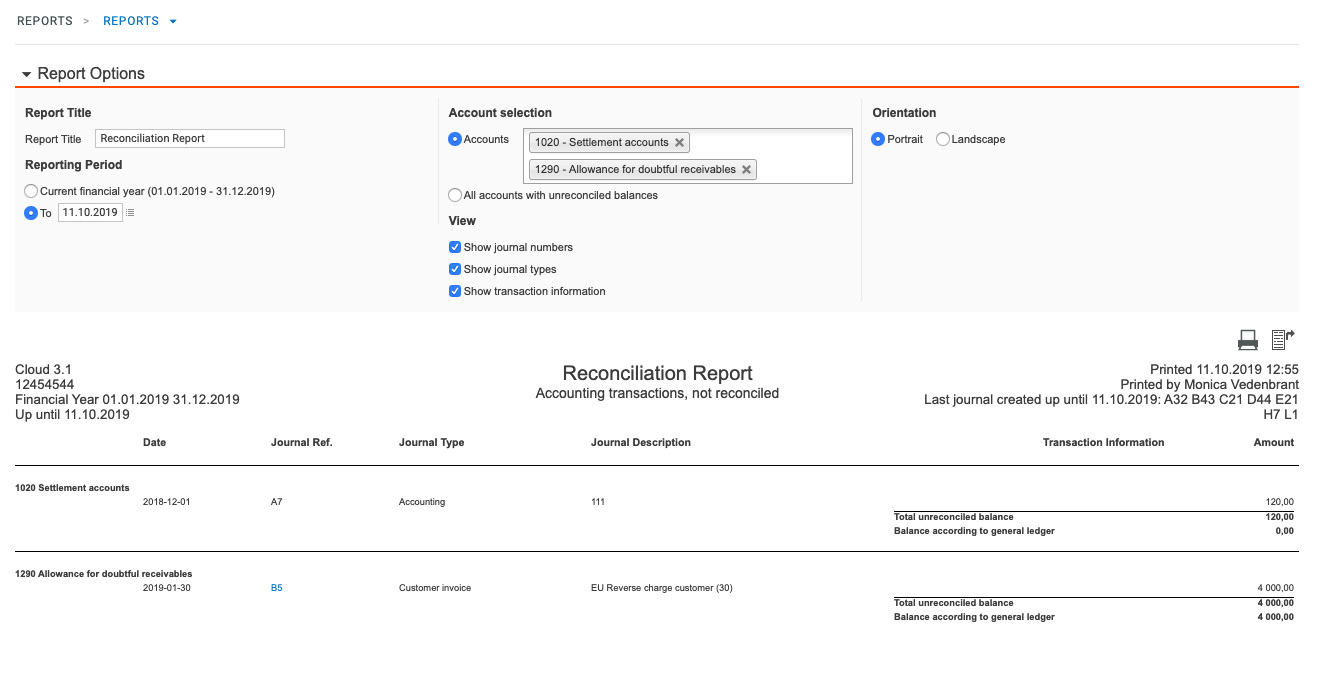

Comments
0 comments
Please sign in to leave a comment.