To create an invoice from your order, click on the button Create invoice. The invoice is listed as Unposted (yellow as status) in the customer invoice list, and the order has changed status to Invoiced (green) in the sales order list.
If the delivered quantity is less than the quantity in the order, you are asked if you want to create a Backorder. If you answer OK, then an order is automatically created with the remaining quantity of items. Only the delivered quantity of items is invoiced.
If you click on the order so that you can see its detailed view, you can, in addition to editing the order, even delete it by clicking on the Void button.
Note!
A voided order cannot be re-saved.
At the bottom of the order, there is a box called Open. If you tick this box, then no invoices can be created from this order.
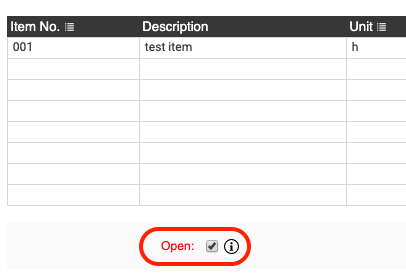

Comments
0 comments
Please sign in to leave a comment.