If you need to create the same type of invoice for several customers, you can set up a contract template which you then can link to specific customers. That way you do not need to enter the same information several times, but instead you can use the saved contract template when you create recurring invoices. To create a template, go to Invoicing – Recurring Invoicing – Contract Templates.
Choose the name of the template and select which Payment Terms, Delivery Terms and Delivery Method you want to use. Then choose which items to invoice and click Save.
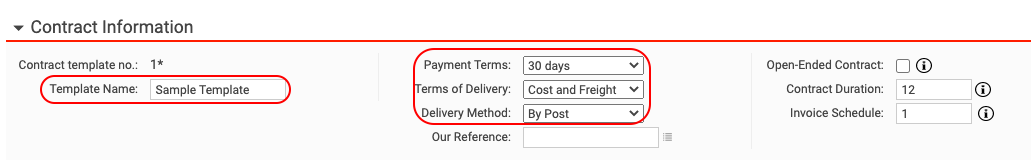

Comments
0 comments
Please sign in to leave a comment.