Recurring Invoicing is a feature for you who wants to invoice your customers repeatedly at a specific point in time. In this way you must not fill in the same information each time you will create an invoice. When it is time to invoice, you simply enter the period that is to be invoiced to call up the contracts which are to produce invoices. After being created, they appear in the invoice list and are marked with REI for Recurring Invoices.
Enable Reccuring Invoicing
- If you want to create recurring invoices, you must first enable the functionality under Settings -Invoicing - Recurring Invoicing and select On.
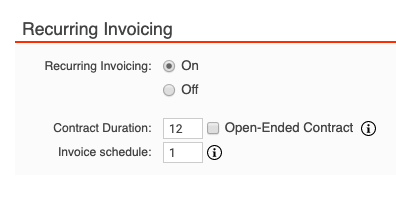
- Enter your standard Contract Duration in months if you have one, otherwise, tick the box in front of Open-Ended Contract if there is no time limit. These default values will be proposed when a new contract or a new contract template is created, but they can always be changed.
Note:
Open-Ended contracts will be ongoing until they are ended or a contract length is specified. - Invoice schedule means that the number of months you enter will appear as a suggestion for how often the contract invoice should be created. Enter 3, for example, if you want an invoice to be created every third month.
- Click Save when you are ready.

Comments
0 comments
Please sign in to leave a comment.