As student you need to receive the Educator ID of your teacher to be able to register at the Briox webpage.
To register for a Briox Student account please follow the steps below:
- Go to http://briox.fi/sv/student.
- Fill in the form and use your student email address & the educator ID that your teacher has given you.
- Accept the terms and conditions.
- Click on the Send button. When you click send, an email containing your activation link is sent to the email address you entered.
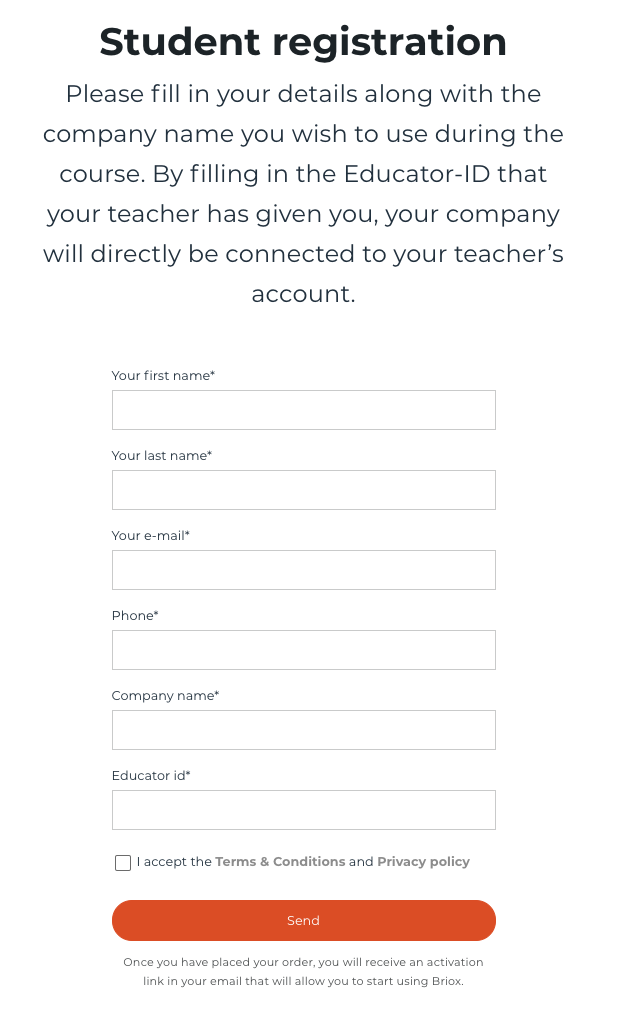
- In the email you receive from Briox, click on Activate your account.
- You can now enter a password and confirm it.
- DONE! Now you have access to your Briox account and can get started working in the account.
From now on you can directly log in to your account from the Briox homepage: https://fi.briox.services/fs/fs/login.php. Log in with your email & the password you set.
Good luck with your exercises and tasks! We hope you enjoy working in Briox.
The Briox Team

Comments
0 comments
Please sign in to leave a comment.