When the students are done with their tasks and you want to delete their accounts, you can simply delete several of them at the same time. Go to Client Manager - Student Companies in the left-hand side menu.
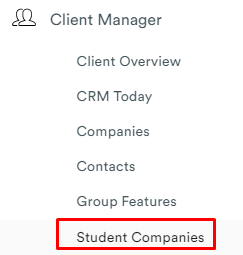
Here you can find all student companies that were created through the Briox webpage. Your template accounts are not visible in this list and therefore there is no risk of accidentally deleting them. As soon as at least one company is selected, the delete button appears in the bottom right of the view. To delete the selected companies simply press the delete button.
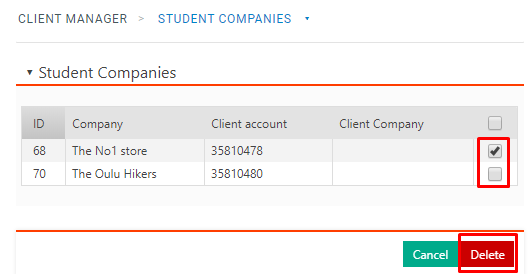
Note! When you click the delete button, the student company is deleted immediately.

Comments
0 comments
Please sign in to leave a comment.