In the Coding View, you determine what information is to be displayed when registering a journal and how your cursor is to move across the view when using the keyboard.
- You can choose whether you want to add Transaction Information to the journal rows.
- You can choose if the cursor should stop in the Transaction Information field when you use the tab/entry key to move to the next input field.
- You choose whether you want to see the actual Account Balance of the accounts you are using in the journal.
- You are able to allow the program to calculate the difference on the last row. When you have selected the account for the last transaction row, you do not need to enter the amount in the debit or credit. Just press the Enter or Tab key, and the difference is automatically allocated to the correct column.
- You can activate an extra field for Account information so that information can be added to accounts for mapping purposes for example. Read more about the account information column here.
- Finally, you can choose if the cursor is to stop in the Journal template field when you use the tab/entry key to move to the next input field. The Cursor will automatically land in the Amount field after you have selected a journal template.
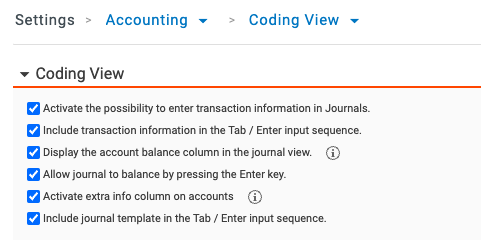
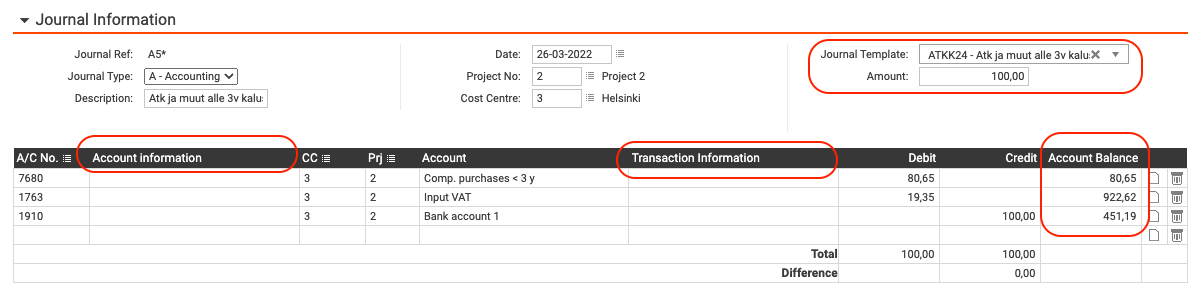

Comments
0 comments
Please sign in to leave a comment.