Intracommunity sales of gods and services
The EC sales list, reports the value of goods and certain services you have sold VAT-free to other EU countries under the condition that the buyer invokes a valid VAT registration number and the goods have been transported to another EU country.
Report the value of services only if both of the following conditions are met:
- You sell the services VAT-free according to the main rule for sales to traders.
- The buyer is in another EU country and must declare and pay VAT on the purchase.
In order for invoices to be included in the EC sales list, the following criteria must be fulfilled:
- The customer's VAT number must be registed in the customer in the registry.
- The customer must be labeled with the type EU reverse charge VAT, under the section additional information in the customer registry.
- The checkbox EC Sales list must be checked on the customer invoice. (This happens automatically when the customer type EU reverse charge is selected on the customer).
- Only items registered in the item registry can be used in the invoice (it is not possible to enter only a description and a price in the invoice).
- The sales accounts used must be marked with the VAT codes below (If you use ou defaut Chart of accounts, we have default accounts that are used automatically).
- The items used must be marked as being a good or a service in the registry and this labelling must be in accordance with the VAT code selected on the sales account.
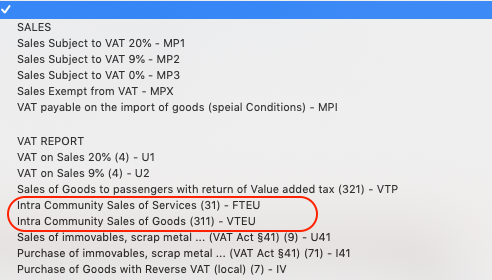
In the case of triangular trade.
The amount sold does not need to appear on the VAT report but needs to be included in the EC sales list In the column Value of third party trade. No VAT is declared.
- Use the VAT code Tripartite sale on the sales account of your choice
- And the same conditions as above apply for the customer and the items.
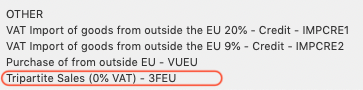
EC Sales list to the Estonian Tax Office
In Estonia, the report can now be exported to the XML format requested by the Estonian Tax Office. For the Export to be possible a specific month must be chosen in the drop down.
When the month is chosen in the Drop down the export button is enabled in the report header. see below.
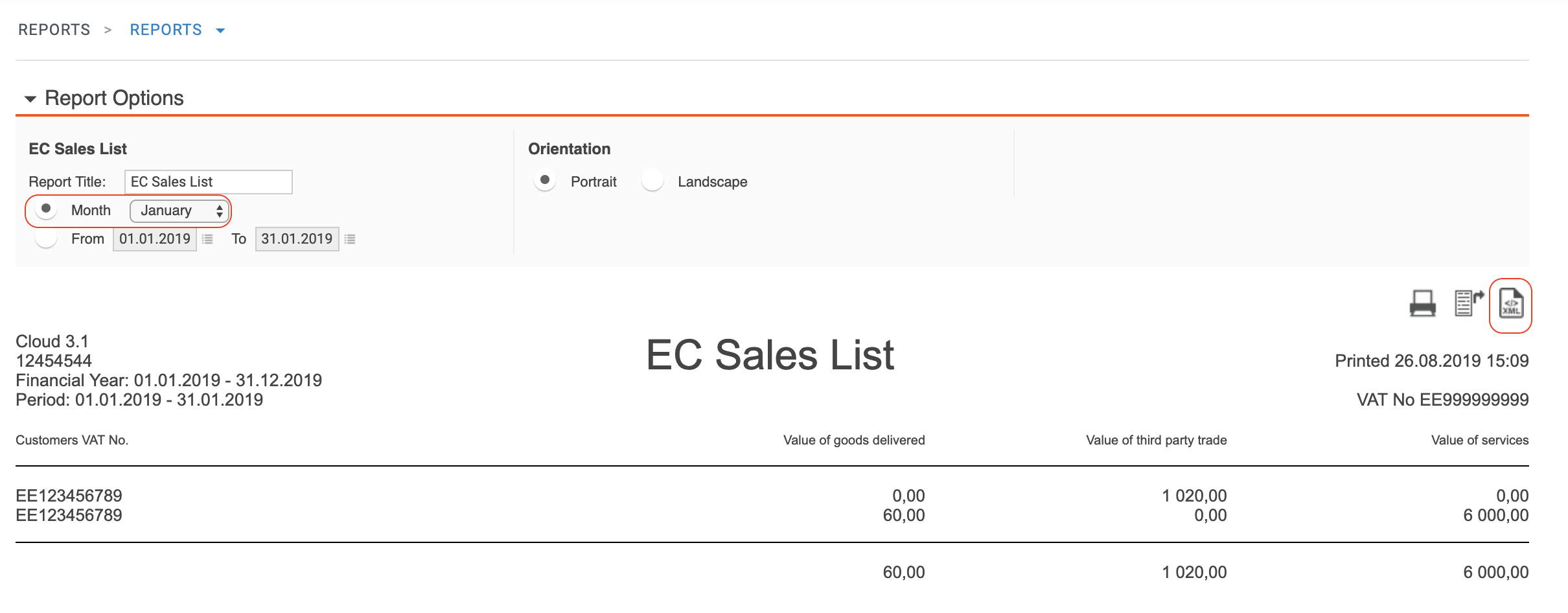

Comments
0 comments
Please sign in to leave a comment.