If you want your invoices to display Prices Including VAT to your customers, you need to activate the functionality.
Under Settings - Sales Order/Purchase Order/Invoicing - Invoice Input view you will find the check box Show prices inclusive VAT.
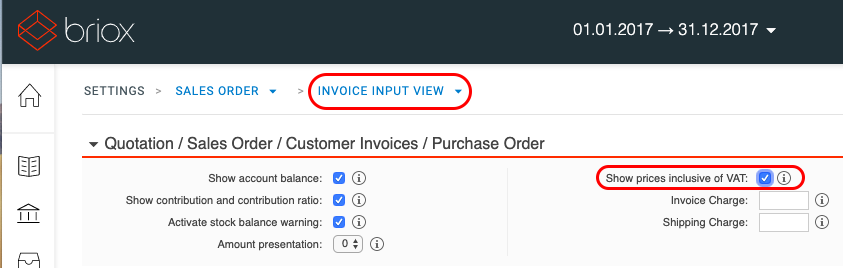
The check box is also available directly on the new Invoice/Order/Quote. See below.
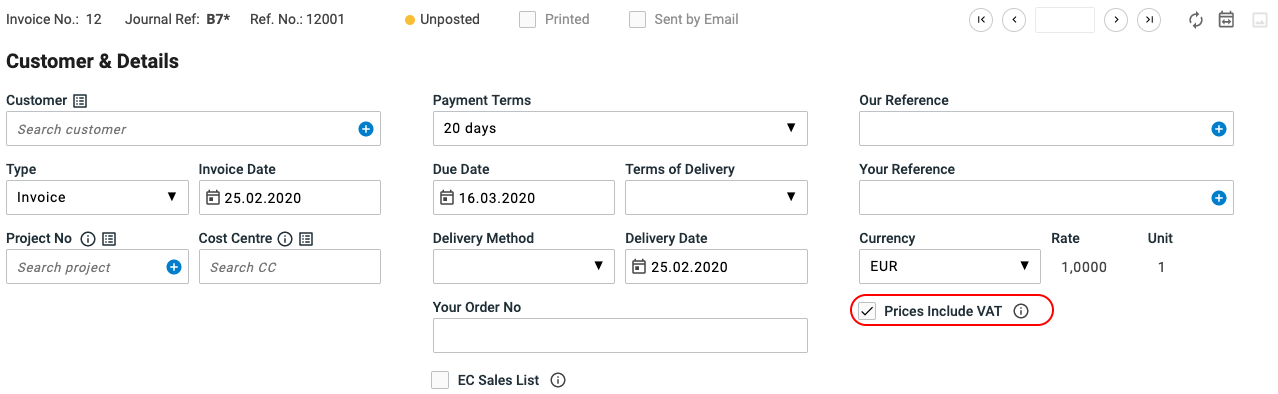
The setting is also available on each customer under Registry - Customers - (Select customer) - Additional Information. This way you can turn on the functionality for certain customers in particular.
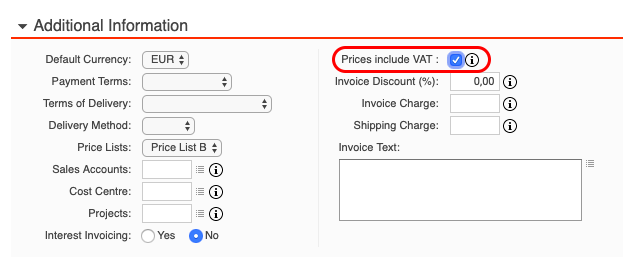
Note:
The Total of the invoice is shown inclusive of VAT regardless if the box is checked or not.

Comments
0 comments
Please sign in to leave a comment.