- To create a folder structure in your Archive, click on the Add Folder Icon.
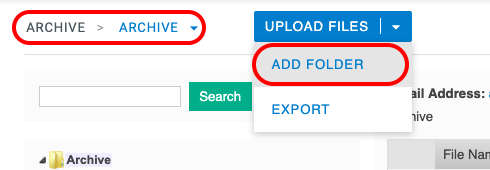
- A dialogue box appears where you enter the name of your folder and Save.
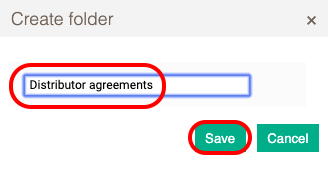
- The folder you have created then appears in the Archive.
Proceed in the same way to create as many folders as you need.
Create a sub-folder
- To create a sub-folder, proceed in the same way as when you create a folder but simply click yourself into the folder you want to create the new folder under in the folder tree (in this case Distributor agreements), then click on the Add Folder button.
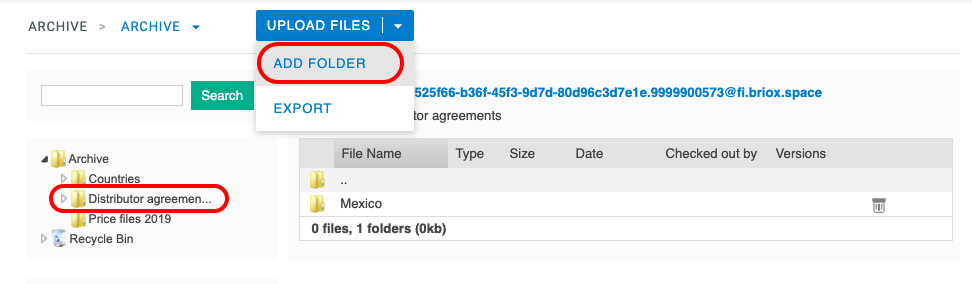
- A dialogue box appears where you enter the name of your new folder and Save.
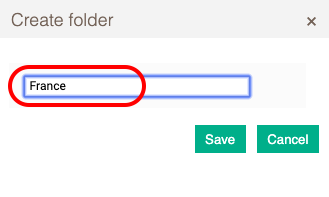
- The new sub-folder appears in the folder tree to the left.
Continue in the same way to add all the sub-folders you need.
Remove a folder
- To remove a folder click on the parent folder (Distributor agreements) for the sub-folders to appear in the central window of your Archive.
- Click on the recycling bin icon at the end of the row on the right. Click on OK when the control question appears.
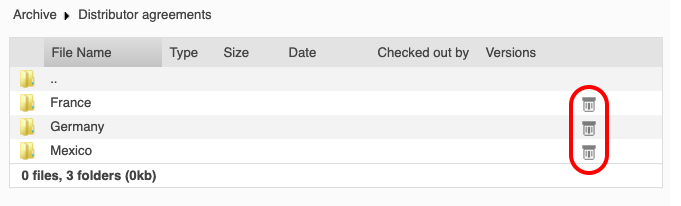
- The deleted folder appears in the Recycle bin folder at the bottom of your folder tree. Here you can also select to restore the file into your archive again.

Comments
0 comments
Please sign in to leave a comment.