If something has not turned out as you wish, you can delete the financial year you have created before you start posting invoices or journals.
To delete a financial year, go to Settings - Accounting - Financial Year, and click on the recycling bin icon at the end of the row. See below.
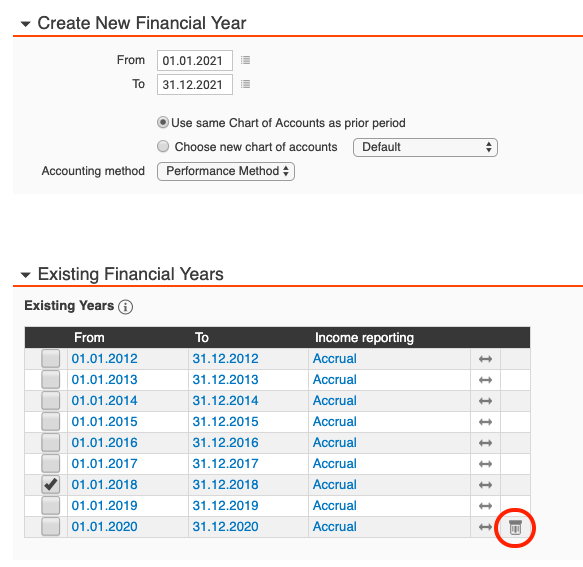
A control question will appear. Click OK to continue deleting or Cancel to stop. See below.
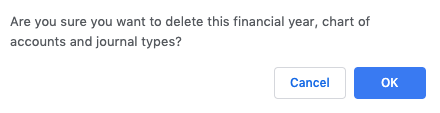
Once the financial year has been deleted you can proceed to create a new one again.
Note!
If you have started to work with Briox and posted invoices and journals, then you no longer have the possibility to delete your financial year. You can start by deleting the last journal in each series and work backwards until all journals have been deleted. If you have too many journals, contact Briox Support and ask them to delete your financial year for you.

Comments
0 comments
Please sign in to leave a comment.