This report gives you an overview of the depreciation that has been carried out per asset and asset type, per month, as well as any adjustments to the depreciation due to sales or scrapping. The report shows:
- Total depreciation per month per asset & asset type
- Total depreciation for the period per asset & asset type
The report only looks at what actually has happened, so if a date in the future is selected where no depreciation has been carried out yet, the report will show “0”, unless depreciation has been carried out before its period.
The report selection window:
- The default selection is printing the report for the financial year
- If the checkbox selecting the financial year is removed a date can be chosen, both shorter than or longer than 12 months.
- If there is no depreciation for certain assets in the selected period you have the option to not display the asset in the report.
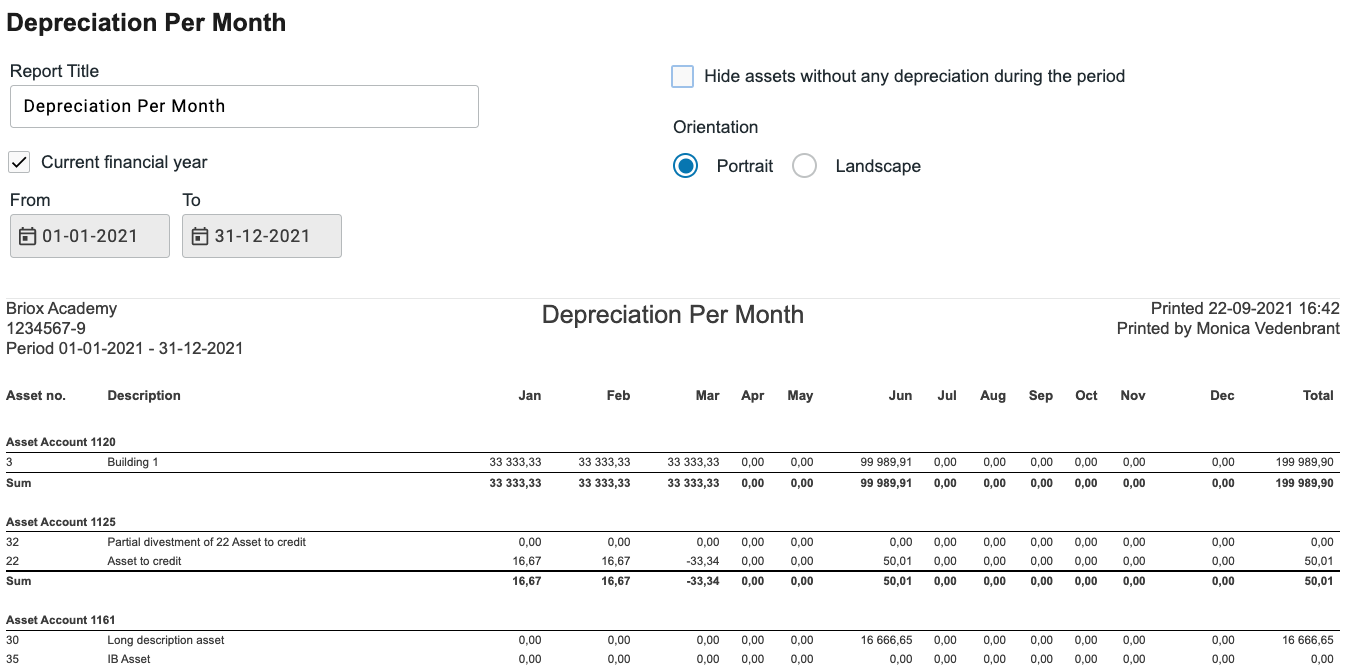

Comments
0 comments
Please sign in to leave a comment.