Keep track of your inventory and depreciation in our Asset Registry. Follow the steps below to get started as quickly as possible:
- Give rights to users
- Create a financial year
- Set your journal series
- Create Assets
- Execute depreciation runs
1- Give rights to users
Step one consists in giving rights to the users that will have access to the asset registry. To do this you need to be a systems administrator.
To give a user access rights, go to the section Admin - Users that is located in the left hand menu. Click on the edit (pen) icon at the end of the row for the user you want to grant access rights to.
Read more about:
2- Create a financial year
To be able to execute a depreciation run, you need to have created a financial year. If you have not already created a financial year, do so by clicking on Create Financial Year in the top bar on the right hand side of your screen. Read more about creating a financial year.
3 - Set up your journal series
You also need to specify in which series you want the depreciation journals to end up in. If you have created a new financial year and chosen the Briox standard chart of accounts they will automatically land in the M-series. Otherwise go to Settings - Accounting - Journal type to set up a new series and setup a predefined journal type for your Asset registry journals.
Note: Unlike other journals, it is not possible to delete journals created in the Asset Registry. We therefore recommend you choose a separate journal type for the Asset Registry.
4 - Create Assets
The next step consists in adding assets. Go to Asset Registry and click on Asset in the main menu then click on Create New.
Read more about Creating an Asset.
5 - Execute depreciation runs
Once you have created your assets, you can start depreciation them off. How often you depreciate your assets is upp to you, usually depreciation runs are executed monthly or annually.
Click on Depreciation in the main menu under Asset registry.
Enter the date until which you want to Depreciate your assets in the Depreciate until box. All assets that should be depreciated until that date appear as selected in the list.
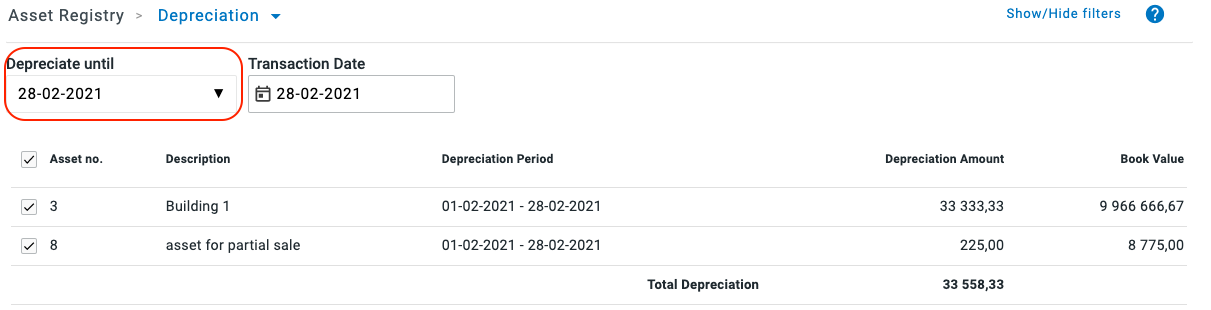
Click on the Execute depreciation run button in the lower right corner of your screen. A Journal is immediately created in Briox Accounting, for all the assets written off in that specific period.
You find all these journals under Accounting - Journals, sort the list on the Asset Registry journal series.
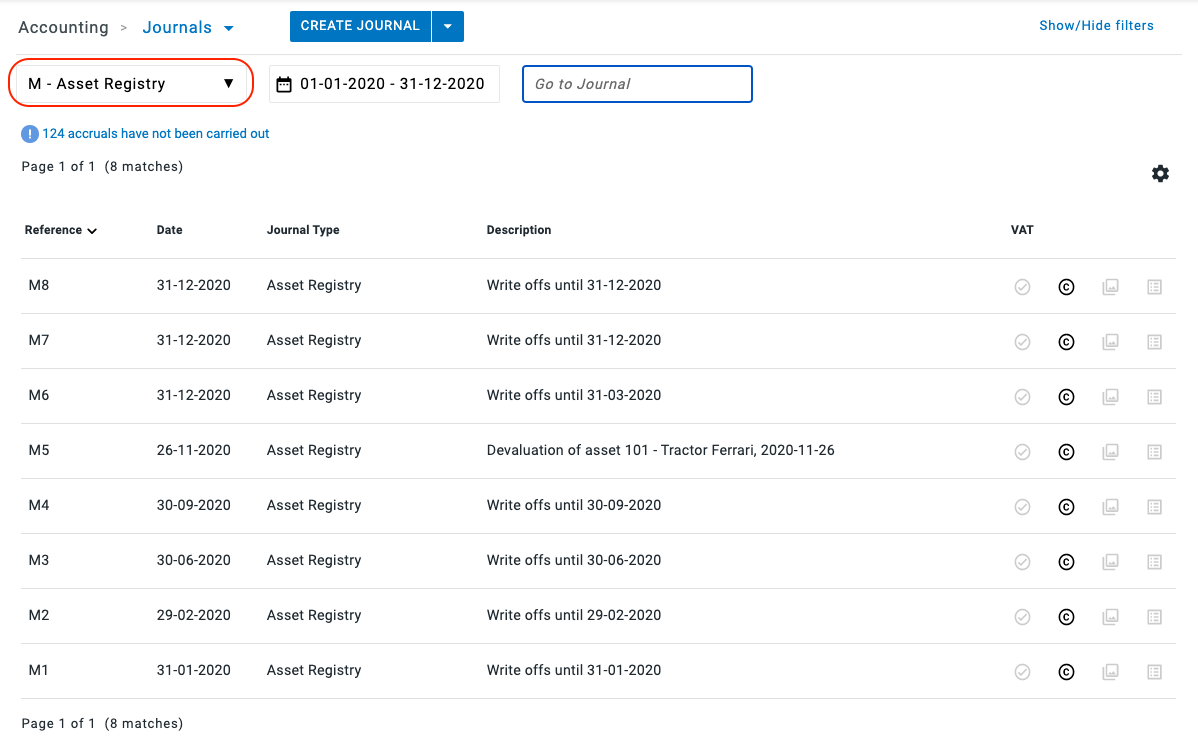
Read more about the various accounting events that are automated in the Asset Registry.

Comments
0 comments
Please sign in to leave a comment.