The Supplier Invoice Overdue report allows you to view all invoices that are going to fall due within a certain date range. You can sort the list by invoice serial number, company name, or due date.
If you have enabled the possibility to pay and approve invoices that have not been posted. You can also include these in the report, by checking the box Include unposted under Options.
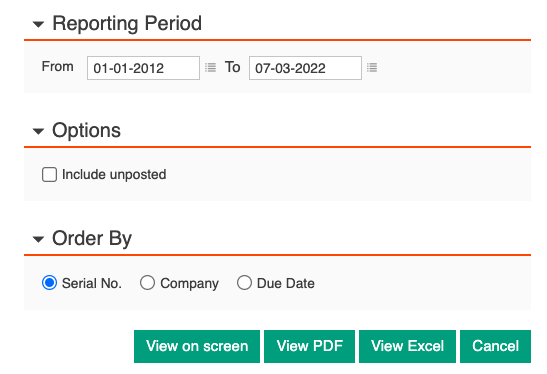

Comments
0 comments
Please sign in to leave a comment.