The Supplier Subledger Report tells you which supplier invoices are unpaid at a certain date.
The date field refers to the invoice date, and too includes all unpaid invoices you should select From date that is far back in time. When you have filled in the date From which you want to retrieve the report, you can enter a To date to define the range of the report - the default is today's date.
Note: Invoices registered as paid after the To date of the report will appear as unpaid.
The subledger report can be filtered by:
- Supplier
- Account
and sorted by:
- Supplier No.
- Reference No.
- Company name
If you want, you can also choose to view the invoices that have been paid part or paid.
You have the following viewing options:
View on screen - recommended if you just want to look at the report and not print it.
View PDF - recommended if you want to print the report. You need to have a PDF reader installed on your computer, you can download one for free on, for example, Adobe's website.
View Excel - recommended if you want to extract the report to further work with the data.
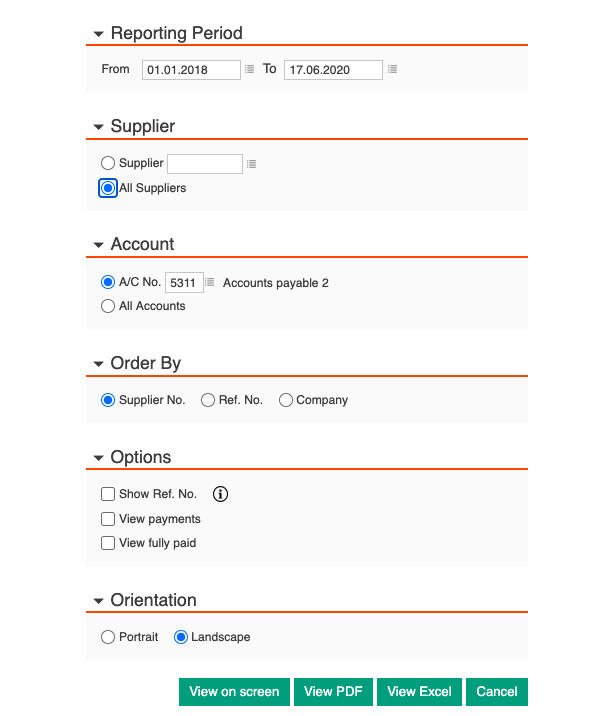

Comments
0 comments
Please sign in to leave a comment.