In order to be able to email files directly to the archive, you need to enable the email function under Settings - Archive and check the box for Mail function. Se below. Remember to save.
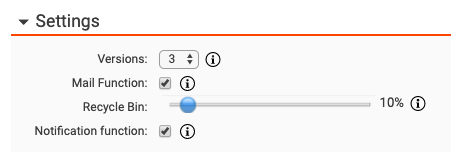
When a email has been received you, as a Briox user, you will be notified that a new sender has sent an email to your archive.
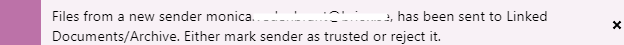
You then have the possibility to choose if you want to add the sender as trusted or if you want to reject them. Depending on which choice you make, the sender will be stored in your settings as trusted or rejected. New senders are displayed in a separate table, and you simply need to mark them as trusted or rejected. Depending on what you choose, the sender will be listed under the appropriate table thereafter.
If you choose to do nothing, the sender will remain under New sender and be treated as a trusted sender by default.
If you choose to register the sender as trusted, all future emails from this sender will be sent directly into your archive, while all emails from an email address that has been registered as rejected, will be deleted and never displayed.
Trusted Domain
If you receive emails from a single domain, but there are no unique email addresses, you can also add the domain as trusted to avoid accepting different email addresses each time.
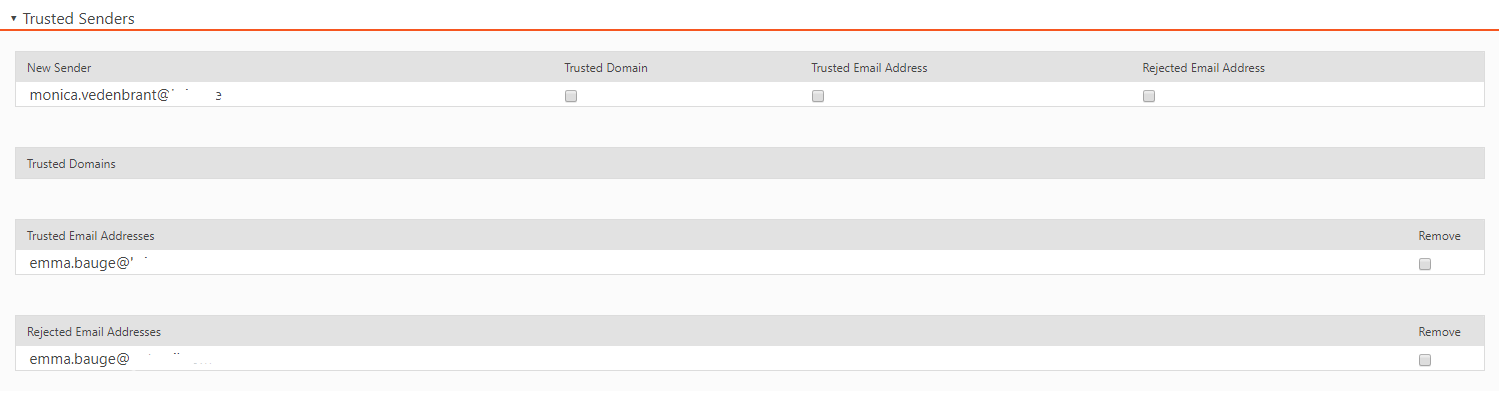
Turn off Notifications
If you, as an administrator find you are getting too many notifications, you have the possibility to turn off the notifications you get each time a new sender sends a file to the archive.
Note: Notifications are never sent when files are e-mailed from a trusted domain.
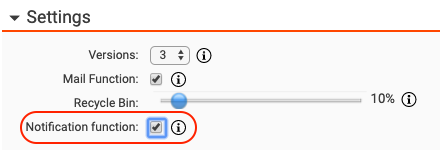

Comments
0 comments
Please sign in to leave a comment.