New in Briox
New Report: Payment Listing
The payment listing is a report that lists the payments that are to be made including all the information necessary for a third party to be able to carry out the payments.
This can be used in the cases when you are working with banks that cannot receive a payment file or are not compatible with Briox for example.
Read more here how to set up payment listing as your payment method and print the list.
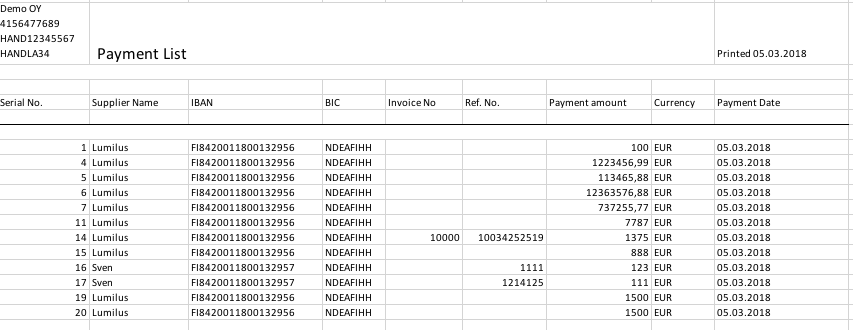
Additional info field on accounts
We have created an extra field at the account level so that information can be added to each account in the chart of account, for mapping purposes for example.
When activated the field is visible:
- In the Chart of Accounts at the account level
- In the journals
- In the journal export
User Rights have been moved to the Registry
To avoid having to make users Application Administrators when they need access to certain user rights in the program the following rights have been moved from Settings to the Registry:
- Cost Centre
- Currency
- Lock period (under the chart of Accounts sub-menu)
The following rights have been created under accounting:
- Budget
- Import Journals
- Import Suppliers
- Submitting the VAT report
Accounting and Invoicing user rights have been organised in a more logical way.

Comments
0 comments
Please sign in to leave a comment.