If you want to use approvals to manage and control which purchase orders can be converted into supplier invoices as well as update your stock items, then you must turn on the Activate supplier invoice/item stock approval.
Go to Settings - Accounting/Purchase Order - Approval Levels and slide the switch button so it is green as shown below. Remember to Save.
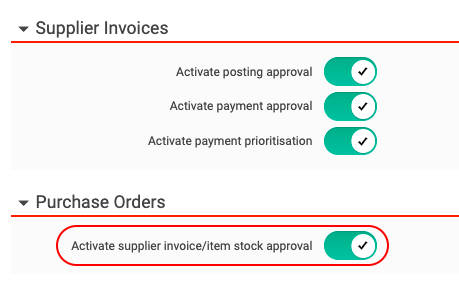
When enabled, the user(s) who has the authorisation right must first Approve all purchase orders before they can be converted into supplier invoices and the items delivered into stock.
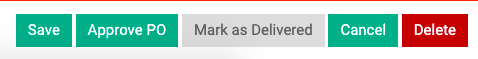
When the function is activated, an additional filter status Awaiting Approval will show up in the drop meny. With this function, you can select all purchase orders that are awaiting approval.
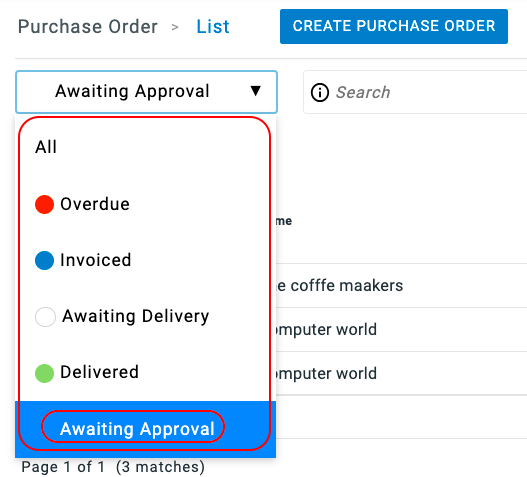
The approval levels are managed via User access rights. The Application administrator can change user rights under Admin - Users - Purchases Order Access Rights. See below.
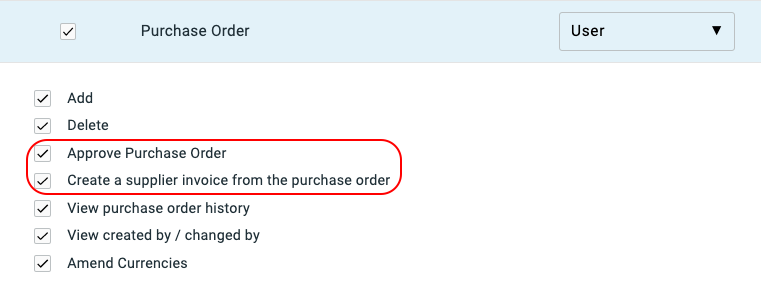

Comments
0 comments
Please sign in to leave a comment.