As a new user, you can manually enter your previous years’ closing balances as opening balances. Under Registry - Chart of Accounts - Opening Balances you type in the balances directly in the columns for Debit and Credit for each account.
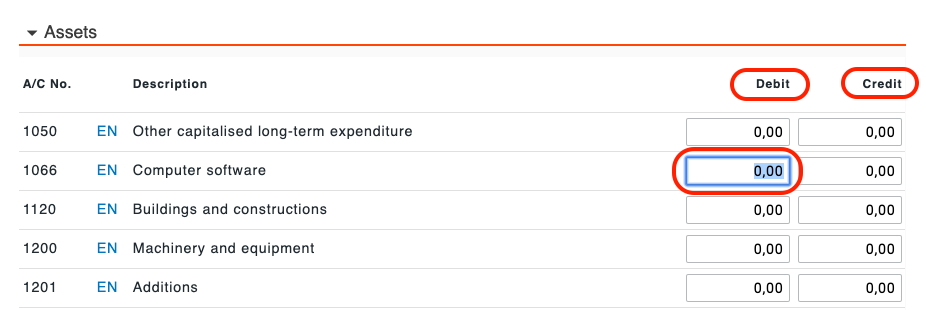
You can also transfer balances brought forward from last years' accounts if you have several years posted in Briox.
- Go to Registry - Chart of Accounts - Opening Balances.
- Click on the Transfer button to transfer the balances from the previous financial year.
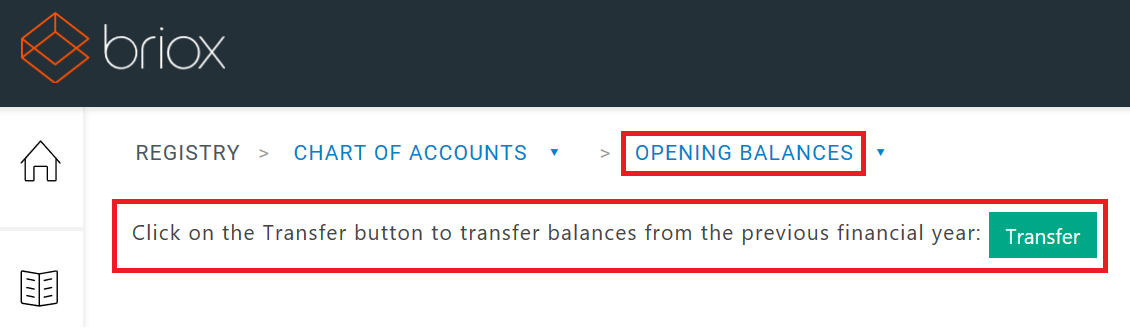
- Click on Save when finished.
Note:
- You must be in the financial year you want to transfer the balances to when you transfer the opening balances. You can see what financial year you are working in at the top right-hand corner of your screen.

- You can transfer the opening balances several of times if you make changes in a previous year.
- If you are not done with the financial statements, then the opening balances will not balance. See the red warning text below.
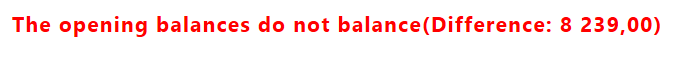
This will disappear when you have posted the result from the previous financial year and transferred the balances again. - Note that the year's last journal must be posted in order for the balances to be correct.
- If the opening balances do not balance after having posted the profit or loss of the previous year, please check that all accounts you transfer from are listed in the new year.

Comments
0 comments
Please sign in to leave a comment.