Journal types are used to categorise different types of transactions into logical groups for efficient reporting.
-
To create a new journal type go to Settings - Accounting/Invoicing - Journal Types.

- Enter the code you want on the Journal Types followed by a description under Description. Check the Manual Entry for the journal types for which you want to enable manual registration of journals. Check the Accrual box for the journal types for which you want to enable accrual registration of accruals.
- When you are done, click Save.
If you want to remove journal types you do not use, simply click on the recycle bin icon. Only journal types that have not been used previously can be deleted.
Predefined Journal Types
Predefined journal types are for automatic journal entries that are posted for a particular transaction. For e.g.: the software will automatically post an entry upon recording a new customer invoice.
1. To set or change the predefined journal types, go to Settings - Accounting - Journal Types - Predefined Journal Types.
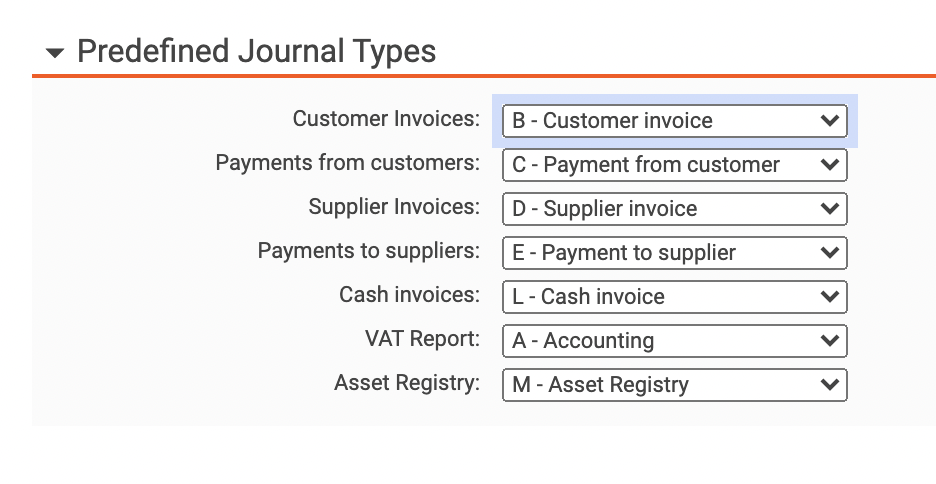
2. Select a journal type in each drop-down menu to the right and click on Save.
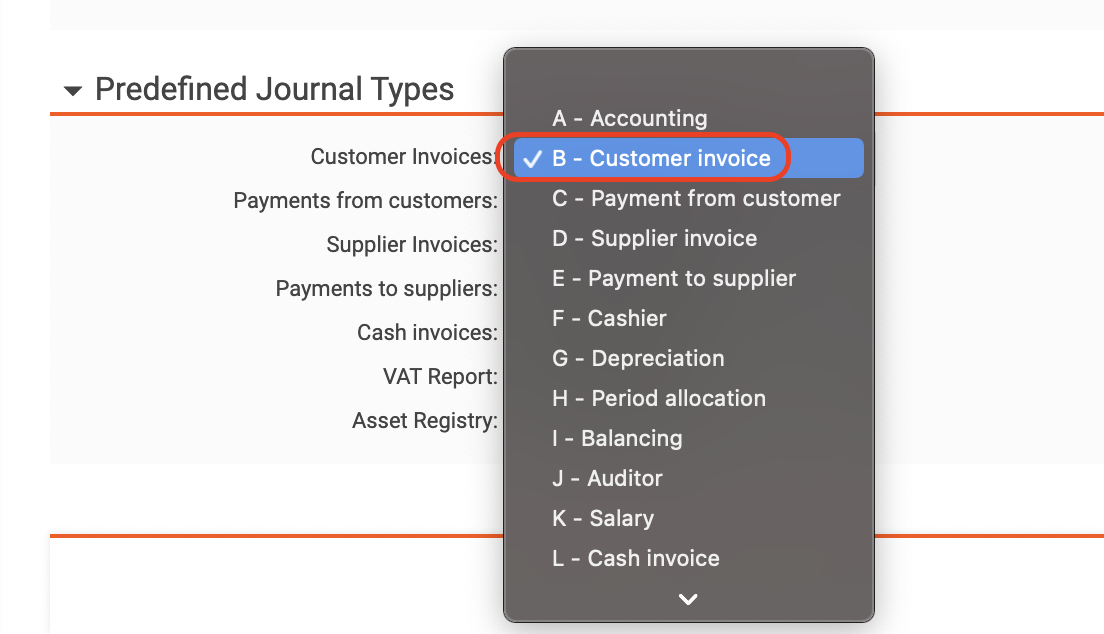
Notes:
1- Using several journal series
You can use the same journal types for several predefined journals.
However keep in mind that In addition to the clarity that it brings to your accounting, it also makes it easier if you need to remove an incorrect journal as you can always delete the last journal in each series. If you have collected all your journals in one and the same series, it would fill up quickly and you would need to delete many more journals in order to be able to delete the incorrect one.
2- You cannot delete journals from the Asset Registry journal series
3- Please note that the Journal Types and their settings are not linked to the respective financial years. You can therefore only have one journal type setting in your Account.

Comments
0 comments
Please sign in to leave a comment.