Briox API activation
In the right hand menu, Click on "Your account".
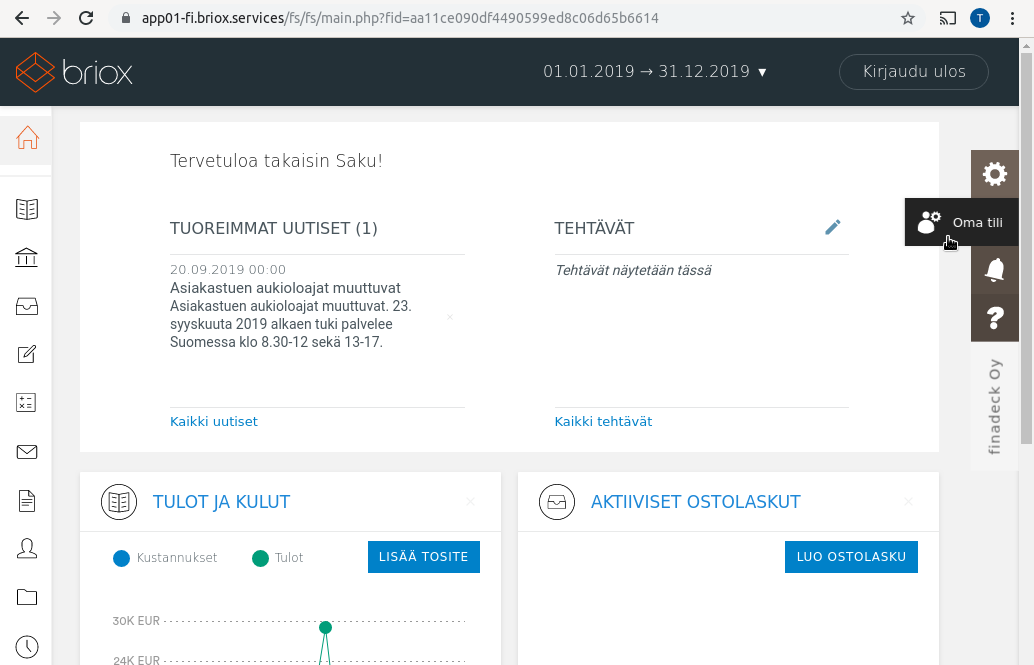
Copy your account number from the bottom part of the view. The example in the image is "35810364".
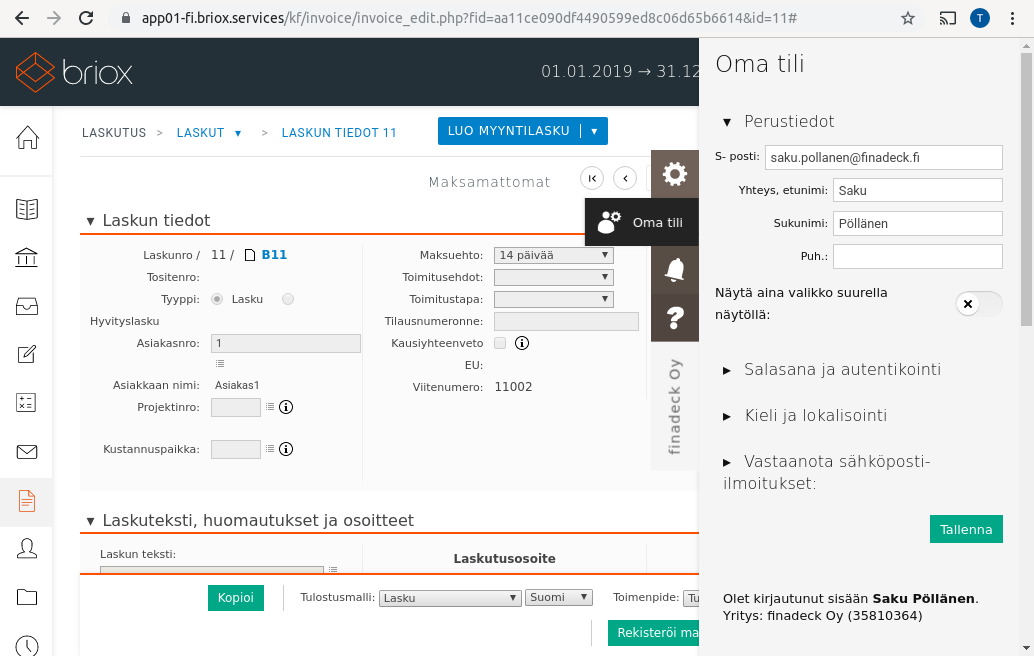
Go to the section Admin > Users > And click on the gear symbol at the end of the user row > select "External applications", there you will find "Finadeck". Use the switch to enable the application.
Click on "Generate a token" and copy the key that appeared on the left side of the screen when you completed this step.
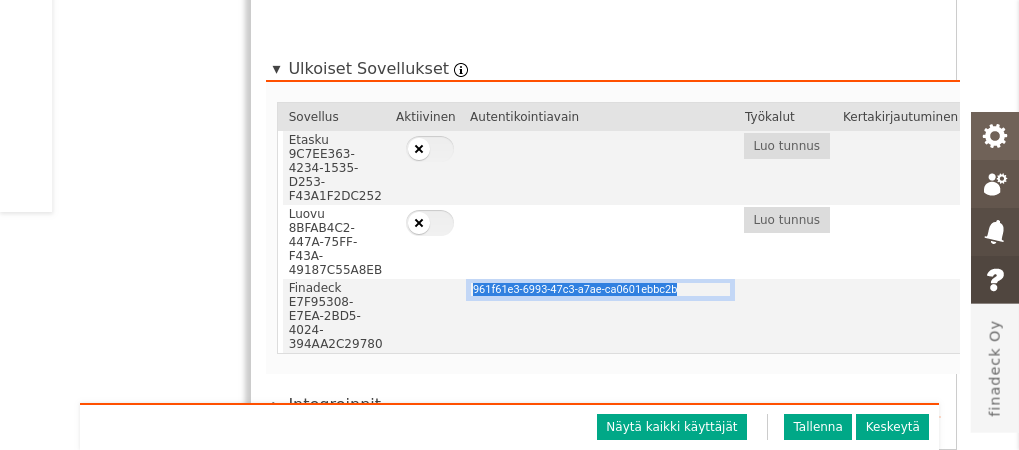
Activation in Finadeck
Select the top right corner gear menu in Finadeck (Yrityksen asetukset/company settings -page ”2. Rajapinnan avaus/opening api / aineiston sisäänluku/import data” and select from the menu ”Briox API”). Insert your:
- customer number
- the authentication key you got from Briox
- your email
- you password
... and finally click on the ”Valtuuta/Authorize”-button.
When the integration has been activated successfully, click on ”Hae tiedot/Fetch information”.
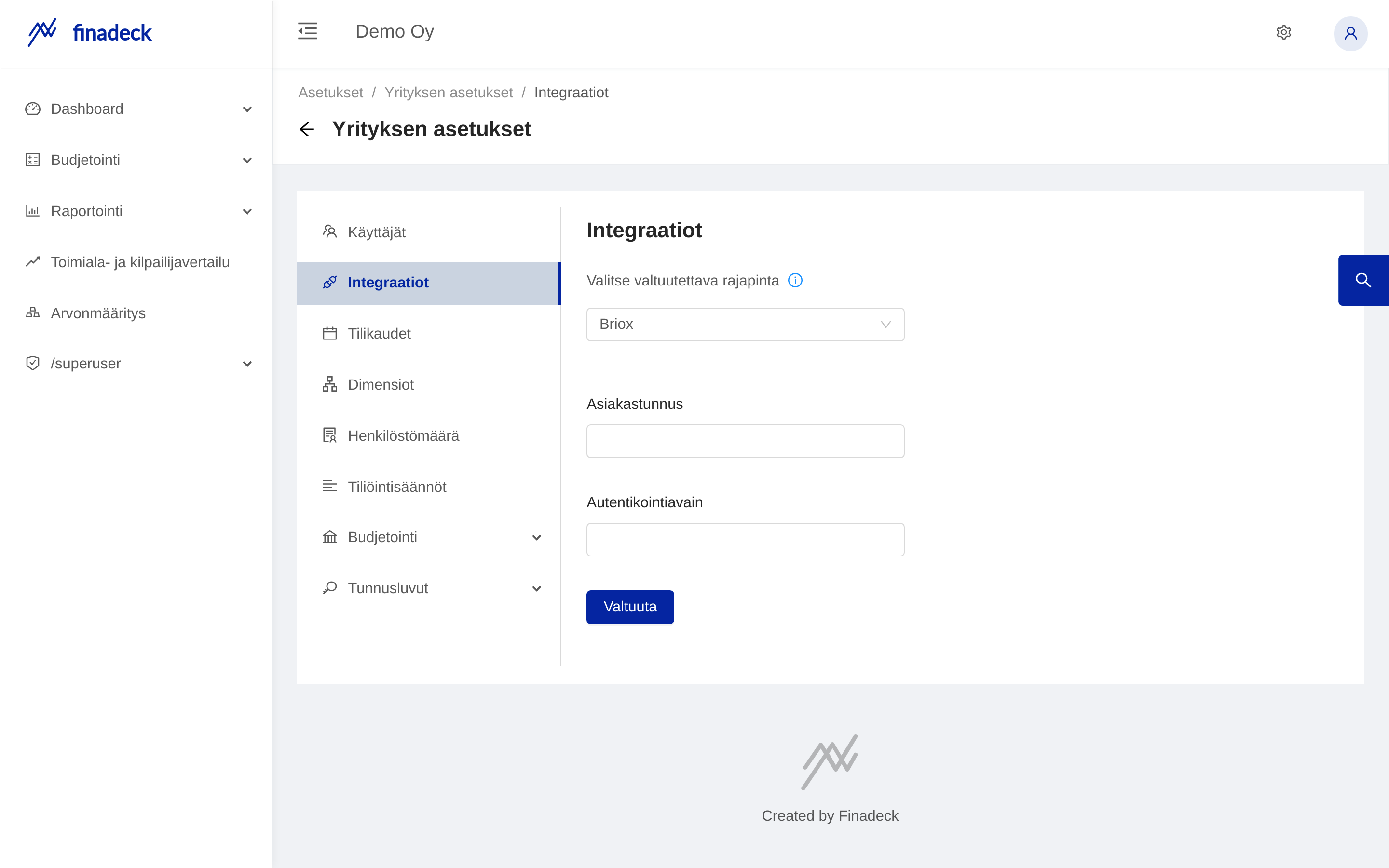

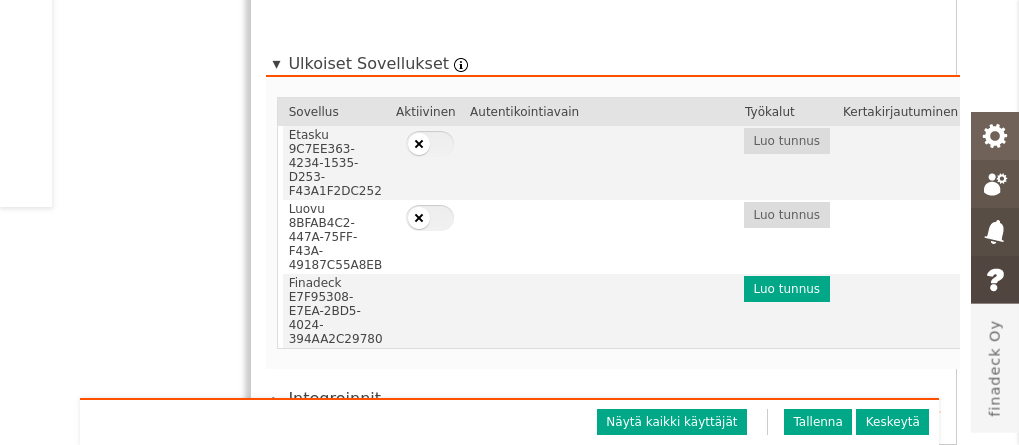
Comments
0 comments
Article is closed for comments.