In this report you can see which customer invoices you have in your ledger, i.e. the invoices that are unpaid as of the selected date.
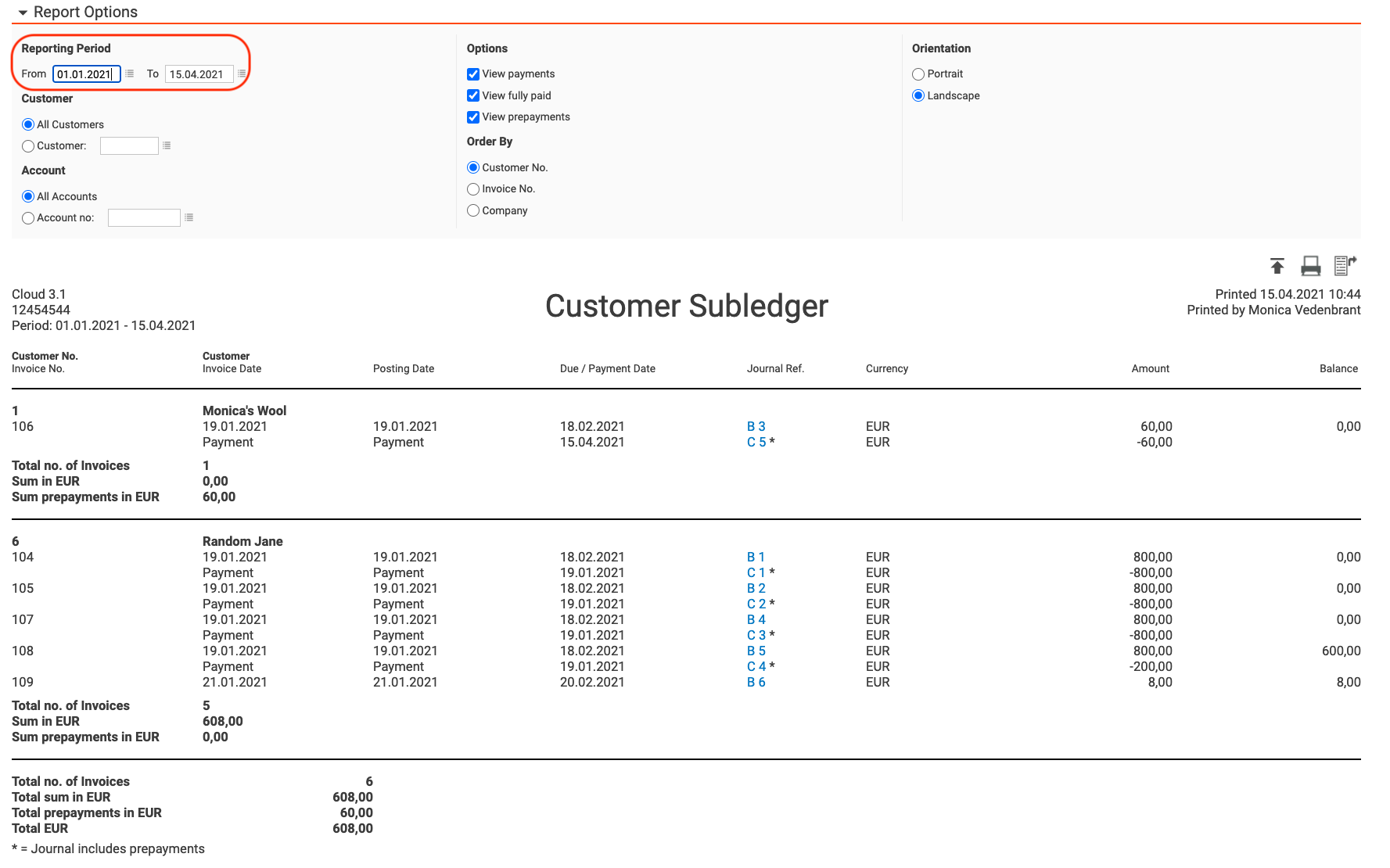
Reporting dates:
The first date field refers to the invoice date. To be sure of including all unpaid invoices, choose a date far back in time.
In the second date field, select the date on which you want to view the ledger. The invoices that have been registered as paid after the date you enter in the second field will be displayed as unpaid in the report.
Report Options:
In addition to your unpaid invoices, the report options offer you the possibility to view:
- Payments
- Invoices that are fully paid
- Prepayments
This allows you to get a full overview of your customer payments in one single report and drill down to the actual booking.
Prepayments
To be able to view your prepayments & drill down to the journal check all three options.
The payment journal containing the prepayment will be highlighted with an asterisk, both when the prepayment is registered and when it is used in a payment.
A prepayment total per customer as well a a prepayment total are also displayed in the report alongside the other totals.

Comments
0 comments
Please sign in to leave a comment.